- Home
- Photoshop ecosystem
- Discussions
- PS 2015.5 - Refine Edge tool? Missing?
- PS 2015.5 - Refine Edge tool? Missing?
Copy link to clipboard
Copied
Hi,
With the new update of Photoshop it appears that the Refine Edge tool has been removed or changed into something else?
Anyone shed some light on this? Its a tool that I would always use to quickly adjust my selections when editing photography.
Closest tool I can see that looks the same and is in the same location as the Refine Edge tool is Select and Mask. This is under the right click of the selection.
Cheers,
Adam.
EG Design
 1 Correct answer
1 Correct answer
Yes it has been retired , just when I learned how to use it ![]() Seriously I'm not up to speed with the new release yet, but Jesus Ramirez has posted a set of videos on the new features
Seriously I'm not up to speed with the new release yet, but Jesus Ramirez has posted a set of videos on the new features
How To Use The Select And Mask Workspace In Photoshop - YouTube
or to see many of the important ones
Photoshop CC 2015.5 Tutorials - YouTube
I think there are also links in Jeff Tranberry's post above to a number of videos by Jule Anne Kost who is always worth watching.
Explore related tutorials & articles
Copy link to clipboard
Copied
Adamo, it's not your problem to fix. Hopefully adobe will resolve the issue or put the old reliable refine edge back.
Copy link to clipboard
Copied
Guys you are painting back the deleted parts of the selection aren't you? That's what the brush tool is there for. I always take it as read that some of the selection will be deleted and just paint it back in. I find the quick select and the brush tools are far more accurate than before, so even if the selection does experience some deletion its easy to put it back. If you get very random deletion in a splatter like pattern its harder to just paint it back and I imagine that's what you a referering too.
Copy link to clipboard
Copied
Especially the quick selection tool in Select and Mask has a big problem: Sometimes it just cannot select very tiny detail: I am zoomed in very much and can see a small detail that´s missing in my selection. No problem, I would just paint over it with the quickselection tool, but it simply doesn´t select it, no matter, how often I brush over it. Of course, I could also take the paintbrush, but this problem just should not happen with the QS tool. Btw.,the QS tool in PS proper has no problem to select the very same tiny detail.
Copy link to clipboard
Copied
In an ideal world it should not happen Stefan but they seem to have gone for a multi tool approach to making selections with Select and Mask. When I first saw S&M I couldn't see the point of the brush tool as it does more or less the same job as Quick Select without the edge detection. Then I thought maybe the performance is better with the brush rather than Quick Select and that's why its there, but I now feel its purpose is to put right errors made by the Quick Select tool and refine edge. If that's true then Adobe may not be able to correct the problem that people wanting only use the one tool are experiencing without completely redesigning the entire module.
Copy link to clipboard
Copied
I found the fix! I had to reset Photoshop by holding Ctrl + Shift + Alt just after clicking on PS icon. It reset my shortcuts which I was afraid to restore from my backup file, just in case my Select and Mask stops working again. Not a good solution, but nevertheless it worked better than Adobe's update.
Btw, last four updates completely broke one thing or another - starting with paths not excluding overlapping shapes, nor saving my last path operation and then finally fixing this but breaking Refine Selection for two updates. I mean, I should not be the one to Google for solutions on various forums, when bugs are being reported by us and Adobe is ignoring it all. Sorry, I'm just venting, it is all fixed now... (for now)
Copy link to clipboard
Copied
Indeed! The update fixed nothing 😕
Copy link to clipboard
Copied
You idiots at Adobe. That was a very useful tool.
Copy link to clipboard
Copied
My question: why the f*ck don't they put a "enter select and mask workspace" button where the "refine edge" button used to be? I get that they want to evolve the tool set, and I'll get used to the new workspace, but we're professionals who use this software every single day, and we rely on our habits. When they arbitrarily change the location of user interface items, it just messes with us for no gain whatsoever. Poor form.
Copy link to clipboard
Copied
Looks like a button to me, unless you meant something else?
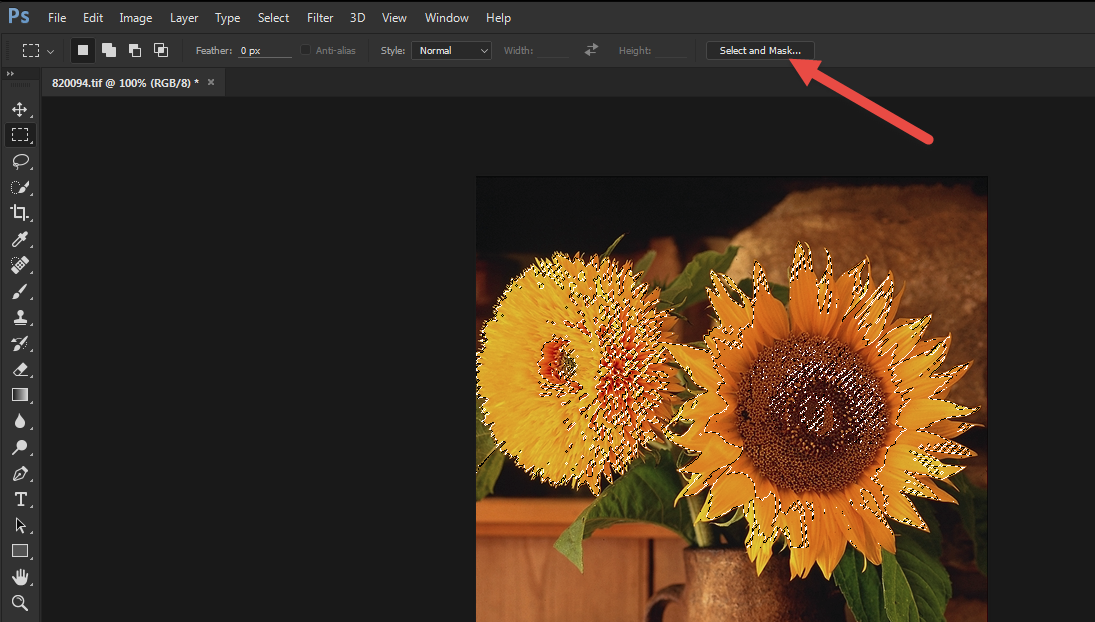
Copy link to clipboard
Copied
Could he be referring to the button that used to be in the tool bar on the right?
Copy link to clipboard
Copied
Part of the issue I'm seeing with the new tool is the fact that you only get one shot at it. You select and mask - ON THAT LAYER - and then you're done.
Crazy me, I often select from a different layer, create a mask, then use tools like Refine Mask after the fact. This new approach is less helpful. Please tell me I'm missing something.
All I can say is, thank heavens I have a computer I didn't update software on!
Copy link to clipboard
Copied
You can easily go back to the previous version with refine edge through the creative cloud app.
Copy link to clipboard
Copied
can you have both on the same computer? Seems to me that the install of current version cc2015.5 release erased the previous version. Not sure what it was called, CC2015.0?
Copy link to clipboard
Copied
you can have CS6 , CC2014, CC2015, CC2015.1.2 as they all exist in different folders and all have Refine Edge. On installing updates there is always an advanced option with a checkbox that tells the installer not to uninstall the previous version. This doesn't apply with CC2015.5.1 the latest build as it installs into the CC2015.5 folder.
Copy link to clipboard
Copied
you can easily reinstall the previous version with refine edge via the creative cloud app. The new version will remain on your system.
Copy link to clipboard
Copied
Thanks for the tip - I hate to go back / stay on previous versions because I like to move forward on my software and skill set, but when Adobe makes a decision that is destructive to my workflow, I have to hope they "fix" it in the next build and just skip this one until the results shake out.
I hope they listen to the users about this. Restoring some of the functionality of the old tool within the framework of the new one would be fine by me.
Copy link to clipboard
Copied
I often select from a different layer, create a mask, then use tools like Refine Mask after the fact.
Do you know that double clicking your mask opens Select and Mask? You can then refine and generally adjust the mask
Copy link to clipboard
Copied
I'll take a look at it, thanks. (Mostly, I was thrown for a loop because I was under a deadline and found a tool I liked removed and I was faced with either pausing for training or working around it. Deadlines.)
Copy link to clipboard
Copied
If you install the CC 2015.5.1 update, the Select and Mask button will be available for non-pixel layers as well now.
Regards
PG
Copy link to clipboard
Copied
Thanks Pete!
Copy link to clipboard
Copied
Dear Pete,
Update CC 2015.5.1 does not seem to be available here yet. Maybe it has to do with the fact that I do not have an English version install here one my workplace.
Hope it will me available soon and it fixes this problem.
Copy link to clipboard
Copied
The 2015.5.1 update has improved the speed and use of the Select & Mask workspace - but, annoyingly, tab hides panels instead of skipping between text fields.
It is still slower than the old refine mask dialogue though… virtually all the commands / sliders etc. take a while to update. Even pressing P takes a while to toggle 'show original'.
And can you please revert it back to changing the selection if I am refining a selection… and changing the mask if I am refining a mask? The 'keep settings' setting shouldn't affect this option.
Copy link to clipboard
Copied
Could anyone please tell me how to use this in an action when the mask is connected to an adjustment layer or group?
I know that by double clicking on the mask you will get the Select and Mask workspace but this does not work in an action. I even recreated my actions and still I get the dialog that Select and Mask is unavailable.
Thanks in advance!
Copy link to clipboard
Copied
I do not like this new tool then how to return to the old version?
Copy link to clipboard
Copied
Hey Adobe, this just in: users everywhere HATE the new tool and want to revert back to the old one.
I know you guys read these message boards, so PLEASE get rid of this "update". I liked the old one and thank my lucky stars I only updated on one computer. My workflow was to do a mask then use SELECT > REFINE MASK. The way the new tool works, I have to select and mask all at once on the layer I'm working on and the results aren't as good.
This is one of those things where you guys say "Hey, you'll love the features when you get used to them" but we were all pretty happy with what we had. Like when Microsoft decided they could make Windows better by changing everything about it. Not a good thing. Don't end up with egg on your face. I don't plan on even installing this version.
Thanks for listening. We're annoyed. You can fix it.
Find more inspiration, events, and resources on the new Adobe Community
Explore Now