- Home
- Photoshop ecosystem
- Discussions
- PS 2015.5 - Refine Edge tool? Missing?
- PS 2015.5 - Refine Edge tool? Missing?
Copy link to clipboard
Copied
Hi,
With the new update of Photoshop it appears that the Refine Edge tool has been removed or changed into something else?
Anyone shed some light on this? Its a tool that I would always use to quickly adjust my selections when editing photography.
Closest tool I can see that looks the same and is in the same location as the Refine Edge tool is Select and Mask. This is under the right click of the selection.
Cheers,
Adam.
EG Design
 1 Correct answer
1 Correct answer
Yes it has been retired , just when I learned how to use it ![]() Seriously I'm not up to speed with the new release yet, but Jesus Ramirez has posted a set of videos on the new features
Seriously I'm not up to speed with the new release yet, but Jesus Ramirez has posted a set of videos on the new features
How To Use The Select And Mask Workspace In Photoshop - YouTube
or to see many of the important ones
Photoshop CC 2015.5 Tutorials - YouTube
I think there are also links in Jeff Tranberry's post above to a number of videos by Jule Anne Kost who is always worth watching.
Explore related tutorials & articles
Copy link to clipboard
Copied
Must admit I hadn't noticed that, so I'll have to take a look. I use layer masks for creating lighting effects on masked curves layers and refining them is certainly needed. As you say there's a workaround but it would be nice if they fix that quickly. I guess this is v1 of Select and Mask and there is scope for things to be added. I always keep the previous version of Photoshop as well just in case there a niggles like this.
Copy link to clipboard
Copied
Exactly, I'll keep fingers crossed too...
Copy link to clipboard
Copied
Hi all,
Regarding Select and Mask only working on pixel layers: On a vector layer, if you double-click on the mask, you should get a dialog asking if you want to open it in the Select and Mask workspace. If you choose this option, you can edit the mask without having to go through the copy/paste mask on pixel layer workflow.
This option is also reflected in Preferences > Tools > Double-Click layer mask launches Select and Mask workspace.
This is also mentioned in our Select and Mask workspace documentation: Learn how to use a dedicated new workspace in Photoshop CC that helps you make precise selections an...
Regards
Pete
Copy link to clipboard
Copied
Thanks Pete, that works and saves some time.
Yet, I don't understand why "Select and mask" is greyed out on these layers.
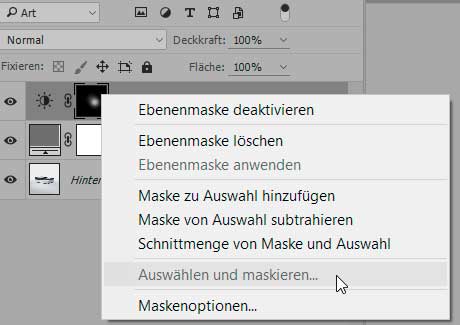
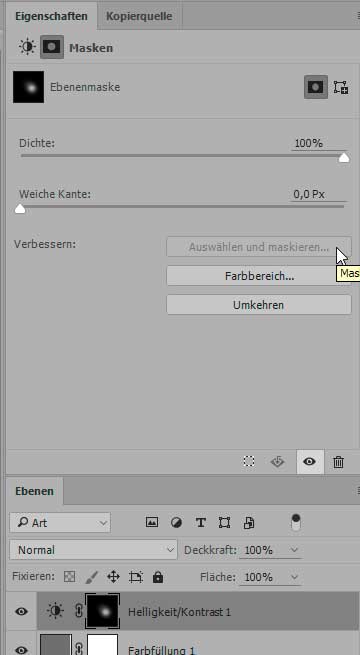
Copy link to clipboard
Copied
Hi Pete, very quick question – how do I move a selection (marching ants old school talk) not pixels with CC 2015.5? Before upgrading I just click>drag within the selection and it moves, but now it picks up the pixels as well.
Copy link to clipboard
Copied
Tap 'Q' twice to go into and out of Quick Mask, that should help. If not, go to Select>Transform Selection
Copy link to clipboard
Copied
In addition to what Benjamin rightly mentions, you want to make sure you have any selection tool selected when trying to just move the marching ants/selection box from inside the selection area.
If you have the Move tool and not a selection tool selected, you'll move the pixels within the selection.
Regards
Pete
Copy link to clipboard
Copied
After being quite aggravated with this major disruption to my workflow, I decided to experiment. My usual workflow in spot adjusting contrast etc. was to create a selection with the lasso tool, use the refine edge to feather the selection, then create the adjustment layer. Now, I can get the same result very easily with a small reordering of the steps. I make the selection with the lasso, immediately create the adjustment layer, and then double click on the layer mask, bringing up the Select and Mask module. I have chosen the pink overlay and then I use the feather slider as before.
Copy link to clipboard
Copied
Thanks Terri! Scott Kelby's video makes it very clear that the Refine Edge tool is not retired at all. It is only replaced by this even better tool Select and Mask.
I really like the 'Onion Skin' view!
Copy link to clipboard
Copied
Select Menu / Focus Area... It works as refine edges as well...
Copy link to clipboard
Copied
What about if we want to refine the edge on a selection and not create a mask. This is stupid
Copy link to clipboard
Copied
Set the output to selection
Copy link to clipboard
Copied
how do Ido that?
Copy link to clipboard
Copied
georgem91236603 wrote:
What about if we want to refine the edge on a selection and not create a mask. This is stupid
Here's where you'll find the old Refine Edge options in the new Select and Mask space, including where to set the Output Settings to Selection. If the Selection option wasn't visible right away, it's because some options in Select and Mask are hidden until you expand them. But the old options are there.
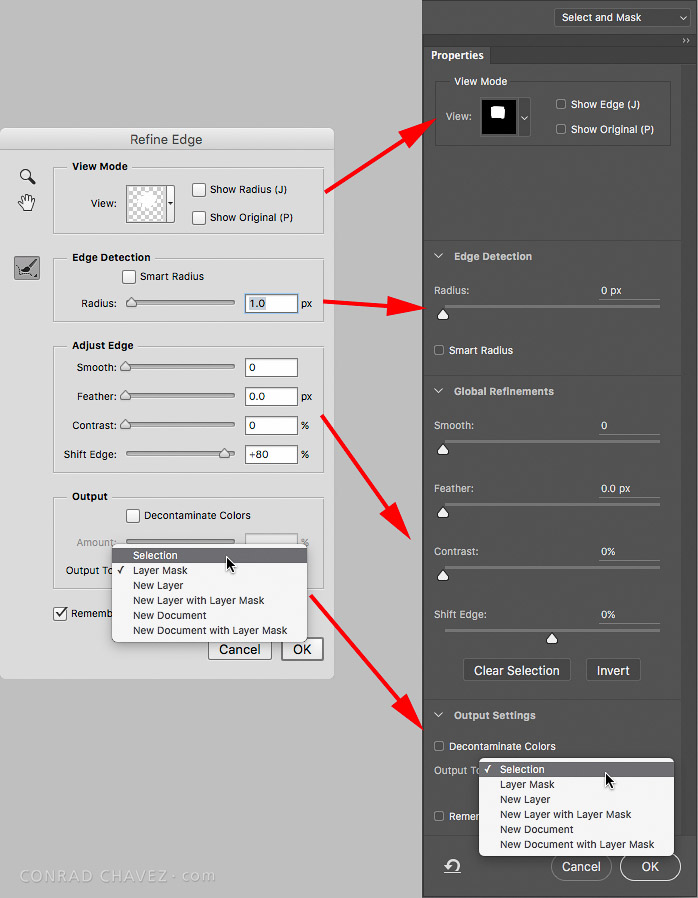
Copy link to clipboard
Copied
Thank you for posting those instructions, Conrad.. I was out most of the day
Copy link to clipboard
Copied
What I miss is an Amount slider for Decontaminate Colors. Now it's all or nothing...
Copy link to clipboard
Copied
I must admit I only ever used it at 100%, maybe the Adobe engineers are just conceding that is what most people do? I actually hardly ever use it, preferring to decontaminate using a clipping mask method. If your interested Lee Varis demonstrated the technique involved nicely in the video below. If you watch it you'll see the primary advantage is you only remove contaminating color where necessary rather than around the entire selection. The relevant part starts about 10 minutes in.
Copy link to clipboard
Copied
Terri,
Thanks for the link. Very interesting video!
Ronald
2016-07-04 20:59 GMT+02:00 Terri Stevens <forums_noreply@adobe.com>:
Adobe Community <https://forums.adobe.com/?et=watches.email.thread>
PS 2015.5 - Refine Edge tool? Missing?
reply from Terri Stevens
<https://forums.adobe.com/people/Terri+Stevens?et=watches.email.thread>
in Photoshop General Discussion - View the full discussion
<https://forums.adobe.com/message/8855518?et=watches.email.thread#8855518>
Copy link to clipboard
Copied
I have got to say. This tool is a far superior way of masking. It covers everything that was there before and adds a lot of functionality that I felt Photoshop needed years ago. So, I for one am very stoked about this and the other features they added on this go around.
Copy link to clipboard
Copied
It is striking how mixed the response to Select and Mask has been. I liked it straight away, then didn't like it after reading here the problems people were having and now am back liking it again ![]() , which probably says more about me than the tool. I think it requires an above average computer to work well, but most Photoshop users generally have incredibly well specified machines anyhow. I can remember when 64MB of memory was Shangri-La for a Photoshop user and now some lucky people have 64GB, incredible
, which probably says more about me than the tool. I think it requires an above average computer to work well, but most Photoshop users generally have incredibly well specified machines anyhow. I can remember when 64MB of memory was Shangri-La for a Photoshop user and now some lucky people have 64GB, incredible
I think you have to consider it as a stand alone program in which you make the selection and do the refining in one place. It seems to me that the people who are having the most trouble are making selections then going into the tool to refine. I am making all my complex selections in Select and Mask now. Creating a selection feels very much like painting a selection on and is very intuitive. Then you go to the refine brush to get your accurate selection outline and that is so much more accurate than before. I mask hair a lot and so far have found no need to touch the edge detection tool at all, which shows how good Select and Mask is as far as I'm concerned.
I have posted a few videos here since last weeks launch and today watched another which is the best I have yet seen. It is only suitable for really advanced Photoshop users in my opinion but the results obtained are amazing. There is a tip for decontaminating color around hair that I have never seen before that does not use the Select and Mask 'decontaminate' feature and some nice techniques for color blending with a background-so well down Lee Varis
Copy link to clipboard
Copied
It would be very helpful to add back in the side panel palette - the POLYGONAL LASSO TOOL... not all selections are random, for instance selecting a product (bottle or box) or linear object (hard edges) from a background...the polygon tool was priceless for this
Copy link to clipboard
Copied
I hate it. I'm so sorry for my bad attitude, but I'm trying to edit a difficult B&W image and it's sooooo difficult. I had a lot more control with Refine Edge. Plus, I'm phenomenally annoyed that in the middle of a huge project with a tight deadline I now have to figure out how to use this. I'm not exaggerating...I now have to change my design to not include this image because I can NOT edit this photo in a manner that is comparable to my other images within the time allotted. Again, I'm sorry to be a Debbie Downer. Very disappointed. This, by the way, is a big reason why I intentionally chose software other than Adobe for a different function. I wish I could downgrade...like in the next twenty minutes. *white flag waving*
Copy link to clipboard
Copied
Have you gone back to the previous version?
Copy link to clipboard
Copied
could you post the image you are having trouble with so other people can assess what the problem may be?
Copy link to clipboard
Copied
Kathryn. You and I among many others have the same issue You can easily downgrade through your cloud app. If you need help, please ask. I don't know what issue you're having but PS crashes when I use select and mask. when it doesn't the refine tool Deselects selected areas.
Find more inspiration, events, and resources on the new Adobe Community
Explore Now
