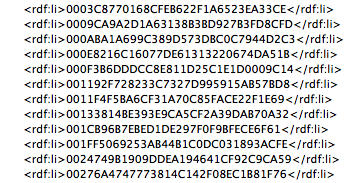- Home
- Photoshop ecosystem
- Discussions
- [PS 2024] Abnormal file size for Export > Artboard...
- [PS 2024] Abnormal file size for Export > Artboard...
[PS 2024] Abnormal file size for Export > Artboards to files JPG
Copy link to clipboard
Copied
Hi, I've come across what might be a bug, something that didn't happen on previous versions and it's happening right after updating to latest version of PS.
Issue:
- Photoshop version: 25.0.0 20230906.r.37 b14e317 x64
- OS: Windows 10 64-bit
Steps to reproduce:
- Export artboards from "Export > Artboards to Files..."
- File type .JPG
- Run
Expected result: A file size of 300kb for 1280x720 image
Actual result: Files sizes are way higher than before. In example: almost 30MB for a 1280x720 JPG.
Notes:
- It happened me with different PSDs, but not always.
- Different dimensions images sizes are similar (in example: a 30MB for a 1280x720 image, and 30MB for a 375x375 image, both from the same PSD)
Explore related tutorials & articles
Copy link to clipboard
Copied
Check the source document or exported copies for excessive photoshop:DocumentAncestors metadata via File > File Info – Raw Data:
https://prepression.blogspot.com/2017/06/metadata-bloat-photoshopdocumentancestors.html
Copy link to clipboard
Copied
Thanks! I tried the Solution #1: Adobe Photoshop Script over the source PSD and now the resulting exported JPGs have normal sizes again. Thank you!
Find more inspiration, events, and resources on the new Adobe Community
Explore Now