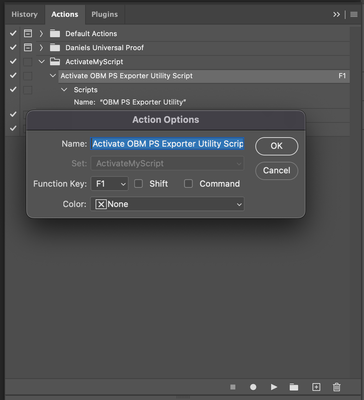- Home
- Photoshop ecosystem
- Discussions
- PS action/script for multiple psd files
- PS action/script for multiple psd files
PS action/script for multiple psd files
Copy link to clipboard
Copied
Hi guys,
I'm in a situation where I 'm using a folder with multiple PSD files, so I open every single file, run a script from folder D:/Temp/Script, then confirm the source location E:/Image/Temp and after that the script does the job.
Is there any way to automate the whole process instead of doing it one by one for every single PSD file?
Thanks,
Alexander
Explore related tutorials & articles
Copy link to clipboard
Copied
File/Automate/Batch
Copy link to clipboard
Copied
@Alexander25644688w20p – As @Earth Oliver advises, the quickest/easiest way to batch a script is to record it into an action, then run the File > Automate > Batch command.
I similar approach is to do the same via Image Processor, Image Processor Pro or other scripts that can play an action.
If this doesn't work for you or you wish for the script to be "self-contained" there are many examples of scripts on this site that open files from a folder, process them and then save them. So it should be easy enough to add the batch processing code into the existing script code (depending on the existing script, this could be easy or not).
Copy link to clipboard
Copied
Hello @Alexander25644688w20p,
As @Stephen Marsh mentioned...
"If this doesn't work for you or you wish for the script to be "self-contained" there are many examples of scripts on this site that open files from a folder, process them and then save them. So it should be easy enough to add the batch processing code into the existing script code (depending on the existing script, this could be easy or not)."
I'm not sure what you mean by: "confirm the source location E:/Image/Temp and after that the script does the job" Is this something that could just be hard coded?.
You can give this a try...
Add the the path to the PSD files to be processed along with you scripts code.
function main() {
//add the path to your PSD files
PSDfileList = Folder('/path to your PSD files goes here/').getFiles(/.psd$/i);
for (var i = 0; i < PSDfileList.length; i++) {
var myFiles = PSDfileList[i];
app.open(myFiles);
}
while (app.documents.length > 0) {
//put your script code here
app.activeDocument.close(SaveOptions.SAVECHANGES);
}
alert("Done processing PSD files!");
}; main();Once you have the script working you can create/record an Action of the process of you going to the file menu/Scripts/Browse/D:/Temp/Script.
Then you can assign a Function key to trigger the script, this will allow you to just activate Photoshop and hit the assigned Function key and the script will run.
Regards,
Mike
Copy link to clipboard
Copied
" run a script from folder D:/Temp/Script"
You can record action step to run script, for example then to include action in batch process.
To see script in File > Scripts submenu you must place script in C:\Program Files\Adobe\[Adobe Photoshop 2022]\Presets\Scripts folder and to restart Photoshop if its running.
Copy link to clipboard
Copied
An Action can also record the path to a script that is run/recorded via File > Scripts > Browse... (obviously if the script is moved, then the Action is broken and this is an absolute path, not relative).
Copy link to clipboard
Copied
Good point, I didn't provided that info and sentences should be separate to be more clear.
The only problem is that script through Browse must remain in the same place.
Copy link to clipboard
Copied
Agreed, I updated my post to say the same before I saw your comment!
Copy link to clipboard
Copied
Thank you all for the suggested solutions. I will try today to see if any of the methods will work. 🙂
Copy link to clipboard
Copied
I created an action to open the script using Automate/Batch but I have to confirm the PSD folder for every PSD file.
I believe I need to change this part of the script in order to work:
// SELECT FILES
var theFolder = Folder.selectDialog ("Select Folder");
var theFiles = retrievePngFiles (theFolder, []);
if (theFiles) {
Any suggestions? Thanks
Copy link to clipboard
Copied
What script?
Try the code from @Mike Bro
Just change:
//put your script code here
To:
app.doAction("Molten Lead", "Default Actions");
Using the action set and action name in question.
You can also just directly reference the script instead of putting it into an Action:
$.evalFile(File('~/Desktop/myScript.jsx'));
Or combine the full code from both scripts.
Copy link to clipboard
Copied
Thanks for the prompt response but it does the same thing: PS opens a Select Folder window before every PSD file so interrupts the whole process. I believe modifiing this part of the original script will do the job:
// SELECT FILES
var theFolder = Folder.selectDialog ("Select Folder");
var theFiles = retrievePngFiles (theFolder, []);
if (theFiles) {
However, I'm not into scripting so I just guess.
Thanks
Copy link to clipboard
Copied
You'll need to share the code in full.
Copy link to clipboard
Copied
It's from this post here:
shorturl.at/giPR3
Thanks
Copy link to clipboard
Copied
Copy link to clipboard
Copied
http://www.marspremedia.com/software/photoshop/process-folder
Replace the example code in the 'processFile' function with your code.
Get ready! An upgraded Adobe Community experience is coming in January.
Learn more