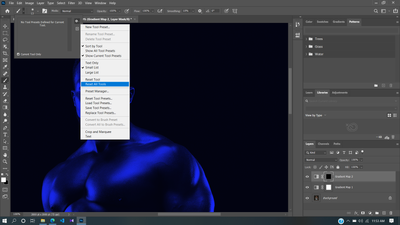Adobe Community
Adobe Community
- Home
- Photoshop ecosystem
- Discussions
- Re: PS CC 2018 Brush Lag/Brush Delay?
- Re: PS CC 2018 Brush Lag/Brush Delay?
Copy link to clipboard
Copied
Just recently, I bought a subscription to creative cloud, for the sole purpose of using Photoshop. As a digital artist, it's been frustrating having to deal with the brush lag/delay, whilst having attempted to troubleshoot the issue for hours.
Solutions I've tried that do not fix the Lag/Delay:
-Turning off smoothing
-Lowering/Increasing the spacing of a brush
-Changing to basic mode
-Increasing/Decreasing Memory usage
-Lowering Cache Levels, Cache Tile Size, or History States
-Turning off rulers (I keep my rulers off at all times.)
Although the Brush Lag is faint, it's noticeable and breaks the flow of drawing and has me resorting to my other programs.
I've used the earlier version of PS CC 2017 on a lower end laptop in the past and had no issues.
Is this an issue, we can look forward to being fixed in the near future with an update? Or is it an issue on my end?
Help/Advice would be appreciated!
Thank you!
 1 Correct answer
1 Correct answer
Thank you for the information, I do not think it has to do with the secondary monitor, however, I believe the issue is related to the GPU.
Could you please try deselecting "Use Graphics Processor" located in Photoshop's Preferences > Performance, then relaunch Photoshop and let us know if it helps?
Explore related tutorials & articles
Copy link to clipboard
Copied
Hi Ronaldm,
We're sorry to hear about Brush lag in Photoshop, could you please let us know which exact version of Photoshop you're working on and which operating system are you using?
Could you please try resetting the preferences of Photoshop and let us know if it helps with the issue?
Regards,
Sahil
Copy link to clipboard
Copied
I'm using the current PS CC 2018, on Windows 10.
And I've reset the preferences, and there doesn't seem to be any change.
Would working on more than 1 monitor be an issue? I use a display tablet.
Copy link to clipboard
Copied
Thank you for the information, I do not think it has to do with the secondary monitor, however, I believe the issue is related to the GPU.
Could you please try deselecting "Use Graphics Processor" located in Photoshop's Preferences > Performance, then relaunch Photoshop and let us know if it helps?
Copy link to clipboard
Copied
I followed your instructions, and there seems to be an improvement!
The brush lag has decreased significantly, although there still seems to be a small split second tick before the brush stroke appears.
Copy link to clipboard
Copied
I too have been having this issue since I updated
seriously Adobe - this is not acceptable !! ![]()
as A professional retoucher this is badly affecting my speed, so also causing a loss in profitability
the brush tool is 'the' most commonly used tool in photoshop - how can it be that this doesn't work right now !!!!!!!
I've trawled the forums and tried all the fixes
turned off smoothing,
reset tool
reset / renamed preferences
and just turned off the "use graphics processor" option and this hasn't helped either
Running on
Mac pro late 2013
3.7 quad core intel xeon e5
16gb memory
Amd Firepro D500 3072mb
OsX El Capitan 10.11.6
I'm going to have to downgrade now
Copy link to clipboard
Copied
No one should have to mess with the brushes themselves. That doesn't seem to be the issue. I poked around to a lot of the forum questions related to this issue. I went back to the version I last had no issues with and checked the performance settings. Many suggested turning it off & on. But, the latest update had changed the settings whereas the earlier version I went back to I noted the settings. Then went back to the latest update and made sure the settings matched.
So it seems that the latest update had turned off some of the checked items in the advanced area of the performance preferences and changed the Drawing Mode to Basic.
To check out those settings, go to Photoshop Preferences > Performance > Graphics Processor Settings: Advanced Settings >
Make sure all Advanced Settings are checked and the Advanced Drawing Mode is selected instead of Basic or Normal. In the Performance area, also make sure you are allowing Photoshop to use enough memory. Mine is set to 70%. I use Photoshop deeply so it's important for it to work properly.
Copy link to clipboard
Copied
I'm a photogrpher and I have the same problem of the original post since the first update to Photoshop CC2018 and for me it is impossible to work with such a serious handicap.
I tried and followed several discussions about it and I tried several times without solving.
For now I'm still working on Photoshop CC 2017 without being able to take advantage of improvements brought to CC 2018!!!!!
I hope that SOON there will be a way to fix this problem!!!!!!
Thank you!
Windows 10
intel core i5 6600
Nvidia geforce GTX 1060 6Gb
Copy link to clipboard
Copied
Hi, did you fix the problem . For me it was defiantly turning off the smoothing in both Brushes and Erase.
Copy link to clipboard
Copied
This worked for me too
Copy link to clipboard
Copied
Thank you! This worked for me also.
Copy link to clipboard
Copied
I had the same issue, but I think I fixed it on my side (kind of). If you select your brush, you will have a folder that is the "shape parameters", there you have a list of characteristics with box that you can check or uncheck. The parameter "smoothness" was the one that made my brush delayed. (sorry I don't know if the words are correct I am translating from french) It worked for me! !
Copy link to clipboard
Copied
This suggestion worked for me. I tried all other performance setings and recommendations for about 40 min. Frustrated... This changed the brush speed for me! Thank you!
Copy link to clipboard
Copied
Hi Ronaldm,
1 step is:- Go to Edit then Select Purge and the select all. After doing this your all photoshop problems will be fixed. It will reset your photoshop.
2 step is:- Turn off the Scattering option inthe Brush tool panel.
Hope so it will fixed your brush lag.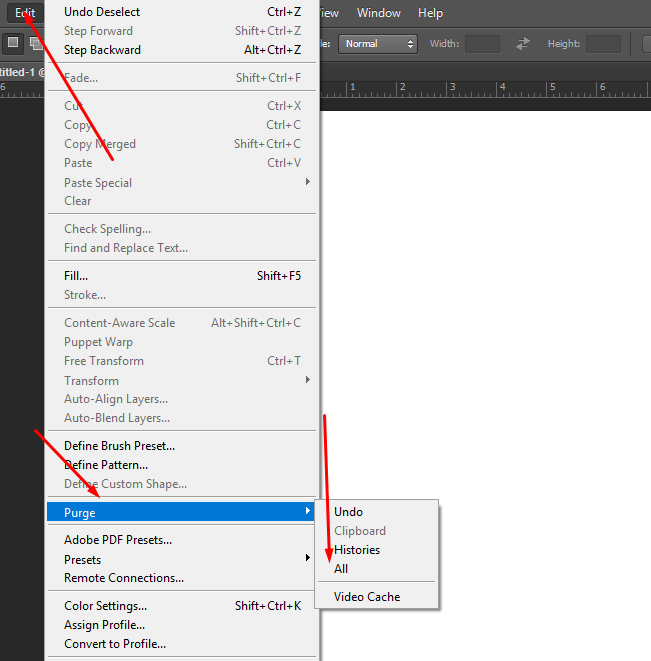
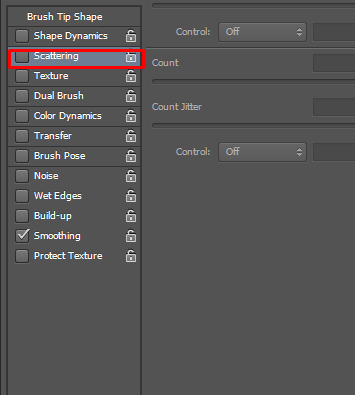
Copy link to clipboard
Copied
Hello,
I got in touch with Kuldeep from Adobe and he helped me resolve this exact issue. I will provide a link below to the steps we went through to resolve the issue.
https://helpx.adobe.com/in/photoshop/kb/tablet-support-faq-photoshop.html
Copy link to clipboard
Copied
Tried all above and below, nothing works for me.The lag still there, and Im just using pencil brushes, oil, acrylic ones, are hard to used. CLIP STUDIO PAINT has save me as an artist in the last 2 years. You would think that the best software in the world should be ready to work for you right away, but no, all this twiking, changing things, ugh On top of that, I only have the acces to this forums where hopefully somebody will answer (where are Adobe people answering strigh forward to the costumer? We are paying a lot of money for a better service)
Copy link to clipboard
Copied
i have faced the same issue so i did the below step , now its working fine .Click the brush then click down arrow there u will find the setting icon click that and select the Reset All tools from the option list
Copy link to clipboard
Copied
Hi all! I had the same promlem and i found on the internet the unlikely idea to hide the rulers (command R) and what do you know? worked for me!
Copy link to clipboard
Copied
I've had this same problem on and off over the last 8 years. And the solutions Adobe suggests is always to scale down some of the tools, reemove smoothness, or make adjustments on the preferences, etc, which if you think of it, they're not really solutions. They're temporary patches they ask you to do. Again, I've been using a tablet for Ps over the past 8 years, and this is a persistent issue, that didn't really get "resolved".