PS cc and 30 bit
Copy link to clipboard
Copied
When will PS CC have 30 bit capability? I know PS CS6 does have it so it is puzzling why PS CC does not.
Explore related tutorials & articles
Copy link to clipboard
Copied
Photoshop CC has it as well. I'm not sure why you think it doesn't.
But of course, it does require an OS, video card, and display that are capable of handing 10 bit/channel framebuffers. (MacOS still can't)
Copy link to clipboard
Copied
I have all three (ASUS PA279Q monitor, AMD FirePro W5000 video card and Win 7 Ultimate 64 OS) and 30 bit does work with CS6 on my computer system. There is a 10 per bit per channel test ramp psd file (can be found on the internet) that can be opened in PS CS6 and PS CC and I have both. In PS CS6 the ramp is smooth. In PS CC the steps can be seen in the ramp. Many photographers are aware that PS CC does not work with 30 bit files. So my question is when will Adobe enable 30 bit processing? There are many of us asking this question.
Added:
It seems that PS CC can work in higher than 8 bit per channel but cannot open a psd file that has higher than 8 bits per channel and display higher than 8 bits per channel for that file.
An experiment; in PS CS6 create a 32 bit mode file and create a linear ramp from black to white. Adjust the exposure to show mostly black to mid gray. The ramp will be smooth viewed on my 30 bit monitor. If I move the PS window to either of the other two 24 bit monitors the steps in the ramp can be seen. (I should explain I have a 3 monitor system with the desktop spread across all three.)
Save the file as a psd and open in PS CC. It will be in 32 bit mode but the ramp will have the steps visible on the 30 bit monitor and 24 bit monitors. The comparison is that the same file viewed using PS CS6 has the ramp smooth on the 30 bit monitor and stepped on the 24 bit monitors. This says to me PS CC cannot display properly any opened file that contails more than 8 bits per channel (8 bit mode).
Copy link to clipboard
Copied
This is the first I've heard that CC doesn't work with 30 bit... because it does work with 30 bit displays.
Adobe has enabled 30 bit processing - that hasn't changed since CS6.
There is nothing else to enable - it's already there, and working.
You may have older drivers or some other problem on your system preventing it from working correctly.
But Photoshop already does what you're asking.
Copy link to clipboard
Copied
I do hjave the latest drivers as I just did the installs for my new video card and monitor as well as the latest MS and bios updates. I am an electronic design engineer and have been building computers for over 40 years so I am not new to software and hardware problems.
What I am seeing is that PS CC casnnot open a psd file and display more than 8 bits per channel. PS CS6 can do this. I am not alone in believing PS CC has a problem. Several other photographers advised me of this on other forums as I was researching which monitor and card to buy.
Of course I will alway accept that my computer has a problem when I can prove it. However, too many other photoraphers believe PS CC does not work with 10 bit files.
As in my previous post, I believe PS CC can work in larger than 8 bit mode but that is not the same as opening and displaying a 10, 16 or 32 bit file correctly.. I am not alone believing this.
Copy link to clipboard
Copied
Photoshop CC can, and does for other users.
So there is something about your setup that is preventing the driver from using 10 bit/channel framebuffers in Photoshop CC. You might want to contact AMD and work with them to diagnose your setup to see why it is not working on your system.
Copy link to clipboard
Copied
It is not working for FirePro users, but it is working for Quadro users?
http://forums.amd.com/game/messageview.cfm?catid=485&threadid=167674&forumid=11
Copy link to clipboard
Copied
There is definitely an issue with FirePro cards and PS CC on Windows 7 x64. I tested 10bit color when it was first introduced in CS5 a couple of years ago, when I got my first 10bit capable system - in fact I gave up trying to get it working on a nVidia Quadro card at the time and moved to a FirePro v4800 - hooked in via displayport cable to my NEC PA271 display, I was able to see the ramp.psd file (from ATI) displayed perfectly smoothly for the first time. I tested CS6 with this setup also and from what I recall, it worked fine there also. Then I tried PS CC on a trial and to my surprise, despite everything being enabled in PS CC (and with no changes to my graphics driver settings - so 10bit color still enabled), I could not get 10bit colour to work at all on PS CC. I recently upgraded my system - actually built a brand new 4th Gen i7 workstation with a FirePro w7000 GPU - and tested PS CC again after spotting this thread - and again, even though tPS suggests 10bit is supported - it just doesn't work on the FirePro w7000, despite it all being enabled, and the aero theme being switched off etc in Win7. I read on another thread that someone had received an e-mail from ATI suppoirt to say that they were working with Adobe to try to resolve this issue. Chris, can you please confirm if this is the case from your understanding?
Copy link to clipboard
Copied
I spent far too much time, starting in Sept this year, with different video boards that work with 30 bit displays, newest drivers and any set up I could conceive. Could not make opening 30 bit files with PS CC work. I had discussions with engineers (not just tech support) at the board manufacturers and they are blaming Adobe for having a problem in PS CC. I finaly gave up and am waiting to hear that Adobe has discovered the problem and that now it works. Chris, simply stating that it does work is no proof or help for those of us for which is doesn't work and there are many of us. Have you tried to open a 10bit per sample file in PSCC? If you need a 10 bit per sample file I and others can provide one.

Copy link to clipboard
Copied
Chris,
I have same problem too for a long time and still waiting to be fixed by Adobe.CS6 works with 30 bit processing but CC doesn't. I read the forums for hours, I tryed every way but nothing changed. A lot of people complain about the same problem and no one knows the solution.
I tryed the ramp.psd file with Lightroom 5.4 today, and 30 bit works with even Lighroom. Can you please tell us the exact solution about this problem? Or maybe CC needs an update?
(I use Win7 ultimate, firepro V4900 by the way)
Thank you.
Copy link to clipboard
Copied
Yes, I can also state Photoshop CC (64 bit version) 30 bit color mode does not work with my Quadro K2000 card. No issues with CS6 only CC. Just downloaded the latest nVidia drivers today (2-4-14) and still no luck. Not even force 30 bit color mode works in the driver option. 30 bit color is turned on in Photoshop CC. Tested using the ramp.psd sample file.
They definitely need to issue a patch for this.
Copy link to clipboard
Copied
Just started trial of PS CC 2014.2.1 to try this out.
I have AMD FirePro W7000 (PS supported 30bit color GPU), displayport-connected to NEC pa271w (10bit capable display). My AMD graphics driver has 10bit color enabled, and in PS under preferences I have 30bit color enabled. Windows 8 x64 has the aero desktop disabled.
The ramp.psd file I obtained shows banding, so even the very latest version of PS does not display 30bit color properly on the FirePro w7000. I'm staggered that this issue has not been resolved since its introduction with the CC version of PS (as the ramp.psd file displayed perfectly smoothly when I loaded it in PS CS6).
I've kind of given up hope this will ever been resolved. I just come back here occasionally with the glimmer that there may have been some progress with this issue. Sadly none to date.
Copy link to clipboard
Copied
It works on the Photoshop side of things. But it does require a driver and display that are 10 bit/channel capable.
Copy link to clipboard
Copied
Chris,
Thanks for the response. As I mentioned in my post, my driver has 30bit color enabled, my w7000 GPU is connected to my 10bit compatible display using display port (required for 10bit color) and everything is enabled as it should be). As also mentioned, it worked fine in CS6 (on this same setup) - just not in CC now.
I even updated my ATI GPU driver to the very latest revision last night, but again no improvement. I even thought that the issue may be due to me having my second (non 10bit compliant) display connected to the w7000 (using DVI) at the same time as my 10bit NEC monitor, so disconnected it, rebooted, but still no joy with 10bit in PS. Then I remembered that in CS6 10bit worked fine with these same two displays connected in the same way.
So, for me I don't have a solution unfortunately. Thanks anyway.
Copy link to clipboard
Copied
Hello,
I use NVIDIA K5200 GPU. If I load the "10 bit test ramp.psd" test file, then I see strips on the image. But, when I open the Preferences menu (or hit CTRL + K), the image changes at once to normal, the strips going to disappear. I think, taht is a PS issue, and must be corrected by Adobe.
Copy link to clipboard
Copied
I have been searching for a solution to the same issue since I want to get an AMD card and came across what looks like success in Re: UPDATE (All working now): PC Talk Forum: Digital Photography Review. The initial success announcement was echoed by others and I am hopeful it is resolved. I have my card on order and will be testing and reporting back.
Copy link to clipboard
Copied
OK, after a brief pause for Christmas I got my new card ordered and installed and everything works fine. I ordered the AMD FirePro W5000 and downloaded the most current driver package from AMD (14.301.1010-whql-firepro-windowsx32x64-retail as of 1/7/15) and configured both the card and Photoshop CC for 30 bit (10 Bit Color Depth and Adobe Photoshop CS6 | ted lansing photography blog talks about how for CS6 and even though the PS menus have changed its close enough). A few extra details and caveat's below.
1. Windows 7 Home Premium x64 SP1 - fully up to date as of 1/7/15.
2. Adobe Photoshop CC latest (hit the Help:Updates on the menu and it came back clear)
3. I set the windows desktop to basic mode manually. Not sure if enabling 30bit on the AMD driver and rebooting did it on its own.
4. Used http://little-to-no.org/10 bit test ramp.psd (don't remember where I got it) and http://little-to-no.org/ramp.tif (made it myself from instructions in the Lansing piece above).
4. I didn't see best results until I had made a new monitor profile (thus why I was fiddling with basic mode; things were better than 8bit but not the WOW I was looking for until the new profile).
Hope this helps someone who either has an AMD card that isn't working or helps reassure someone who had read too much about how NVIDIA is the best choice for this.
Copy link to clipboard
Copied
I am running PS CS6 on Windows 7 SP1 64 bit with an Nvidia Quadro 600 graphics card and NEC PA272W monitor with 10-bit/color support using a DisplayPort cable. 30 bit mode works fine with the AMD Ramp.psd file you linked to above, but only at 100% view size and higher. If I select 50% view size banding appears in the Ramp.psd. It also appears if the selection tool is used on the image. That doesn't bother me, but I thought I would mention it. I've tried a "clean" install of the latest Nvidia drivers and Prefernces settings changes in PS CS6 to no avail.
30 bit display support isn't going to be of much use if it only works at 100% view size! Is anyone else experiencing this with PS CS6 or CC when viewing the Ramp.psd file at 50%?
Copy link to clipboard
Copied
NEC has created a '10 bit Color Depth Demo Application'' to test the 30 bit capability of your Windows system and monitor, which you can download here:
NEC Desktop and LCD Monitor Software | 10 bit Color Depth Demo Application
It works fine on my Windows 7 64 bit system at ANY image size. Increase the size of the two windows (8bit and 10bit images) so they fill your screen, which will make it easier to see banding. You can also use the 'p' key to stop the image rotation and examine the images for banding.
Copy link to clipboard
Copied
Windows 8.1, AMD FirePro V4900, 10 bit enabled, latest driver, Dell U2713H:
The Ramp file looks fin in CS6 at all magnifications, and with any selections.
In CC and CC2014, there is banding.
That NEC app works like a champ on my system - nice and smooth.
Copy link to clipboard
Copied
What PS CS6 version are you running? Mine is Version 13.0.1 x64.
Copy link to clipboard
Copied
Same here.
Copy link to clipboard
Copied
So what is causing the 50% view size image to show banding on my NEC 272W 10 bit/color monitor? The root-cause finally revealed itself after staring at the 50% view size Ramp.psd image for more than a few seconds.
Virtually all 10 bit/color monitors available today use 8 bit/color panels and advanced Frame Rate Control to create the "illusion" of two additional bits of data onscreen using temporal dithering. Early in my career I couldn't tolerate using any CRT monitor that had a refresh rate of less than 72 Hz because the flickering would drive me nuts! If you have short-persistence of vision similar to mine then you'll probably see the same banding at 50% view size in PS even with 30 bit support. As soon as the view size drops to 63% or less I can see the banding right through the temporal dithering. You can see the same effect of temporal dithering here: Screenshot-proof images via temporal dithering
The good news is there appears to be nothing wrong with the 30 bit display support in PS CS6! Whether or not you will see this "phantom dithering" depends on how your monitor implements those 2 extra bits and/or how sensitive your eyes are to temporal dithering. Regardless of this issue an 8 bit+FRC 10/bit color monitor will provide more accurate 24 bit color images onscreen since temporal dithering won't be applied. Mac OS X user with 10 bit/color displays are still benefiting–Rejoice!
Copy link to clipboard
Copied
trshaner wrote:
Virtually all 10 bit/color monitors available today use 8 bit/color panels and advanced Frame Rate Control to create the "illusion" of two additional bits of data onscreen using temporal dithering.
That seems to be the case. Here's the TFT-central listing of 27" AH-IPS panels from LG Display (although no data for the last item):
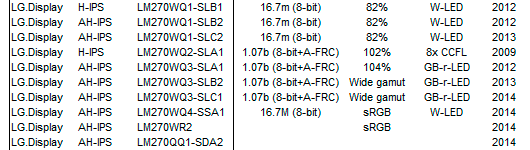
These are the panels used in all recent high-end monitors, with the exception of the CG-xx6 generation of Eizo ColorEdges, which used PLS panels from Samsung. They are probably 8 bit + FRC as well, although no information is available. Eizo just called these panels "IPS".
In fact the only true 10-bit panel in recent use that I know of, was the 24" panel more or less custom made by LG for the hp Dreamcolor LP2480ZX - at the time an extremely expensive unit. Now it can be had for only $600-ish. It also used true RGB LED array backlighting (as did the even more expensive NEC MultiSync 2180WG before that).
And to conclude this brief history, Eizo made the world's first wide gamut monitor in 2004 (CG220).
Copy link to clipboard
Copied
So the vast majority of 10 bit/color displays are 8 bit + FRC implementations using temporal dithering. It's surprising I'm the only one "seeing" this 30 bit display mode banding at <64% zoom view in PS CS6. I've sent the details on this issue to NEC Display Tech Support via email and should hear back from them in a few days.
Get ready! An upgraded Adobe Community experience is coming in January.
Learn more
