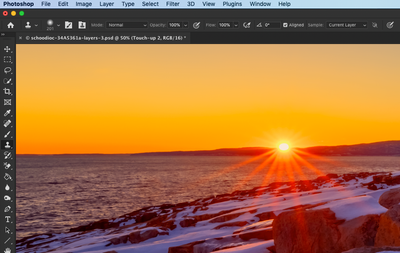- Home
- Photoshop ecosystem
- Discussions
- PS Clone Stamp Issue - Will Not Clone Accurately
- PS Clone Stamp Issue - Will Not Clone Accurately
PS Clone Stamp Issue - Will Not Clone Accurately
Copy link to clipboard
Copied
Am using Photoshop 22.5.6 on Mojave 10.14.6. Clone Stamp has been working fine until a few hours ago. It will not copy exact. Clone is much lighter. I have reset Clone Stamp and rebooted PS but no improvement. I am working on correct layer. Nothing I have tried fixes issue. Issue began happening right in middle of project. I am working on layer 4 of image. I have noticed that PS keeps reverting to base/background layer. If I look at History, then go back to Layers, Background Layer is now selected.
Explore related tutorials & articles
Copy link to clipboard
Copied
A couple of things:
Make sure your Clone tool is painting at 100% opacity
or
Do you have any adjustment layers on any of the affected layers?
Copy link to clipboard
Copied
HI Brad. Thanks for replying.
Am a longtime user. Yes on the 100% opacity. I tried everything that I know of. Worked directly on the image layer which is at 100% also. All layers above are off and the Sample on Current Layer is selected. I also tried merging all layers and worked on that one. Same thing happened. I also tried cloning in many different locations on the image. I am dead in the water without that Clone Stamp. Was in the middle of getting an image ready to publish.
Copy link to clipboard
Copied
Is the blend mode of the clone stamp set to normal? Can you post a screen shot showing your settings?
Copy link to clipboard
Copied
Copy link to clipboard
Copied
Everything looks right.
Is it only happening with this particular document? Does the same thng happen in any other?
Last chance suggestion: To the right of your "Current Layer" is the toggle switch to ignore adjustment layers. Yours is off. Does it make a difference to turn it on? (I know it shouldn't, since you've already turned off the adjustment layers and changed the focus to Current Layer)
Might have to try a full preference reset.
Copy link to clipboard
Copied
Hi Brad,
From what I see, when "Current Layer" is selected, the toggle switch to ignore adjustment layers is grayed out. It only becomes an option if I select "Current & Below" or "All Layers."
I am working on a new image to see if I run into the issue again. Thank you for your help.
Get ready! An upgraded Adobe Community experience is coming in January.
Learn more