- Home
- Photoshop ecosystem
- Discussions
- Re: PS CS6 Auto Recover??? Posted earlier but seem...
- Re: PS CS6 Auto Recover??? Posted earlier but seem...
PS CS6 Auto Recover??? Posted earlier but seems to have vanished
Copy link to clipboard
Copied
Hi... posted this earlier but the problem/question seems to have vanished... so, reposting.
Was asked to troubleshoot a Win 7 PS13 (CS6) crash today - first time to my knowledge PS has ever crashed! On restart, no Auto Recover option. All work lost. Did some checking.
Found two folders:
1. On the boot disk, found Users\xxxx...\....\AutoRecover
2. On the exclusive scratch disk - set on G: - found the folder G:\PSAutoRecover (as well as the PS temp file in the root of G:).
Both the AutoRecover folders were empty.
Set auto save time to 5 minutes... Rebooted. Restarted PS and created a new file - test01.psd. Saved it. Did some work, didn't save... kept checking... (played games for 15 mins). Checked. Both AutoRecover files remained empty.
Crashed the system (forced shutdown). Auto recover option and the test file was not showing up in the recent files list... opened the original test01.psd. No work subsequent to the original save showed up. Nor any recovery option. Did some more work on the file... just checked... both the AutoRecover folders are still empty.
(Just closed PS and saw that the PS temp file deleted itself. Both the AutoRecovery folders remain - empty.}
So, my questions are:
1. Is there a 'Permissions' attribute i need to set? Or...
2. Is the AutoRecover messed up? Or...
3. Is the installation messed up and should i advise a reinstallation?
TIA....
Explore related tutorials & articles
Copy link to clipboard
Copied
I think Adobe needs to get involved here - I really don't have any further insights.
Just for absolute certainty, I've just re-tested and found that it works as expected on all my drives on my Windows 7 x64 Ultimate system.
C: is a RAID 0 array of 4 OCZ SSDs controlled by a Highpoint 2720SGL PCIe RAID controller.
D: is a RAID 0 array of 2 Western Digital HDDs controlled by the motherboard Intel ESB2 southbridge controller.
E: is a single Hitachi HDD controlled by the motherboard Intel ESB2 southbridge controller
G: is a Western Digital MyBook connected via USB.
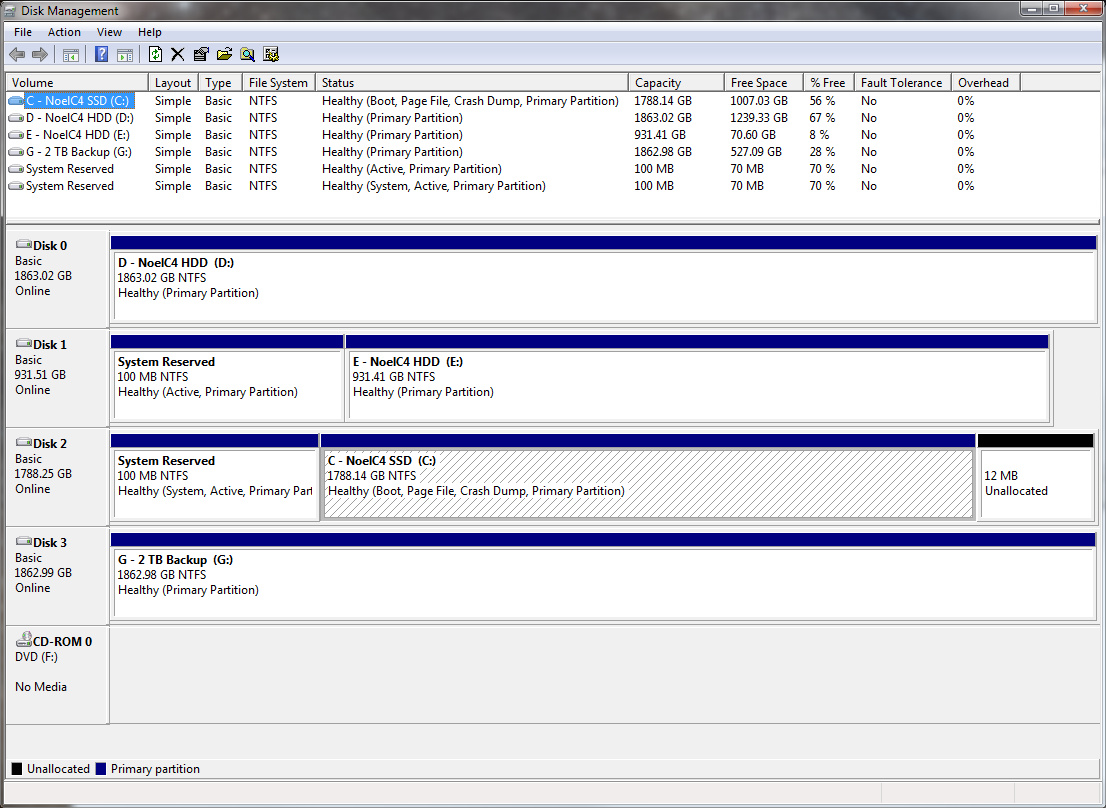
The drives that make up D:, E:, and G: are set to spin down on inactivity, and they do.
The PSAutoRecover folder is created and the .psb file is written correctly at the 5 minute mark, just as configured.
You may see reduced performance by using drive C: for scratch, though I have actually found increased performance by doing so (given that C: is an SSD array).
-Noel
Copy link to clipboard
Copied
Thanks for the input Noel... just can't figure out what the problem could be at this end... hopefully someone from Adobe will take a look,,,,
Copy link to clipboard
Copied
Still facing the same problem... anyone have an idea as to what could be causing this?
Noel, BTW, I saw your post in Cezrix's thread on file dates. Did that Registry fix just in case it may fix the problem.... But no luck ![]() .
.
Basically, if the Scratch disk is set to any location other than C:\ the AutoRecover folder, though created, doesn't populate.
Copy link to clipboard
Copied
I wouldn't imagine that registry tweak would have anything to do with this issue as it just affects the display of folders in Windows Explorer.
What I suspect this has more to do with is a Photoshop quirk people have reported here from time to time where Photoshop jas been seen to write temporary files in folders not identified as TEMP nor present in the list of scratch drives. But that's just a guess.
-Noel
Copy link to clipboard
Copied
Noel Carboni wrote:
I wouldn't imagine that registry tweak would have anything to do with this issue as it just affects the display of folders in Windows Explorer.
I didn't expect so either... but, hope springs eternal in the human breast! ![]()
Copy link to clipboard
Copied
"Sorry for the VERY basic question, but you DID do something to the document before waiting 5 minutes, right? I think it will only auto-save if there are unsaved modifications in the document."
![]() Yup!
Yup!
Copy link to clipboard
Copied
Okay, I set my primary scratch drive to D:, with secondary as C:. Opened a file, painted something on it, then left Photoshop alone. At that time only Photoshop Temp5256875416 showed up in the root of D:.
5 minutes later a PSAutoRecover folder was created and the auto-save file written as:
D:\PSAutoRecover\NoelC\_SpragueLakeWalk56222DAE5342B8EDB7E88D31B654DB9FB.psb
-Noel
Copy link to clipboard
Copied
Noel...
In my case it creates the folder 'PSAutoRecover' but the folder is empty... the path is:
F:\PSAutoRecover\ =blank=
And yes, the folder was created a while later.
What i did was as follows:
1. Set: Pref/Performance/Scratch 1 to F:\ - this is a primary partition on a separate HDD
2. Set: Pref/Performance/Scratch 2 to C:\ - this is the boot drive
Shut down and reopened PS. Opened an existing file... made some changes... hung around for more than 5 mins... found the follwing:
1. New folder created on F:\ called 'PSAutoRecover'. Contents were empty.
2. Folder under the C:\Users\...etc. route was AutoRecover but, again, empty.
Wonder if i should advise a complete uminstall and reinstall?
Copy link to clipboard
Copied
Curt... my original post mentioned it was there (PSAutoRecover) in the root of the scratch disk (if other than C:\) ![]()
But now that you've located it... is it working? Meaning is/are there a file or files in the folder?
Copy link to clipboard
Copied
You mean this topic: PS CS6 Auto Recover???
Copy link to clipboard
Copied
Yes...
-
- 1
- 2