PS CS6 Type tool is backwards
Copy link to clipboard
Copied
Photoshop CS6 (reinstalled fresh today from Creative cloud)
Mac OSX 10.8.2
Macbook Pro
Fontcase 2.1.1
Hi I am having trouble with the type tool. it is putting all punctuation at the start of the sentance.
Example i want to type
This is doing my head in!
What i get is:
!This is doing my head in (exclamation mark at the start of the sentance)
So far I have:
Reinstalled photoshop
Changed the language prefs from East Asian and Middle Eastern (both give the same result)
Trashed all my prefs
Checked other apps (all fine)
Used different typefaces (all act the same)
I found this screenshot on a forum that looks perfect:
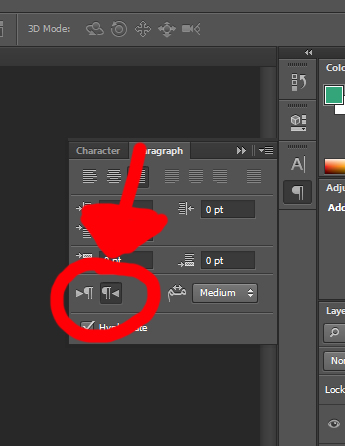
Howerver my paragraph panel does not have that option.
I have read this thread: http://forums.adobe.com/thread/1056427
And there is nothing there to help.
Anyone help me out with this?
Thanks
Neil
Explore related tutorials & articles
Copy link to clipboard
Copied
You can solve this, doing as follow bellow:
Enter Type menu
-Language Options
-Click middle eastern feature
Then, the panel above will be activated and you can change to fix this issue when writing.
It's work for me. But its realy annoying.... Adobe should do something about, since it was working and then..... start to do this issue when typing.
Cadu
Copy link to clipboard
Copied
I have Middle Eastern Features Disabled for god sake.... What the hell are you doing in adobe? pissing users? you re NO. 1 in this discipline.
Copy link to clipboard
Copied
- Type > Panels > Paragraph Styles Panel.
- Create new (Create new paragraph style), the button left to the delete option.- Double click on the new "Paragraph Style +1"
- Make the changes you want and save- Use the new paragraph style ("Basic Paragraph" is the one making problem)
This work for me ![]()
Copy link to clipboard
Copied
I don't understand what's going on but this one worked for me. Thank you!
Copy link to clipboard
Copied
set your language to middle eastern
Type> language options> middle eastern
The option should be there now
Copy link to clipboard
Copied
Hello,
I have the same probleme but just for one psd... what can I do ??
thx
Copy link to clipboard
Copied
I had the same experience. The file is corrupted, that's all. Try saving it using an alternate name. If that doesn't work, the next best solution is to save your psd as a png, tif or jpeg, then cut it up and recreate the layers.
Hope that helps.

Copy link to clipboard
Copied
Hi
I just recently occured the same problem, and to fix this 100% you need to do following:
Go to Preferences > General > Type > Choose Text Engine > Asian
This will fix the prob!
Copy link to clipboard
Copied
Just started working from my creative cloud account on a new computer, and was having this problem. THANK YOU!
Copy link to clipboard
Copied
Follow the two steps on the illustration below.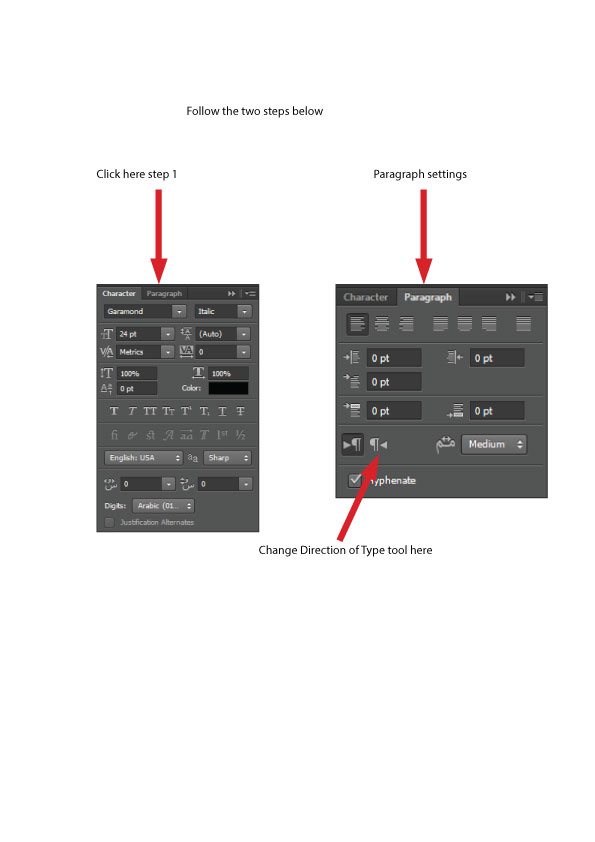
Copy link to clipboard
Copied
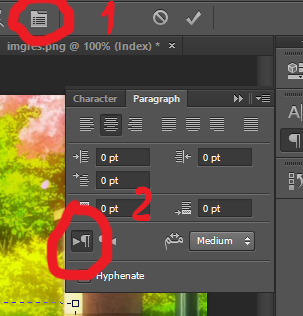 in text you should see Icon 1, click it and go into paragraph and press icon 2 shown on the picture, hope this helped
in text you should see Icon 1, click it and go into paragraph and press icon 2 shown on the picture, hope this helped
Copy link to clipboard
Copied
Hello
I am currently out of the office, back on the 23rd August for more graphic goodness.
Cheers
Neil
Copy link to clipboard
Copied
make sure this option is the selected one
Copy link to clipboard
Copied
Hello
I am currently out of the office, back on the 23rd August for more graphic goodness.
Cheers
Neil
Copy link to clipboard
Copied
If your Middle Eastern features is disable then you can enable this featured through few simple steps.
Choose Edit > Preferences > Type (Windows) or Photoshop > Preferences > Type (Mac OS).
In the Choose Text Engine Options section, select Middle Eastern.
Click OK, and restart Photoshop.
Choose Type > Language Options > Middle Eastern features.
Copy link to clipboard
Copied
Thank you ^^ it works
Copy link to clipboard
Copied
Thank you. This did the trick. ![]()
Copy link to clipboard
Copied
Okay..
Click The Paragraph option

Once the paragraph tab option up. Select the hamburger Option

Now from the drop down menu that appears Select ("MIDDLE EASTERN FEATURES") ….. Assuming that that you have already done EDIT > Preferences > Type...> Choose Text Engine Options > Select Middle Easter and South Asian
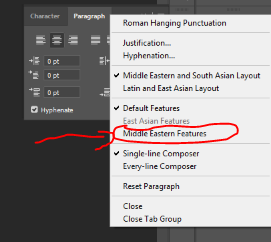
Now click back on the paragraph Option and the forward typing option should be available. Voila!! HalleluYAH!

Matane! Yah bless
Find more inspiration, events, and resources on the new Adobe Community
Explore Now