 Adobe Community
Adobe Community
- Home
- Photoshop ecosystem
- Discussions
- Re: PS > Syncing your CC file, please wait
- Re: PS > Syncing your CC file, please wait
PS > Syncing your CC file, please wait
Copy link to clipboard
Copied
At the open screen, there are 5 options on the left pane, recent / CC files / LR photos / Create new / Open. I click on CC files, and the message "syncing your CC files, please wait".
May I know how long do I have to wait?
Explore related tutorials & articles
Copy link to clipboard
Copied
Is this your first time using the CC Files. Should look like this.
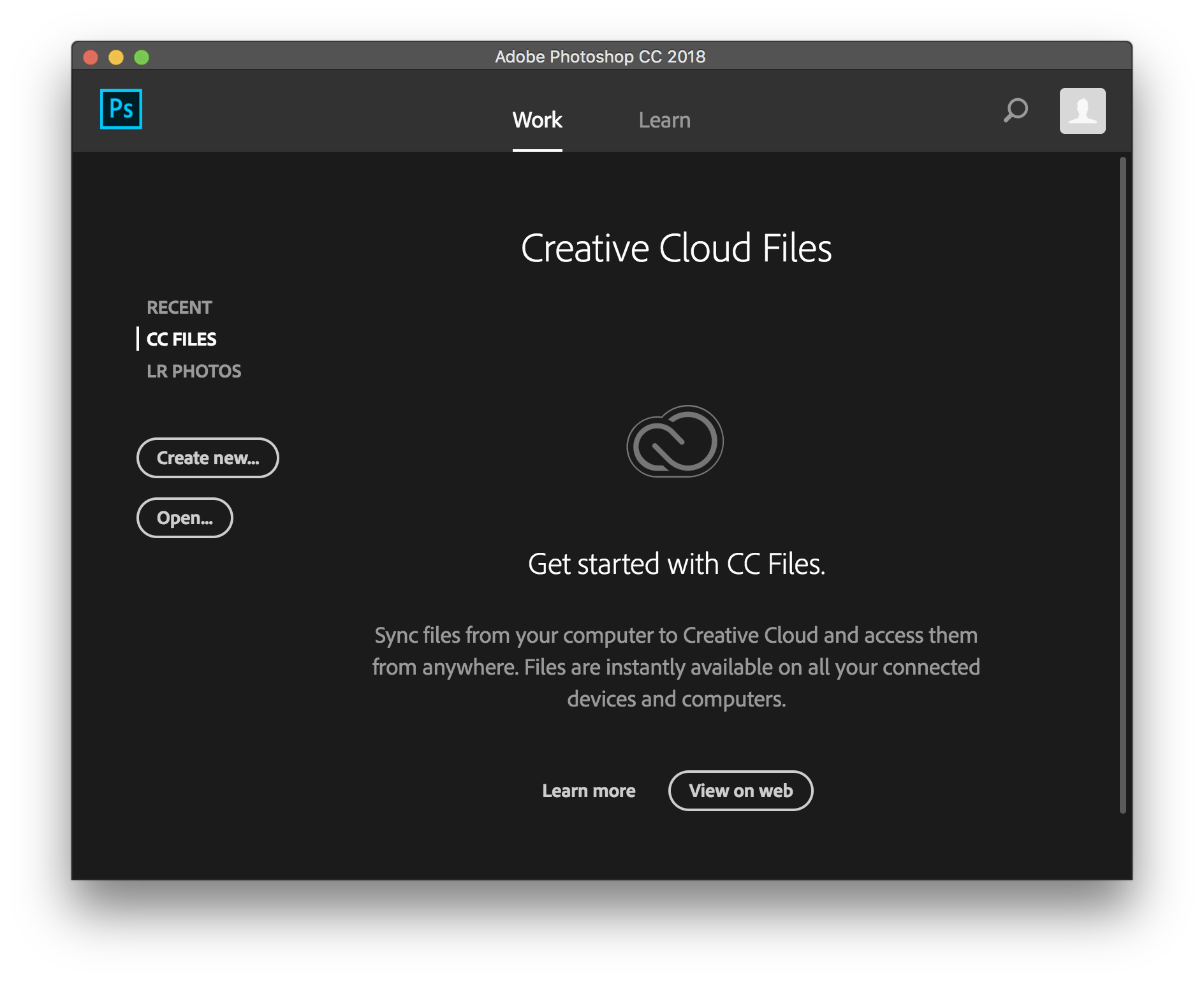
are you on windows
Adobe Creative Cloud File Sync | Known issues
Windows first launch experience
Upon first launch, Windows Explorer restarts. The restart enables sync status icons. In addition, after first launch, or after sign out or sign in, there is a 30-45 second delay for the Sign In Dialog to appear.
Probably took you more than 30 seconds to post, so guessing is worse that that. I would post here for help
Copy link to clipboard
Copied
I am not familiar with CC but this is my first time clicking on that option (just trying out to see what is that). I am on Mac.While I am replying you this message, the syncing is still syncing. But I can click on recent and move on from there.
Copy link to clipboard
Copied
CC Files would be anything you have saved to CC File Sharing. It’s very similar to dropbox in that is cloud based storage that syncs to any devices where you are signed into the Creative Cloud. If you have never saved a file to CC File Sharing, there isn’t anything to sync. Photoshop may be stuck in a loop trying to find something when there is nothing to be found.
Copy link to clipboard
Copied
It is working now (after coming back from lunch and reboot the Mac). Inside this CC, I notice many of them are from my camera roll on my iPhone.
Thanks for helping. I am ok now.
Copy link to clipboard
Copied
I am surprised this took so long to do especially since you are not storing items that you want uploaded to cloud.
Many people inadvertently add items to the cloud, because by default they are on. So you want to uncheck this once for each type of item you can add to the cloud. When you quit your app this is saved to the apps prefs. If your computer crashes without quitting your app, you get to uncheck all of those options again. Illustrator seems to have more than Photoshop.
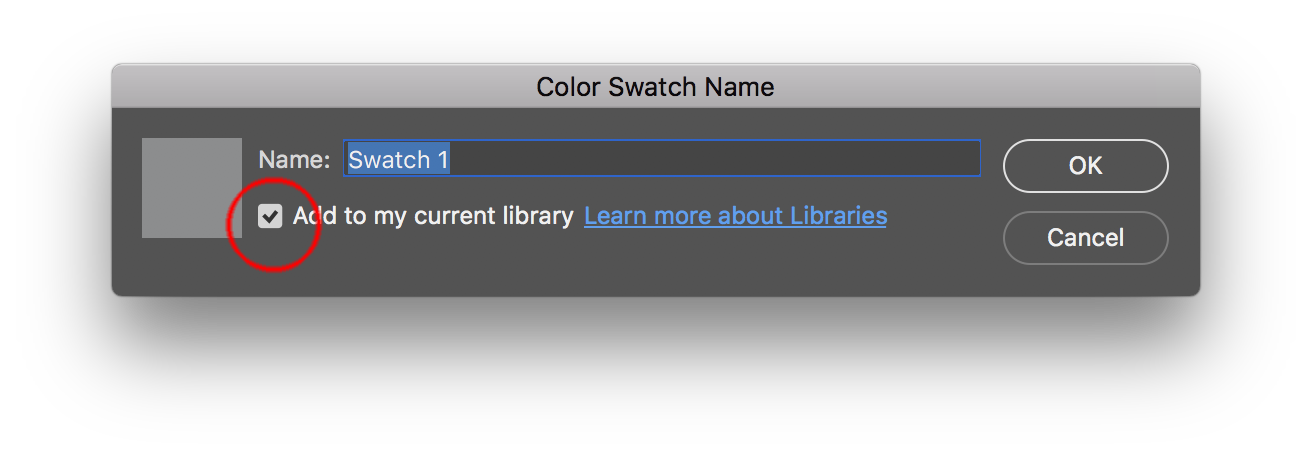
Did you visit Adobe exchange? That is another area that Adobe gets you to unknowingly add items to cloud, that could really slow down your account.
You may have had a technical issue that Adobe cleared, but feel free to post screenshots of anything suspicous that you encounter.

