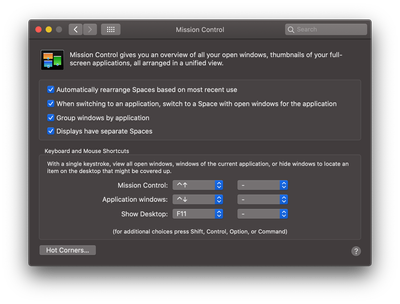- Home
- Photoshop ecosystem
- Discussions
- Re: PS Mac Big Sur desktop spaces bug
- Re: PS Mac Big Sur desktop spaces bug
PS Mac Big Sur desktop spaces bug

Copy link to clipboard
Copied
Hi All,
Just wondering if any mac PS users are experiencing this....
My Photoshop is happily maximised/full screen in Mac OS Big Sur. When I switch desktops to work on another program, and then later switch back to the desktop containg PS. the PS window changes: It has moved out of full screen, has reduced its window size, and has shifted position such that the top bar of the window (used to grab and move the window) is off screen. The top bar reappears when the window is resized by dragging the bottom right hand corner.
It doesn't happen everytime. I thiiinnk it is triggered when I click on the photoshpop icon on the dock bar which automatically switches to the containing desktop. Three finger swiping normally between desktops hasn't yet caused it.
So not a disasterous bug by any means... just super annnoying to resize frequently. Appreciate this may be a Mac OS issue, but equally I'm not seeing the same behaviour on other programs/
Best,
D
Big Sur 11.6 (20G165)
PS 22.5.0
Explore related tutorials & articles
Copy link to clipboard
Copied
What settings do you have setup in Mission Control?
Find more inspiration, events, and resources on the new Adobe Community
Explore Now