 Adobe Community
Adobe Community
- Home
- Photoshop ecosystem
- Discussions
- Re: PS still has accsess to DELETED FONTS?!
- Re: PS still has accsess to DELETED FONTS?!
PS still has accsess to DELETED FONTS?!

Copy link to clipboard
Copied
My problem:
PS laggs the TF out because i have 900+ Fonts installed.
(NOT WITH TYPEKIT or any other store)
I am downloading Fonts manually example. from DaFont and placing the TTF's in my Fonts Folder in C:\Windows\Fonts
Problem now:
I deleted EVERY Font in my Fonts folder, only not the ones who are essentials to the Windows 10 OS.
So there NOW 75 fonts left. Photoshop still loads all 900 fonts, where [cursing removed] does it load them from?
Other things i tried in a short list.
- Delete Windows Fonts Folder
- C:\ and Local / Adobe / PS / Font Cache DELETED
- System32 FNTCHE.DAT or something, DELETED
- Every other Temp folder i saw from Adobe or PS
WHERE DOES PS STORE ALL MY FONTS!
I tried "FontBase" but surprise... didnt work...
Anyone has a idea where my PS gets still the fonts from?
Explore related tutorials & articles
Copy link to clipboard
Copied
Hi,
Have you tried resetting your preferences and caches?

Copy link to clipboard
Copied
OFC i did! I thought i didnt had to say that i tried this first.. still PS is getting my fonts from somewhere
Copy link to clipboard
Copied
are they coming in through TypeKit... seems like maybe its synching them down from the cloud?


Copy link to clipboard
Copied
okay, at this point i think youre making fun of me....
"Read the question pls" AGAIN
PS laggs the TF out because i have 900+ Fonts installed.
NOT WITH TYPEKIT or any other store)
Copy link to clipboard
Copied
well you are [cursing removed] then... I would uninstall photoshop with the 'adobe cleaner tool' and just start over (worst case) -- I have no idea how you could [cursing removed] it up that much.. haha no need to have so many fonts.
maybe try #6 or #7 on this page
Troubleshoot fonts issues in Adobe Photoshop CC, 2015, 2014, CS6, CS5
why is this being rejected by the moderator? why can't I talk to moderator....

Copy link to clipboard
Copied
Hi
Have you tried logging onto Windows with a different user profile
Copy link to clipboard
Copied
One item I did not see in your list is "Reset Character Panel". It's used to update your Font List when you add a font, so perhaps it will do the same when you delete fonts.
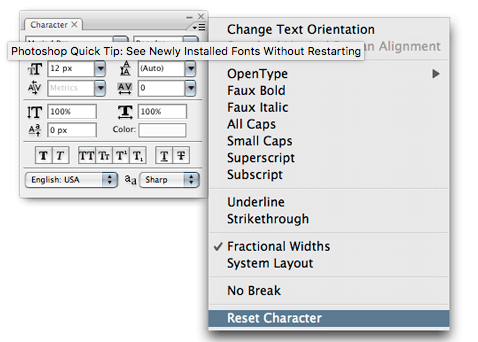
Copy link to clipboard
Copied
In case anyone else has this problem years later, I found the sneaky uninstalled fonts appearing in Photoshop in this location:
C:\Users\[user]\AppData\Roaming\Adobe\User Owned Fonts\
Copy link to clipboard
Copied
Those are user fonts installed to the cloud.


