- Home
- Photoshop ecosystem
- Discussions
- psd file association broken after upgrade to Photo...
- psd file association broken after upgrade to Photo...
Copy link to clipboard
Copied
Hi
I just upgraded to photoshop CC 2019 from the earlier version
Have hit the first roadblock with this - the default application associated with psd files is now Adobe XD (not photoshop). Is this a known issue & are there any more such surprises with the new version?
Also, any advise on how to fix it - so that psd files only open with photoshop?
I am using a windows 10 machine
Regards
Prashant
 1 Correct answer
1 Correct answer
Hi check following guide hope that helps try out there methods...thanks
How to fix broken file type associations for Creative Cloud apps
Explore related tutorials & articles
Copy link to clipboard
Copied
Hi Prashant.
I have seen a few posts referring to file association issues with CC2019.
Hah! I thought I'd better test, and I have the same problem. I have already fixed this problem with Canon RAW files today. I did that by going to Bridge Preferences > File Associations
You can see that mine was set to Illustrator.
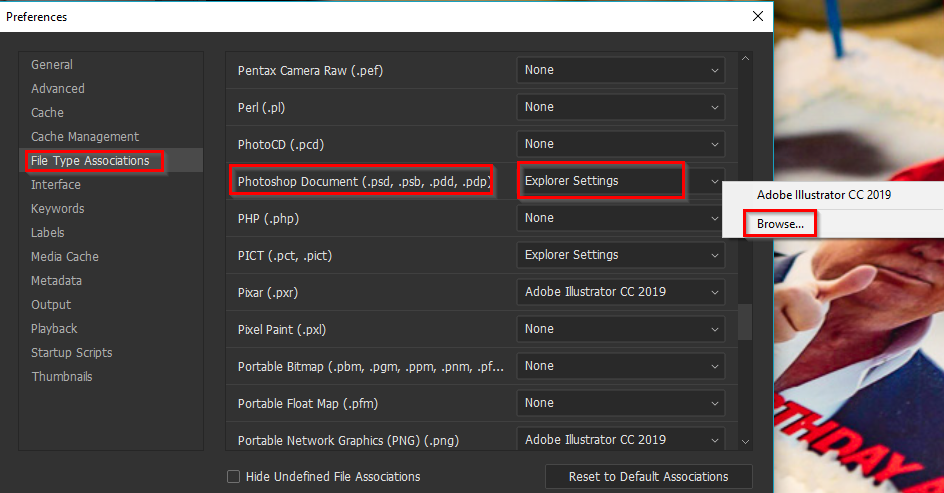
But this only works inside Bridge.
_IF_ you have Windows 10, right click any .psd file and choose Properties > Change

OK, That didn't work. Least ways it did once, but did not change the default
There's apparently a fix here, but it involved editing the Registry
Solving files association with the cc2019 update, my solution and it finally worked.
Please let us know if it works for you.
Copy link to clipboard
Copied
This happens with every new version. It's nothing new, it's been like this since CS3/CS4 at least.
It doesn't hit everybody. Some don't have any problems at all, some can easily reestablish the associations either through Bridge or Windows - but for some it's a brick wall and a registry edit is the only way.
The problem is uninstalling old versions after the new one is installed. Which is exactly what the CC app does.
I've posted this on the feedback forum, but nobody seems interested. The post is now on page 6 and no comments.
Copy link to clipboard
Copied
Hi, Thanks
Its been just an year for me using photoshop, so I am still learning the ways 🙂
Do you think reinstalling photoshop will fix the problem?
Thanks so much for your response
Regards
Prashant
Copy link to clipboard
Copied
It's worth a shot. I also have a theory that it might help to reinstall/uninstall the old version in between - hoping it might pick up the file associations that already point to it, and then hand them off gracefully when uninstalled without "competing" versions present.
And then there's the cleaner tool. It should also clean up the registry keys.
Copy link to clipboard
Copied
Thanks so much Trevor.
Surprisingly, when I go to Bridge Preferences > File Associations, it is already showing Photoshop 2019 against the psd file type. But in windows file system, it still shows XD as the default app
Also, as you guessed right, changing the "file properties" in Win10 does not work at all...
I am a but scared to touch the registry files.. do you think if I uninstall photoshop and reinstall it again, the problem can be fixed? Or do you see other problems with that?
Copy link to clipboard
Copied
Hi wait for full trial setup of Photoshop all issue will be fixed....Thanks
Copy link to clipboard
Copied
Er...what is that supposed to mean?
Copy link to clipboard
Copied
i mean to say wait for a full version release as 2018 has setup link which has all features
Copy link to clipboard
Copied
We already have a full version release, with a setup link which has all features. That is not the problem. The problem is that uninstalling the earlier versions breaks file associations. I don't understand what you're getting at.
Copy link to clipboard
Copied
I think he means to follow these steps:
Copy link to clipboard
Copied
Yes, that's the normal procedure - but the issue here is that normal procedure doesn't work. That's the problem.
Copy link to clipboard
Copied
Then right click on psd file choose open with Adobe Photoshop set it as always open with same app hope that help...Thanks
Copy link to clipboard
Copied
This is being investigated by Adobe engineers now. In the meantime, try this: https://helpx.adobe.com/photoshop/kb/file-association-broken-psd-after-photoshop-cc-2015-on-windows....
Copy link to clipboard
Copied
D Fosse, I tried this the other day. It worked until I rebooted, and then it changed back! .pdf is associated with XD again. Really irritating. The normal solution doesn't work here.
Copy link to clipboard
Copied
I'm having exactly the same issues on Win10 build 1809. I reinstalled CC2019, but no luck. I have tried all the usual steps except for a registry edit.
Any update?
Copy link to clipboard
Copied
hi you have recently update to 2019 ? try to use files at default running program...thanks
Copy link to clipboard
Copied
At the default running program? I don't know what you mean.
Copy link to clipboard
Copied
Dear Jon i mean to say when you right mouse click on file then you see open with choose it then you see program to choose as default application for that file....thanks
Copy link to clipboard
Copied
Thanks for the advice. To be honest I'm quite an experienced user - having had my first PC in 1987 and Photoshop 3 in 1994.
I have done all the usual procedures to try reassociate orphaned file types, but Photoshop CC 2019 will not make the association.
Copy link to clipboard
Copied
Hi check following guide hope that helps try out there methods...thanks
How to fix broken file type associations for Creative Cloud apps
Copy link to clipboard
Copied
I've done all that already - except the registry. I'll try that thanks.
Copy link to clipboard
Copied
yes otherwise do a clean reinstall for all applications....good luck
Copy link to clipboard
Copied
I've already done a clean install after removing CC2018.
The registry edit does not work. After the edit, Explorer, now shows the type as Photoshop Image, but it displays the incorrect icon and .
When I click on the file, a message asks ... keep using this app %1
Copy link to clipboard
Copied
choose Adobe Photoshop as default as you seeing it then all will be goood
-
- 1
- 2

