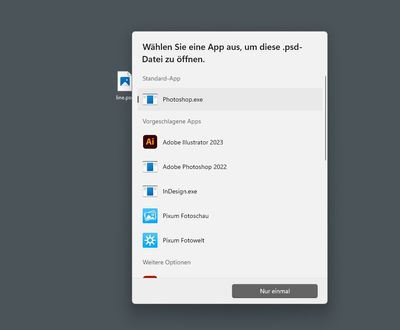- Home
- Photoshop ecosystem
- Discussions
- .psd files are no longer associated with Photoshop
- .psd files are no longer associated with Photoshop
Copy link to clipboard
Copied
i tried everything within windows 11 but the .psd files won't open on doubleclick. I can only open them thru Photoshop running. I can not choose Photoshop in "open with" command although PS is running without problems.
 1 Correct answer
1 Correct answer
Uninstall and reinstall.
Your file associations are broken, probably by uninstalling an older version after the new version is installed. The old and outgoing version sometimes takes file associations with it, leaving them orphaned.
In the future, always follow strict version order both ways. When uninstalling, start with the newest and work backwards. Then reinstall the one you want to keep.
Explore related tutorials & articles
Copy link to clipboard
Copied
Uninstall and reinstall.
Your file associations are broken, probably by uninstalling an older version after the new version is installed. The old and outgoing version sometimes takes file associations with it, leaving them orphaned.
In the future, always follow strict version order both ways. When uninstalling, start with the newest and work backwards. Then reinstall the one you want to keep.