- Home
- Photoshop ecosystem
- Discussions
- Publication Quality Graphics (Keynote to Photoshop...
- Publication Quality Graphics (Keynote to Photoshop...
Publication Quality Graphics (Keynote to Photoshop/Illustrator)
Copy link to clipboard
Copied
Hi Everyone,
I am building graphics for a scientific publication. I output my graphs from R (statistical software) to pdf and then build multi-panel figures in Keynote (see below in PNG). However I noticed when I print or export to PDF from Keynote the edges look blurry - much more so than PNG? Can I use Photoshop/Illustrator to avoid this, by bringing the exported pdf back into illustrator and exporting to svg? I was under the impression that vector graphics do not lose quality.
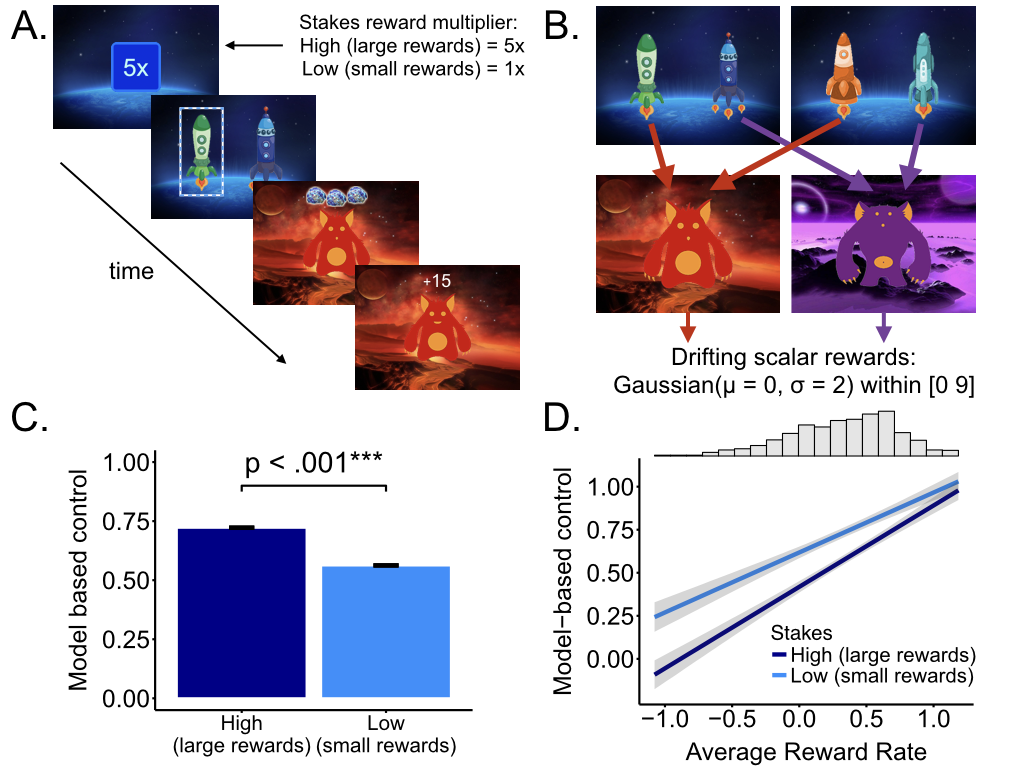
Explore related tutorials & articles
Copy link to clipboard
Copied
Vector graphics are nice and sharp. However, if you are bringing them in from multiple programs, as the saying goes - well * in * out. Just bringing them into Illustrator or Photoshop will not clean them up. If you start with nice clean vectors in Illustrator and print from there or have high resolution images and print from Photoshop they will remain sharp. It all depends on what happens in between! If you bring in degraded images, that alone will not give you a good quality image.
Copy link to clipboard
Copied
I don't know anything about your Statistical Software so I can't say for sure if you are getting vector art when saving a PDF. The PDF file format does not guarantee vector. That depends on how it was created.
Next you are placing the statical PDF in Keynote and printing or exporting from there. I don't know for certain, but I'd be surprised if keynote can output a vector file. That's assuming the PDF placed in keynote is actually vector to begin with. Even if it is vector, Keynote probably can't render it for output.
If your stats software is indeed saving a vector PDF, then you can place the PDF into Illustrator and the vector quality will be retained. Use Illustrator for this, not Photoshop. I'm not sure what the point of exporting to svg is though. Can you explain this part? I would recommended saving the Illustrator layouts to PDF.
