- Home
- Photoshop ecosystem
- Discussions
- [Q] Can we detect if cursor is in numeric input fi...
- [Q] Can we detect if cursor is in numeric input fi...
[Q] Can we detect if cursor is in numeric input field or not?
Copy link to clipboard
Copied
Hi all,
Photoshop UI has keyboard shortcut arrow up/down to change numeric input field.
I compared dumps from xtools' GetterDemo, but it seems no difference.
To control this part externally, I'd like to know if cursor is in any numeric input field or not.
Q1: Can we detect in CEP plugin framework (JS and JSX).
Q2) Can we detect in any way? (including Photoshop plugin SDK)
When the cursor is in numeric input field, arrow up/down will increment/decrement value.
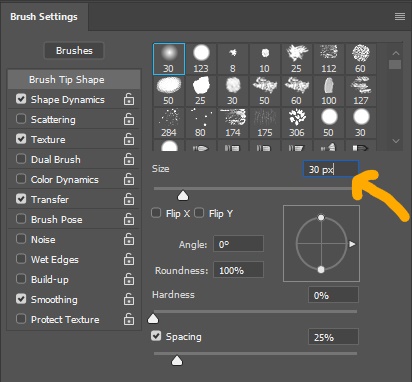
Thank you,
Naoki
Explore related tutorials & articles
Copy link to clipboard
Copied
In your HTML CEP panels you can get active input.
In Photoshop native panels not. Maybe if you would use AutoHotkey it could help but it is not reliable.
Anyway If want change single property in Brush Settings you can do it (read and write) and you don't need to open panel.
Copy link to clipboard
Copied
Hi Jarda,
Thank you very much for info.
For this particular case, I want to detect on Photoshop native panel as general implementation.
Thank you,
Naoki
Find more inspiration, events, and resources on the new Adobe Community
Explore Now