Quick copy-paste folders/layers into another file?
Hello everyone! I have some jobs that need to transfer some layers. Specifically, they have the same name. What I need to do is to copy selected layers in the files in job 1, and paste to files in job 2 (for example).
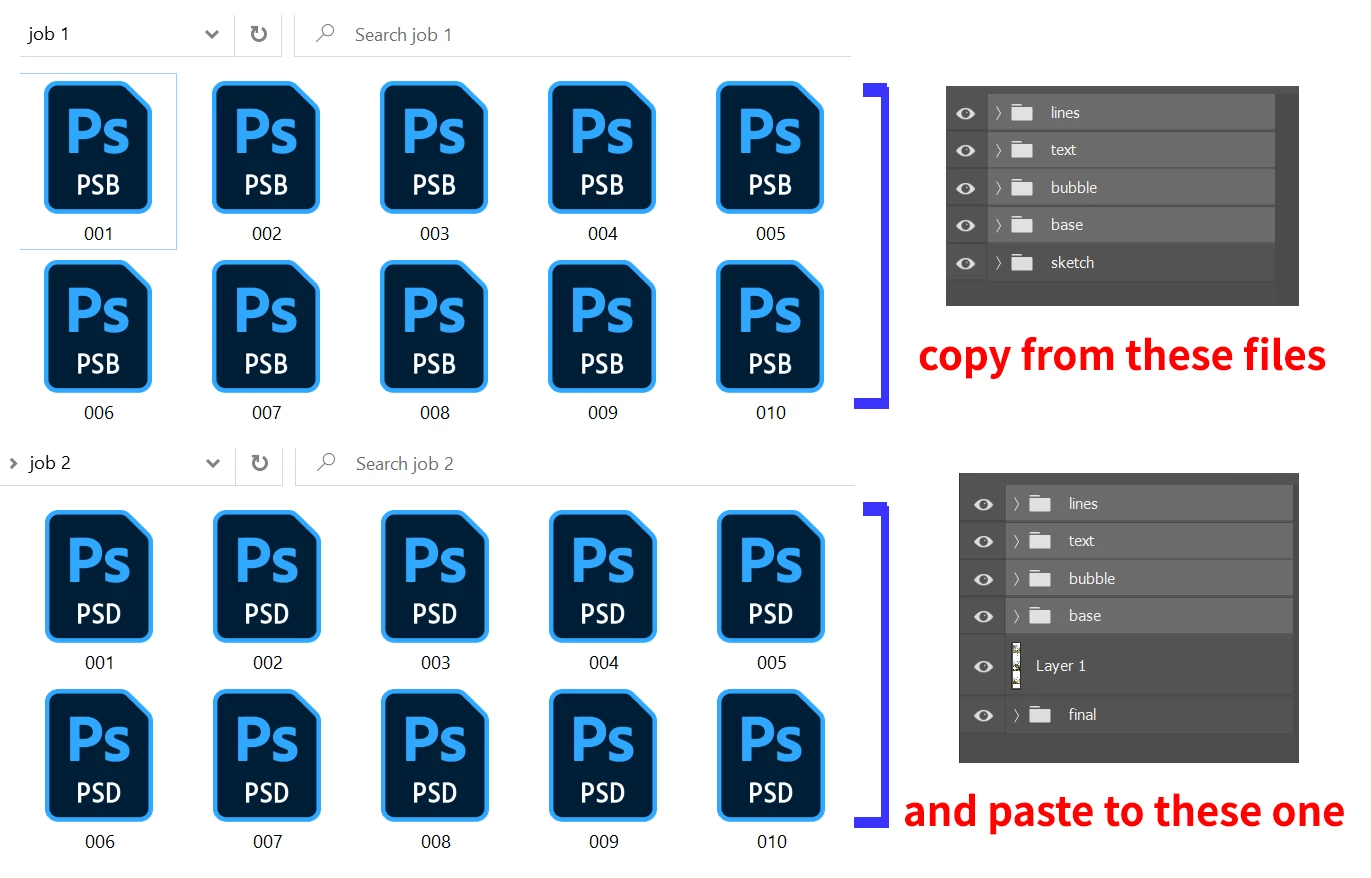
I'm new to photoshop so I don't know if there is a faster way than opening each file and copying every of them. If this is possible, thank you for your help and please give me a method that can select the input and output paths (so I can customize it). If not, thank you for taking time to this post. I'm so grateful for all of your help!
