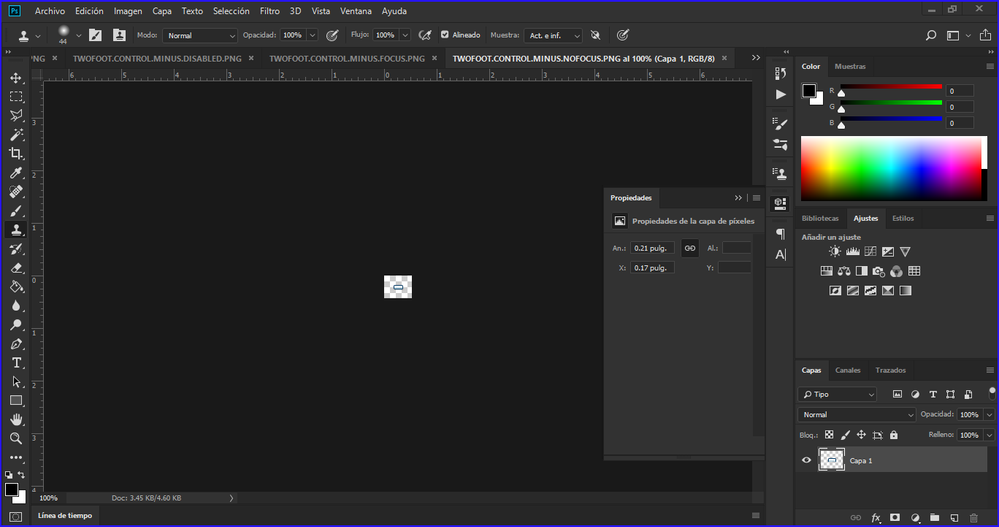- Home
- Photoshop ecosystem
- Discussions
- Re: "Can't write new document presets file" messag...
- Re: "Can't write new document presets file" messag...
"Can't write new document presets file" message at closing
Copy link to clipboard
Copied
I get this message when closing Photoshop "Can't write new document presets file" No luck in finding a solution . CC2022 version 23.1
Explore related tutorials & articles
Copy link to clipboard
Copied
This is how I fixed it:-
Close all Adobe programs
Go To:-
C:\Users\yourusername\AppData\Roaming\Adobe
Delete the following folder:-
C:\Users\yourusername\AppData\Roaming\Adobe\Adobe Photoshop 2022\Adobe Photoshop 2022 Settings
If you also have issues with Illustrator Libraries not connecting, also go to:-
C:\Users\yourusername\AppData\Roaming\Adobe
Delete the following folder:-
C:\Users\yourusername\AppData\Roaming\Adobe\Creative Cloud Libraries
If you can't delete the folder(s) due to permission issues:-
Quit all background Adobe processes in Task Manager.
Ensure you have Administrator Permissions:-
Windows Key Plus R
Type
netplwiz
Set your user as an administrator Regardless of the current setting. Go back and delete the folder(s).
Restart Adobe Programs.
Copy link to clipboard
Copied
I actually ended up doing a rollback to about three versions back. After the issues already noted the next two updates broke the custom panels I was using and conflicted with the GPU card in my laptop causing all sorts of video issues.
Further details: I use custom panels for most of the editing I do because I shoot and edit over 1,000 sports pictures a month. The latest update would not load the panels for any images sent from Lightroom to PS. I would have to shut down and restart PS several times until the panels finally loaded.
Video: I have an ASUS G750 laptop with an nVidia 870M graphics card. The newest version of PS caused random problems with the GPU. The advice I found was "upgrade your video card" which is not possible with this laptop unless I want to buy a new laptop. I have 32g of memory and two SSD drives in this one, its plenty fast so I'm not in the mood to spend $2000+ in order to use PS's latest bug ridden update.
I'm having all sorts of problems now with random "can't write" messages. I went back several versions of PS and that solved all the problems so its definitely update issues and not hardware based.
The last 3-5 updates from Adobe have been awful.
Copy link to clipboard
Copied
I've been having the same problem for a while also. I didn't delete the settings file, just the Library files. That seems to have done the trick. At least for the time being. Glad I found this thread.
Copy link to clipboard
Copied
This worked for me, thank you.
Copy link to clipboard
Copied
I went to the folder and deleted versions 21, 22, 23 and 24. I'm running version 25 as Administrator. I still get the same preset error message problem as everyone else and when I open Photoshop, I'm now asked if I will let changes be made. Very frustrating.
Copy link to clipboard
Copied
Finally, this solution worked for me. So far so good anyway.
Delete the following folder:-
C:\Users\yourusername\AppData\Roaming\Adobe\Adobe Photoshop 2022\Adobe Photoshop 2022 Settings
Thank you Glenny Boy1
Copy link to clipboard
Copied
For the moment,
Delete the following folder:-
C:\Users\yourusername\AppData\Roaming\Adobe\Adobe Photoshop 2022\Adobe Photoshop 2022 Settings
deleting this folder works for me. I hope this effect will last long enough. Deleting C:\Users\yourusername\AppData\Roaming\Adobe\Creative Cloud Libraries did not go as mentioned anyway happy with the result. We'll see.
Thank you so much for helping this way ... 🙏
Copy link to clipboard
Copied
I still have the problem 2022. Nothing I do solves this problem.
Copy link to clipboard
Copied
Well, the problem is back, nothing above seems to fix it. My solution now is to open the image from lightroom as a smart object. That seems to work fine. Then I flatten the file.
Copy link to clipboard
Copied
I have add the sme problem for months now with PS 2023, 2022 and 2021 versions. I can make it happen when I select a few images in Bridge the Select Tools/Photoshop/Image Processor. Hoping Adobe will figure it out and get it fixed someday.
Copy link to clipboard
Copied
You can add version 25 as well. I don't recall getting the error message in v. 24. But I get it now.
Copy link to clipboard
Copied
here's how i fixed mine,
if you're using a mx master and intalled a logi options+ sortware you probably created custom keys for it that might me creating the problem.
go to logi options software and delete the photoshop profiles you created and make a new one.
Copy link to clipboard
Copied
Adobe Photoshop CC 2018 se bloquea por crear temas
se traba hubo problemas de generador
Copy link to clipboard
Copied
Hello everyone, I solved two problems in one shot, first create a backup copy of the Adobe folder, and then delete all files in the Adobe program, we will contact you from this path C:\Users\*********\ AppData\roaming folder\Adobe, then we launched all Adobe programs and they created folders, again, for Photoshop, I previously made a copy of WorkSpaces into work folders (C:\Users\*************\ AppData folder\roaming\Adobe programs\Adobe photoshop 2024\Adobe photoshop 2024 settings), all other programs had to be configured again .
Copy link to clipboard
Copied
I am still waiting for a good solution to this same problem i am currently facing.
Copy link to clipboard
Copied
Cheers!
Copy link to clipboard
Copied
Yo tengo el mismo problema ahora en 2025 por lo visto nadie puede resolver este problema es increible que pagas adobe y nadie te ayuda a nada
Copy link to clipboard
Copied
I have the same problem...
-
- 1
- 2
Get ready! An upgraded Adobe Community experience is coming in January.
Learn more