- Home
- Photoshop ecosystem
- Discussions
- "Could not save (file name) because the file is al...
- "Could not save (file name) because the file is al...
Copy link to clipboard
Copied
When I tried save as a file, I get an error msg:
"Could not save (file name) because the file is already in use or left open."
The file is not open anywhere accept Photoshop.
Mac Pro, OSX 10.5.6
Photoshop CS4.
I searched the forum but could not find anything even though i'm sure someone already asked it.
would love to get a solution for that.
thank you,
shlomit
 1 Correct answer
1 Correct answer
The external process could be another application, or an OS service like Spotlight.
Explore related tutorials & articles

Copy link to clipboard
Copied
Exactly. Not only in XP, OSX, but Vista too.
And yes, I believe it is not a photoshop problem!
Copy link to clipboard
Copied
Deimodius -- yes, Photoshop reports errors like this, and most other applicaitons ignore the errors (and fail to save files in some instances!).
The .tmp file is where Photoshop did a safe save, but then could not overwrite the original file because another application had it in use. In some cases the error handling might also prevent us from deleting the tmp file, or the tmp file could have been locked by some overzealous application after we wrote it.
XP had fewer processes trying to create thumbnails or scan file metadata. Vista added more, and Win7 has more still. MacOS X has been adding similar processes (and making similar mistakes).
Copy link to clipboard
Copied
Chris, thanks for the reply, could this be a possible work around that Adobe could push in a patch, or as an add-on?
These temp files are not created _every_ time I get the error, only some times, which is odd. Why would it only create a temp file sometimes?
Is it possible to add a patch to Photoshop that would create one of these .tmp file EVERY time this specific error happens, and to have PS name that .tmp file with the name of the file you were trying to save? At least this way users would end up with a file they could still use, and avoid the aggravation of having to attempt a save multiple times. This error is happening to me aboyt 33% of the time now, and is very frustrating.
It would be cool if, when I get the error while trying to save "Peas & Carrots.jpg", I could at least end up with the file "Peas & Carrots.tmp". I could then rename the file extension to .jpg and be on my way.
I could do this manually now, except that the error does not consistently give me a .tmp file.
Copy link to clipboard
Copied
These temp files are not created _every_ time I get the error, only some times, which is odd. Why would it only create a temp file sometimes?
It depends on when we get the error (what part of the process).
We shouldn't be leaving the tmp files around at all - we should be cleaning them up. The fact that we're leaving them around at all is a bug that we'll have to look into.
As for ways around this mess - we'll have to talk about it some more. The fact that Apple and Microsoft are both making similar mistakes is disturbing, and we're going to need some better way to deal with it.
Copy link to clipboard
Copied
Chris,
Thanks for the reply. If Adobe can't make changes to avoid the error (if it's being caused by the OS) then to be honest I would prefer that you NOT "fix" it to stop it from making the temp files. Some times the only way I can actually save my work is to give up and use one of those .tmp files instead by renaming the file extension.
BTW: something that occured to me on the weekend that I thought might help (as far as info goes)... as mentioned in my original post, I have encountered the problem with PS CS2 and CS5 using Windows 7 64-bit, however on my personal laptop at home (also running Windows 7 64-bit) I have NEVER encountered this error while using PS _CS3_.
Not sure if that helps at all.
Copy link to clipboard
Copied
We've got reports of the problem with every version of Photoshop. As long as other applications lock files, and the OS locks files when it shouldn't, the problem can happen.
Copy link to clipboard
Copied
Argh!!! Now I'm getting really agravated!
I am trying to use an Action to modify a folder full of images. I need to save them as JPGs, and there are a lot of them.
Now, because of this extremely STUPID bug, Actions that save as JPG have become completely USELESS!!! I can't use the Action, because I get the error which stops the Action from running!
Yes, I know i can change it from Stop on Errors, to have it create a report, but it means I still have to go back and figure out which ones didn't save properly!
I know you keep saying that this is Microsoft and Apple's problem, but do you REALLY think they will listen to us?! NO they won't care!
For the love of anything, Adobe, please figure out a way to fix this!!! Otherwise i am going to have to look for other options. Maybe it's time to say "screw Adobe" and just use GIMP.
Copy link to clipboard
Copied
GIMP!?!?!
Anyhow why not just save them to a temp folder once the processing has been done copy them over the top of the original files you wnated to edit.
Copy link to clipboard
Copied
The problem is that the bug causes PS to refuse to save the file you are trying to save, so saving them to a
Tempo folder won't matter. No matter where I try to save them, the bug will stop PS when I try to save. Having an Action work on multiple files means that each time it tries to save, I risk being stopped by the bug.
In fact, the only way I could get it to _partially_ work, was to have the Action log errors to a text file instead of stopping on errors. However it mean that only some of the files successfully save, and I still had to go back and manually attempt to save the ones that wouldn't save during the action (and of course I kept getting the error while trying to save these in some cases).
As for why I might switch to GIMP, I'm simply demonstrating the level of desperation here... if Adobe won't do something to fix this bug (and I think we know Apple and MS aren't going to do it), then we need to look for other options. This is ridiculous.
BTW, fwiw when I was having this problem using CS2 in Windows 7 (I have CS5 now) I noticed that when I ran PS CS2 in a _virtual_ Windows XP machine I did NOT have the error. In fact (though I know some people say they have) I never encountered this error even once until I switched from XP to Win7.
Also, I have PS CS3 on my personal Win7 PC at home, and I have never encountered this issue.
Yes, I know, not everyone's computer is the same, but this is extrememly frustrating when it buggers up work flow the way it does. It makes me dread having to open PS now.
Copy link to clipboard
Copied
Sorry this does not ring true but I am tied so could be miss understanding something.
If you have a PS file open and you do a save as PS will not let you?
The problem is you can't save back to the same file but a Save As should work!
In the action insert a menu option of Save As and make that save go to the temp folder.
Copy link to clipboard
Copied
@mckayk: This bug occurs even when using "Save As" at least for me. Usually only when "saving" or "save as-ing" JPG, but very occasionally as .PSD or .eps.
That's sort of the whole point of this thread, and the reason it's so annoying, it happens not just when saving but when even when you try "save as", at least it does for me.
If the solution for this problem was to just use "save as", I wouldn't be here in this forum complaining. And to clarify, when I mean it happens even with "save-as" I mean that, for example, if I am working on a multi-layered .PSD file, and flatten it, I want to then save it as a JPG. Obviously I'm not going to use the "Save" command, because it will save as the .PSD file. I choose "save as" and choose "JPG".
Sometimes all I am doing is opening a JPG at 300dpi, resize it to 144dpi, but don't want to save over the 300dpi version, so I need to choose "Save-as". In each case, I routinely encounter the bug.
This means that choosing "save as" instead of "save" in the action isn't going to help, regardless of where I save it, because the error occurs when you try to save or save-as.
Copy link to clipboard
Copied
Ok sorry I don't think there is anything else I can suggest.
When ever this problem happens to me, usually when I option click a photo in indesign a save as a different file name works.
As far as I understand it when you do a Save As in PS its creating a totally new file and has nothing to do with the original file you opened.
Maybe send the action over to me at knjmckay@westnet.com.au so I can have a gander at it.
Copy link to clipboard
Copied
@mckayk: The problem is not the action, the problem is the "save/save-as" bug we have been discussing in this thread.
Whether I try to save using the action, or just while manually editing a signle file, PS routinely (though not always) gives the error we have been discussing in this thread, and not allowing us to save.
It's just even more annoying when trying to do it using an action on a folder full of files because the error still occurs, and if you have the action set to "Stop on Errors" it will stop the entire action the first time the bug occurs. Setting the action to write errors to a log file will allow the action to run to th end, but you still have to go back and manually save the files that wouldn't save because of the bug, and the bug _still_ might occu while manually saving those files.
Using an action is supposed to make it easier/faster to perform a batch operation on lots of files instead of having to do it manually to each file (I was working on about 45 files), so having this bug occur when trying to perform a batch is even wayyy more annoying!
Copy link to clipboard
Copied
You can try to minimize the OS reading of image files: close the directory you are going to write to in the Finder, turn off Spotlight indexing of the drive you are writing to, turn off other utilities that might monitor files as you write them, etc.
This shouldn't be happening all the often. But having the directory open in the Finder will make it happen more often, and spotlight is the next most common culprit in locking the files.
Copy link to clipboard
Copied
Thanks, Chris, but I'm working in Windows 7. It would be really annoying to have to close Windows Explorer whenever I want to save files.
Also, the save dialogue in PS uses Windows Explorer so technically it seems it would be the same as having Explorer open (if it's Explorer cauing the problem).
I seem to recall that in CS2 there was an option to allow PS to handle file opening and saving dialogue windows, instead of having Explorer do it, but I don't see such an option in CS5.
I think I will reinstal CS2 in Win7 and in my WinXP virtual machine and see what's there.

Copy link to clipboard
Copied
Have you tried what was mentioned in post #121?
http://www.google.com/search?q=turn+off+caching+thumbnails
You're confusing a configuration issue unique to your own computer as a bug. Where aren't the majority of Photoshop users reporting this same problem? What you wish for (Photoshop to be "updated" to ignore a file's status) would certainly create a bug.
mjs_summerfresh wrote:
...As for why I might switch to GIMP, I'm simply demonstrating the level of desperation here... if Adobe won't do something to fix this bug (and I think we know Apple and MS aren't going to do it), then we need to look for other options. This is ridiculous...
Using GIMP is not really a desperate move. I use GIMP frequently with Photoshop. They each have their own abilities. You could have downloaded GIMP and tried your task in less time than it has taken to post in this forum. However, I would not be surprised if GIMP kicks the same error for you.
As you are working with Windows and your primary audience in this forum are Mac users, it might make sense to post this topic in the Windows Photoshop forum, fully describing the setup/configuration of your system.
Copy link to clipboard
Copied
"You're confusing a configuration issue unique to your own computer as a bug. Where aren't the majority of Photoshop users reporting this same problem?"
That's so cute, Marian. 🙂
No, I posted here because a Google search for the error brought me here, and since I see you have been posting all through this thread you are no dount aware that other Windows users are having the same issue, and Chris seems to be doing just fine talking to both Windows and Mac users. I'd hate to have to go through the whole spiel all over again.
As far as I am concerned, this is very much an issue for Adobe, because I doubt very much that either MS or Apple are going to both fixing their OS to play nice with PS. Rather Adobe needs to find a way to make PS deal with the issue they say is caused by the OS without killing our workflow.
And if that means putting pressure on MS and Apple to make a change, then at least I'm willing to bet that Adobe has more pull that I have,
You can't convince me otherwise.

Copy link to clipboard
Copied
Your understanding of software development and personal computer maintenance is cute.
Chris is knowledgeable about his program and the systems that it runs on. Why do you doubt this and what he has posted? This is why Chris develops Photoshop and you do not. He and others have already posted information to solve the problem. What further could you possibly expect from a discussion here? Asking a predominantly Mac audience questions about Windows is extreme lunacy. The more posts that stray from a forum topic, the more useless the forum topic becomes. People do not want to wade through pages of posts. We end up repeating stuff said pages ago. How many Mac users do you suppose have tuned out of this discussion because it has turned to Windows issues? Who is left to read this discussion in a Mac forum if you have turned off Mac users?
mjs_summerfresh wrote:
You can't convince me otherwise.
My posts are for those that are sincerely interested in fixing their system. This is a public forum. Until you take a first step to help yourself, you are simply peeing into the wind.
You need to recognize that there are things that Adobe, Microsoft, and Apple may or may not do in a pending update due months or years from now... and that there are things that you can do today to solve your issue. It is pretty bad when you cannot even count on yourself.
Copy link to clipboard
Copied
WOW!!
Copy link to clipboard
Copied
@Marian: Yes, I heard you repeatedly, this is the "Mac" forum. Seems to me that since the same error is happening on both platforms, and since other windows users have posted here after (I assume) finding this thread with a search, it would make more sense for this discsussion to include members of both OSes. Or can't Mac users handle that? It seems to me you don't like me because I don't worship at the alter of Jobs.
Also, Chris doesn't seem to mind answering my questions, even though it is a "Mac" forum. You seem to be the only one offended. There is a great solution though... don't read my posts. Works very well, I'll probably do the same with your posts.
Back to the issue at hand (and this is addressed to everyone else, not Marian): In Windows 7 Explorer we can turn off "preview", and in fact I seldom ever have it on. The issue might be occuring when I have the image files displayed in _thumbnail_ preview mode, whether I am looking at them in Windows Explorer, or in the PS Open File window.
@Chris: I understand that the issue apparently occurs when the OS won't release the file. I would like to know why Adobe can't have PS warn us, but still allow the file to save? This issue only occurs in PS (and it seems for some in Indesign), but not in non-Adobe products, so it seems it should be possible. Is it?

Copy link to clipboard
Copied
Or can't Mac users handle that? It seems to me you don't like me because I don't worship at the alter of Jobs.
It has nothing to do with that, simply that you're asking the wrong crowd. Sure there are some folks who hang out here (like Chris) who are familiar with both OSs... but the majority are not. You would get much more applicable information posting in the correct forum.
PS. It's "altar" and no I don't worship... anything or anyone, anytime. (Yup, no gods of any sort for me.) I simply use the best tools I can get my hands on, and IMO -- and it's only my preference, not something I state as a fact -- that's a Mac.
Copy link to clipboard
Copied
Damned homonyms! 😉
I stand by my statement, rather than having to go over the whole thing all over again, and having to bring up to speed a new/different Adobe employee, it makes more sense imho to fingure this out together, Mac-heads, and Windozers, hand-in-hand, in harmony, with Chris, who seems up to the task. 🙂
Can't we all just get along? Won't someone think of the children? Etc. etc.

Copy link to clipboard
Copied
Get yourself straightened out. Look at my profile. I use all platforms. I am no platform snob. I am telling you that you are being extremely foolish to ask for Windows assistance in a Mac forum. There is nothing more to it. Go to the Windows forum to discuss this. You might as well be trying to ask a boy scout about menopause.
Here's a recent WINDOWS discussion that you can latch on to.
If you think Photoshop should have a feature, request it. This user forum is not the best place to make such requests.
All of this has been said before. Many times.
Look at Chris' #13 and #15 posts. He gets worn out on this topic just like any other mortal.
mjs_summerfresh wrote:
...The issue might be occuring when I have the image files displayed in _thumbnail_ preview mode, whether I am looking at them in Windows Explorer, or in the PS Open File window...
So have you tried the suggestion previously offered or do we just keep repeating it until we are blue in the face?
Again:
Have you tried what was mentioned in post #121?
http://www.google.com/search?q=turn+off+caching+thumbnails
(the alter of Jobs is Unemployment)
Chris posts in the Windows Photoshop forum as well. He's not chained to this one. Visit him there.
Copy link to clipboard
Copied
@Chris: I understand that the issue apparently occurs when the OS won't release the file. I would like to know why Adobe can't have PS warn us, but still allow the file to save? This issue only occurs in PS (and it seems for some in Indesign), but not in non-Adobe products, so it seems it should be possible. Is it?
Photoshop does warn you - that's why you get the error message.
If we saved anyway, there is a good chance that the save would fail, or the file would be corrupted.
Other applications save anyway, and tend to lose files because of that.

Copy link to clipboard
Copied
I don't even understand why there is so much discussion over Windows issues in this thread or in this forum... wrong place, folks.
For the Mac users, I strongly recommend keeping your Finder preview hidden/closed:
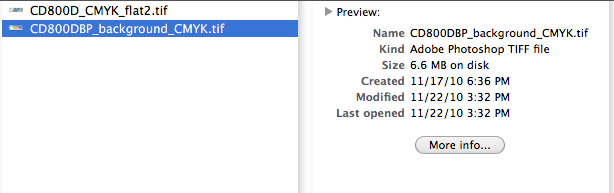
IMO this is the source of the vast majority of the in-use errors (from all CS apps, not just Photoshop), and keeping the preview hidden had eliminated all such errors on local files and most of the files I have on the network volumes. (I will occasionally get permissions or in-use errors there, but I attribute them to other network-related issues.)
I don't know anything about Windows 7 (nor do I care to) but perhaps there is a similar feature you can turn off?
Find more inspiration, events, and resources on the new Adobe Community
Explore Now