- Home
- Photoshop ecosystem
- Discussions
- "Could not use the move tool because of a program ...
- "Could not use the move tool because of a program ...
"Could not use the move tool because of a program error" HELP!
Copy link to clipboard
Copied
Suddenly while I was using photoshop the layers stuck and didn't move anymore. I tried to open other files - same problem.
I shut down the photoshop and open again and it still doesn't work.

Please help me!!!!
[Here is the list of all Adobe forums... https://forums.adobe.com/welcome]
[Moved from generic Cloud/Setup forum to specific Program forum... Mod]
Explore related tutorials & articles
Copy link to clipboard
Copied
Try resetting All Tools:
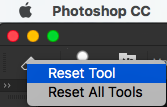
If that fails, Reset Preferences:
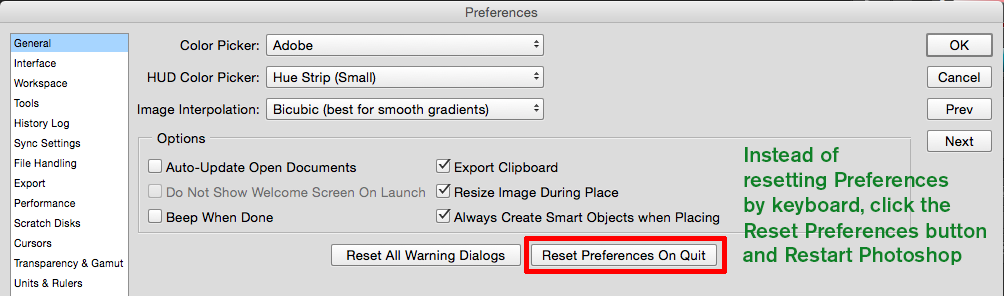
Copy link to clipboard
Copied
I'm using Photoshop cs6 version.
Could not use the move tool because of a program error keeps popping up. How do I fix this?
Copy link to clipboard
Copied
This same error started happening to me today. I've updated the app, I keep restarting the program and it works for a few moves and then stops and gives me the program error message. This never happened with CS6!
Copy link to clipboard
Copied
When this has happened to me, it's been a text layer. To fix, I select the text tool, click in the text to activate the edit bounding box. Then click enter (no changes) and select the move tool and it should now be able to be moved.
It's like it becomes locked, so by editing it, it seems to unlock it. I hope this helps.
Copy link to clipboard
Copied
You are awesome! I was so frustrated and this fixed it!! Thank you!
Copy link to clipboard
Copied
You are awesome! I was so frustrated and this fixed it!! Thank you! (2)
Copy link to clipboard
Copied
This didn't work...
Copy link to clipboard
Copied
I just had the same problem. I am using Photoshop Beta.
Copy link to clipboard
Copied
same here with ps beta
Copy link to clipboard
Copied
I switched to PS 2024, not BETA, and its now fine...
Copy link to clipboard
Copied
I think the workaround is that you copy and paste. That's what I'm doing now... till Adobe fixes it.
Copy link to clipboard
Copied
Same. It's probably something with Beta. Every time it updates something gets wrong. But it's beta for a reason, right?
Copy link to clipboard
Copied
dec/23 I'm having this issue with beta, I'll try with normal version
Copy link to clipboard
Copied
Normal PS is fine....
Copy link to clipboard
Copied
yes, me too
Copy link to clipboard
Copied
Here as well. Beta only, regular PS fine. Nothing has worked to fix it.
Copy link to clipboard
Copied
https://www.youtube.com/watch?v=tI2rT5kPZLg
see this video it's work
Copy link to clipboard
Copied
A new Photoshop Beta version was released today and the problem is solved. Thanks.
Copy link to clipboard
Copied
You're right! Finally. I don't know now though- I got quite used to using copy/paste throughout the past week... bah.


