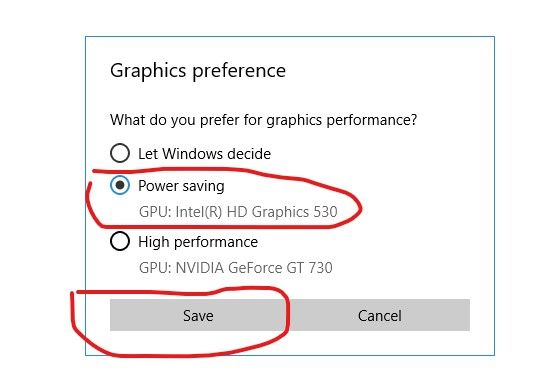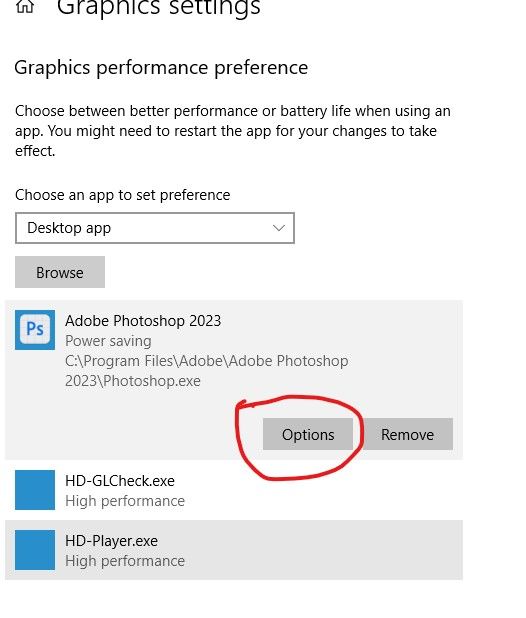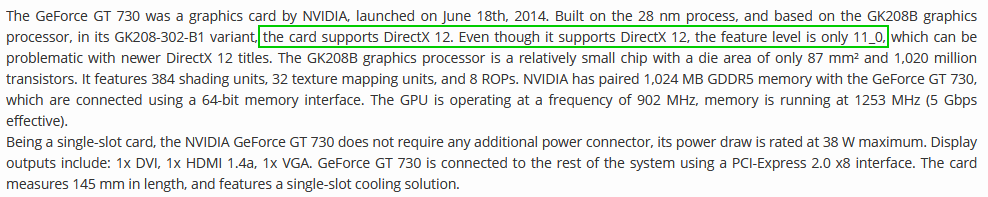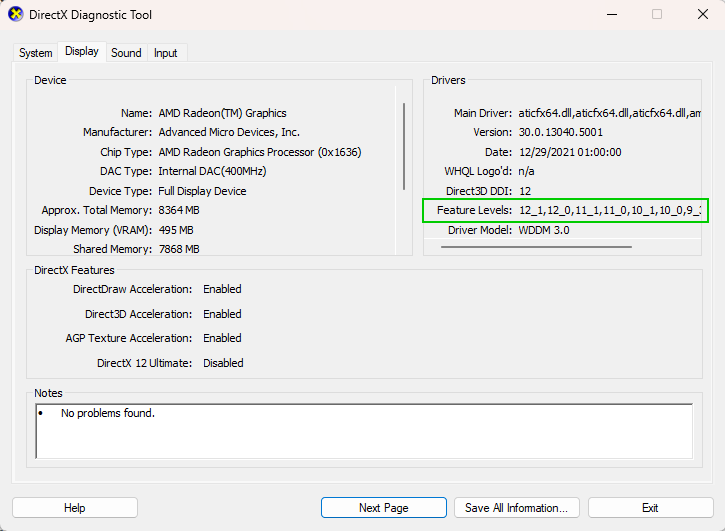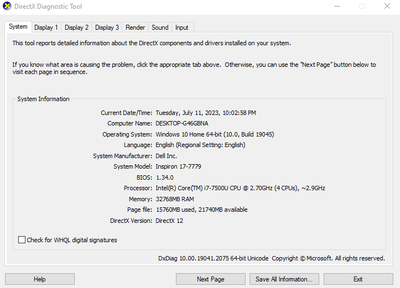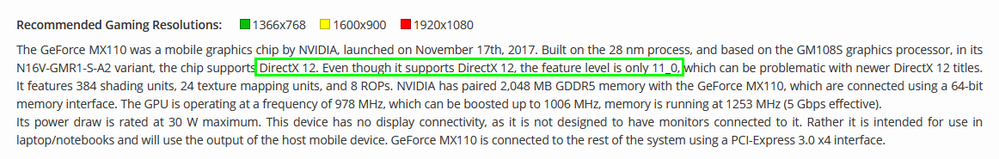- Home
- Photoshop ecosystem
- Discussions
- "Direct X 11.0 available; feature level 12.0 requi...
- "Direct X 11.0 available; feature level 12.0 requi...
Copy link to clipboard
Copied
I am using the latest version of Photoshop beta on my computer. Every time I open the programme, I get the warning "feature level 11.0 available; feature level 12.0 required". All updates of my graphics card and computer are complete. I still can't understand why I'm getting this warning. I would like you to help.
{Edited the thread by the moderator}
 1 Correct answer
1 Correct answer
Your GPU does not support DirectX version 12, which is the current requirement. It only supports DirectX 11.
Explore related tutorials & articles
Copy link to clipboard
Copied
@rieleyjc any of the RTX 20 and 30 range will be fine, they have full DirectX support, if you can go for the RTX 3060, it's reasonably priced and has 8GB of VRAM
Copy link to clipboard
Copied
(oops, wrong Reply-button. See above)
EDIT oh heck, I'll just repost it here where it belongs. The nightmare of infinitely nested replies...
Apparently DirectX version number and DirectX feature level are not necessarily the same thing.
I've been trying to figure this out, but with only limited success so far. I'll let you all know when the lighbulb goes on.
This is the closest I get to an explanation:
In any case, GT710 will not do it. The safe bet is the RTX 30-series (and now it seems RTX 40-series is coming to the mainstream market as well).
Copy link to clipboard
Copied
Same problem bro If you find the solution don't forget to guide me.
Copy link to clipboard
Copied

Copy link to clipboard
Copied
@adu24811286153t both your GPUs support DirectX 12 so it's not as simple a solution as you post.
Also both your GPU are well underpowered for running current Photoshop. The recommeneded minimum is 2000 ops/sec and your HD530 clocks in under 470 and the GT 730 comes in at 507.
Given your situation you may want to look at upgrading your GPU before continuing to update Photoshop or risk GPU related issues beyond the DirectX 12 requirement.
Copy link to clipboard
Copied
Actually it's not as simple as that either 😉
If the GPU is fine but it still doesn't work, the problem often turns out to be a conflicting integrated GPU. In that case, disabling the integrated GPU is often the solution.
But then we're getting into the old and underpowered GPUs. Even here, it's complicated.
DirectX 12 support is not in itself enough. That just means it supports the DirectX 12 APIs. But it also needs to have the 12.0 feature level, and that means the actual physical capabilities that the card can perform. A card can conform to the APIs, but still not do everything specified.
So that's why you have cards with DirectX 12 support, but only feature level 11.1. That's not enough.
And then there's the ops/sec parameter. This has been around for a while, and just denotes the general speed of computation. The way I read it, this is just a general recommendation, not a strict requirement. A while back I had a Nvidia Quadro P620 installed in one machine, and it all worked well even though the ops/sec number was well down in three digits (as far as I remember).
Copy link to clipboard
Copied
Ged suggested
@rieleyjc any of the RTX 20 and 30 range will be fine, they have full DirectX support, if you can go for the RTX 3060, it's reasonably priced and has 8GB of VRAM
Can it just replace my GT710 or will the power supply need an upgrade?
Copy link to clipboard
Copied
@rieleyjc what power supply do you currently have, it's recommended to have at least a 550W PSU
Copy link to clipboard
Copied
Thank you for that and your earlier answer
John
Copy link to clipboard
Copied
You can find out just what level your GPU supports by opening Run in Windows, typing in dxdiag, and going to the Display tab.
Copy link to clipboard
Copied
Thank you. I'm learning a lot.
John
Copy link to clipboard
Copied
I'm also using the latest version of Photoshop. Although I'm facing some issues don't know why but latest version of photosop is superb. I hope the issues will resolve soon.
Copy link to clipboard
Copied
@John30274000unqi are you having the same issues with DirectX 12 or something different? Your post is vague.
Copy link to clipboard
Copied
Copy link to clipboard
Copied
@faruqe30346038gzjg the GT 730 only has a feature level of 11, Photoshop requires a GPU with full DirectX 12 support
https://helpx.adobe.com/ie/photoshop/system-requirements.html
Copy link to clipboard
Copied
I may be butting in to this thread but if so I appologise. I have the very same problem and have an NVIDIA Quadro K2200 which, using the compatibility tool in PS reports that Directx 12 is supported. This is verified ny The NVIDIA web site. I still get this error message in PS Beta. In the normal release of PS I do not get any error message. I am a user not a techie and do not want to spen £300 or so on a new GPU to find I have the same issue. Help please.
Copy link to clipboard
Copied
@FWG99 if you're on Windows, type dxdiag in the search bar to open the DirectX Diagnostics Tool, you can check the feature level in the display tab section
Copy link to clipboard
Copied
Sent from Mail<> for Windows
Copy link to clipboard
Copied
DirectX 12 is a programming interface (a set of APIs).
That is different from what the GPU can actually execute of the complete set of functions specified in the DirectX 12 APIs.
Hence, a card can "support DirectX 12" in the sense that it can address these APIs, it speaks the right language. But it may not be able to actually perform all the functions.
That is the case here. This is what it means when a card supports DirectX 12, but only at feature level 11.1 or 11.2 or whatever.
Copy link to clipboard
Copied
Thanks very much for the reply. As always one answer generates a dozer questions! Primarily my problem now is to identify a new GPU which not only suppoerts dx 12 but has the FEATURE level of 12. Given that GPU card manufactures do not seem to generally give this information in the specifications how do I find a suitable new GPU? More help please!
Copy link to clipboard
Copied
@FWG99 modern GPU's will have full DirectX 12 support including feature level 12 and above
A good option would be an RTX 3050, do you know what power supply you have in your system
Copy link to clipboard
Copied
I am showing Feature Levels 12_1, and also DirectX Version 12, but I am still getting that error. Already tried updating and have latest update.
Does this mean my GPU can't run Feature Level 12? Is there a GPU I can get for my Dell Inspiron 17-7779? Thank you so much!
Copy link to clipboard
Copied
Hello everybody. I am experiencing the exact same problem since the latest update of Photoshop. Updated my windows 11 and my Nvidia Geforce MX110 on my Asus Vivobook 17, but still no luck. All state they support Direct X 12.0 and/or that is is installed. Anybody have any idea on how to solve this? Sincerely, Jennifer
Copy link to clipboard
Copied
@microENVISION the Nvidia Geforce MX110 doe not have full DirectX 12 support, the feature level of that GPU is only 11.0, Photoshop requires a GPU with a feature level of 12 and above
https://helpx.adobe.com/ie/photoshop/system-requirements.html
Copy link to clipboard
Copied
Thank you Ged. That explains a lot. Learning about htis stuff as we speak. Any ideas on how i can fix this or upgrade it or is it a matter of buying myself a better GPU or uninstalling the latest photoshop update?
Get ready! An upgraded Adobe Community experience is coming in January.
Learn more