- Home
- Photoshop ecosystem
- Discussions
- Re: "Export as" vs "Save As" - Placed vectors imag...
- Re: "Export as" vs "Save As" - Placed vectors imag...
"Export as" vs "Save As" - Placed vectors images appear jagged vs smooth
Copy link to clipboard
Copied
Same file. Placed vector image (U Miami logo).
Saved at 50% scale.
"Export as" jpeg - lines are jagged.

"Save as" jpeg - lines are smooth.

Explore related tutorials & articles
Copy link to clipboard
Copied
Truly nonsense – see #11:
"The output (JPEG) is in both cases 854x494 pixels, file size almost the
same: 248.28 kB and 250.40 kB."
Best regards --Gernot Hoffmann
Copy link to clipboard
Copied
Thanks Hoff, truly a wonderfully douchey reply.
So if they are the same size image they should look the same? No. If you were correct, they'd look exactly the same. What's important is the process the computer uses, not the size of the file.
Nonsense.
No regard - CL
Copy link to clipboard
Copied
It's still the right answer.
What's important is not the 72dpi resolution but the process the software uses. Onscreen it always 72dpi. Legacy operations will always look blocky because it's an old algorithm. The newest Photoshop has Beta algorithms under actions and resizing options that work better.
Another thing to check is anti-aliasing. The preferences may be different for the two operations.
Copy link to clipboard
Copied
Actually the legacy operation is one that looks better.
Copy link to clipboard
Copied
To #20:
Interpolation and anti-aliasing of edges is entirely based on pixels,
nowhere based on resolution – correctly applied.
If this 72-ppi-issue should here be important, then it's a bug (and
you're right).
Best regards --Gernot Hoffmann
Copy link to clipboard
Copied
A new test, this time the vector image is only rotated, not skewed.
Save For Web

Export As

Not as bad, but Save For Web is still giving me bette results.
There's something in the Export As engine that is not handling vectors well.
Copy link to clipboard
Copied
There's something in the Export As engine that is not handling vectors well.
What vectors? Because a Vector Smart Object still outputs as pixel information.
Please post a screenshot including Layers and Paths Panel.
Copy link to clipboard
Copied
Are you sure you placed logo is a vector smart object? A placed .AI or .SVG file and you have not rasterized the Placed layer.
I just created a 17"x11" 300 DPI document. Placed in a .SVG Logo and duplicated it twice and changed the size of the two duped layers. All three layer share the same vector smart object. I then used export save 4 web and resized the document to have a height of 768px. Here what I see.

Save 4 Web


Copy link to clipboard
Copied
Can you try skewed and distorted?
Copy link to clipboard
Copied
Edit>Transform>Skewed is available Edit>Transform>Distorted is grayed out. However Puppet Warp is available so you can distort it with puppet warp here it is skewed and in puppet warp. Perspective warp is also available.
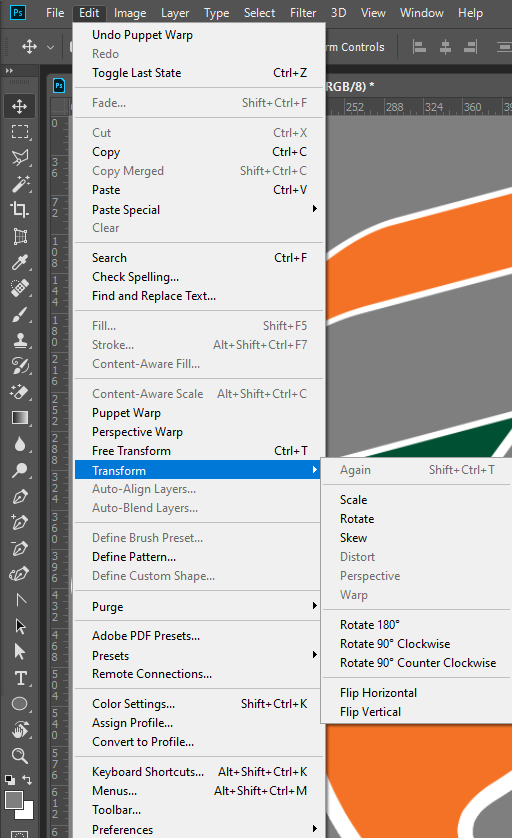

Smat filter Liquify can also be used,
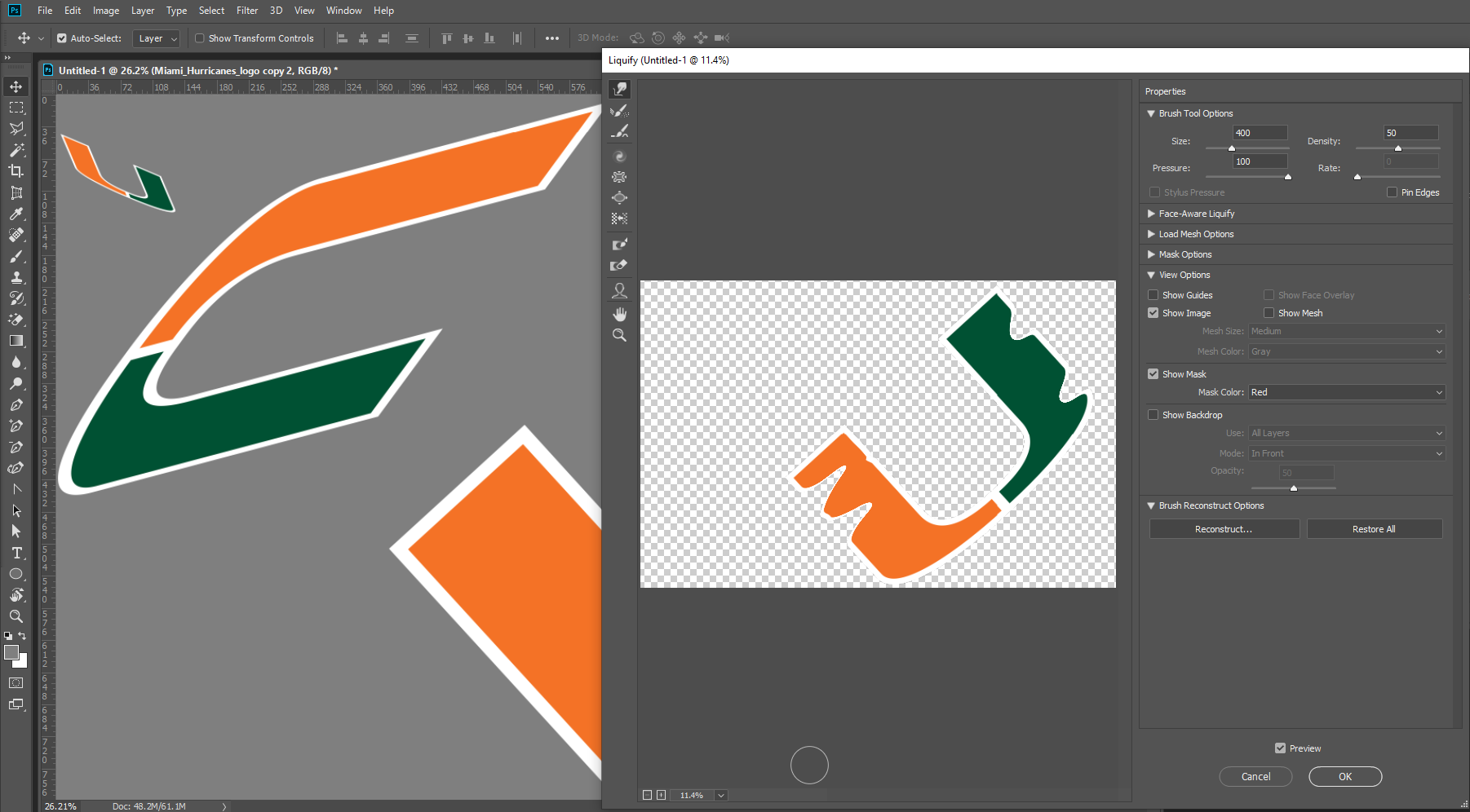
-
- 1
- 2
Find more inspiration, events, and resources on the new Adobe Community
Explore Now
