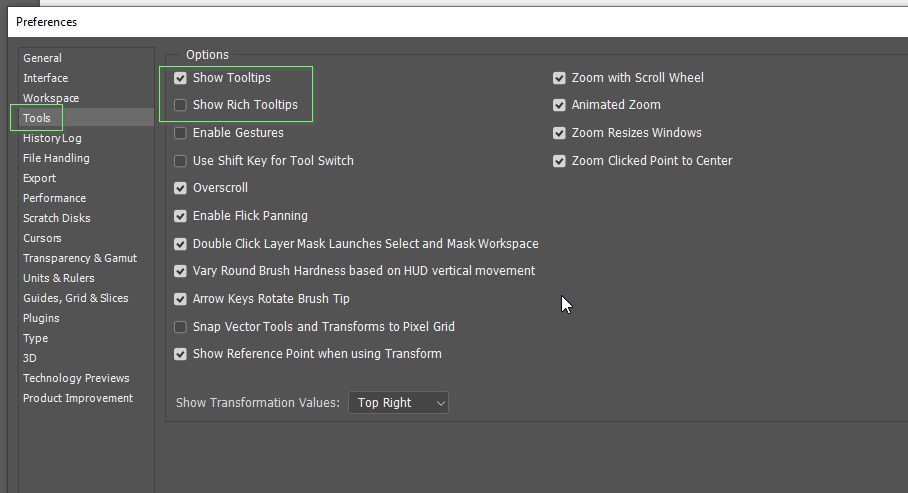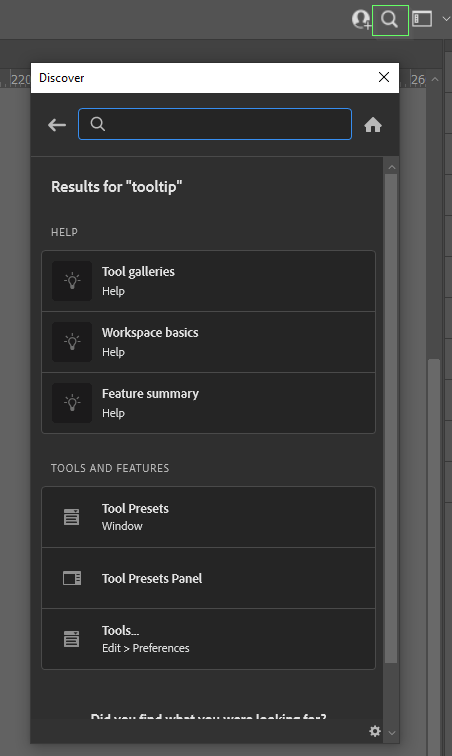Turn on suggestions
Auto-suggest helps you quickly narrow down your search results by suggesting possible matches as you type.
Exit
0
"Help" Boxes
New Here
,
/t5/photoshop-ecosystem-discussions/quot-help-quot-boxes/td-p/12004908
Apr 29, 2021
Apr 29, 2021
Copy link to clipboard
Copied
How do I turn off the new "help" boxes?
Community guidelines
Be kind and respectful, give credit to the original source of content, and search for duplicates before posting.
Learn more
Explore related tutorials & articles
Community Expert
,
/t5/photoshop-ecosystem-discussions/quot-help-quot-boxes/m-p/12005135#M536089
Apr 29, 2021
Apr 29, 2021
Copy link to clipboard
Copied
Which exactly help boxes you mean? Perhaps rich tooltips which appears when you hover over tool in the Toolbox? Go to Preferences > Tools and uncheck Show Rich Tooltips
Community guidelines
Be kind and respectful, give credit to the original source of content, and search for duplicates before posting.
Learn more
Community Expert
,
LATEST
/t5/photoshop-ecosystem-discussions/quot-help-quot-boxes/m-p/12005137#M536090
Apr 29, 2021
Apr 29, 2021
Copy link to clipboard
Copied
Rich Tool Tips controls the big annoying pop up windows. I like to keep the smaller tooltips swiitched on, if only to show labels in screenshots for this forum.
If you ever need fast help on anything, then the search facility in the top right corner is super useful. Even after using Photoshop most days for the last 25 years, there are times I can't remember were a particular tool or filter is hidding, and Discover takes me straight to it.
Community guidelines
Be kind and respectful, give credit to the original source of content, and search for duplicates before posting.
Learn more
Resources
Quick links - Photoshop
Quick links - Photoshop Mobile
Troubleshoot & Learn new things
Copyright © 2024 Adobe. All rights reserved.