- Home
- Photoshop ecosystem
- Discussions
- "Print One Copy" (CC2018, Windows)
- "Print One Copy" (CC2018, Windows)
Copy link to clipboard
Copied
The "Print One Copy" option sits on the file menu right next to Exit and prints the document without any other prompts. Is there a way to disable the menu item or add a confirmation before printing?
I accidentally clicked it instead of Exit and printed my image to a vinyl printer with an expensive sheet loaded that was custom ordered for a client and about to be printed. It caused a world of havoc here, all because my mouse-click was off by a few pixels.
 1 Correct answer
1 Correct answer
You can disable the Print One Copy in Edit>Menus, under Application Menus>File>Print One Copy and click on the EYE to disable.
To temporarily show the Print One Copy, click on Show All Menu Items.
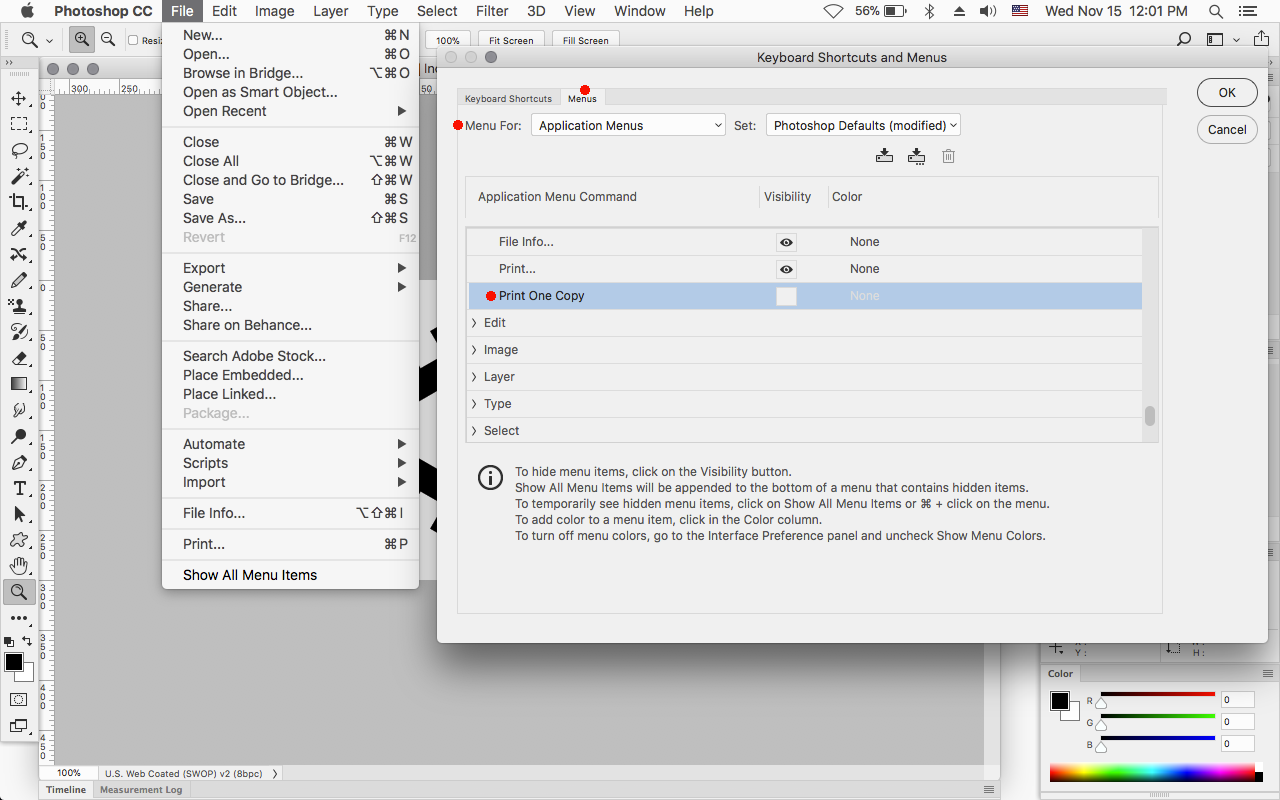
Explore related tutorials & articles
Copy link to clipboard
Copied
You can disable the Print One Copy in Edit>Menus, under Application Menus>File>Print One Copy and click on the EYE to disable.
To temporarily show the Print One Copy, click on Show All Menu Items.
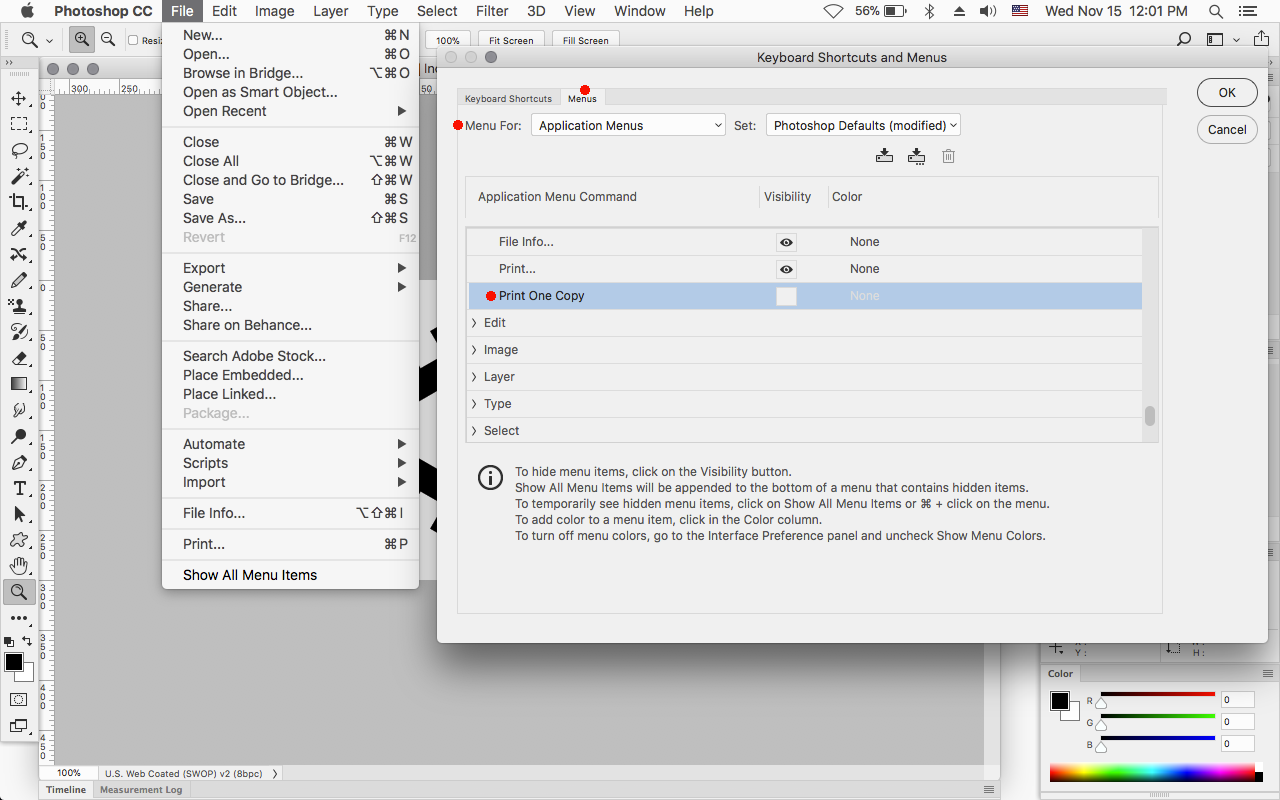
Copy link to clipboard
Copied
Thank you!
