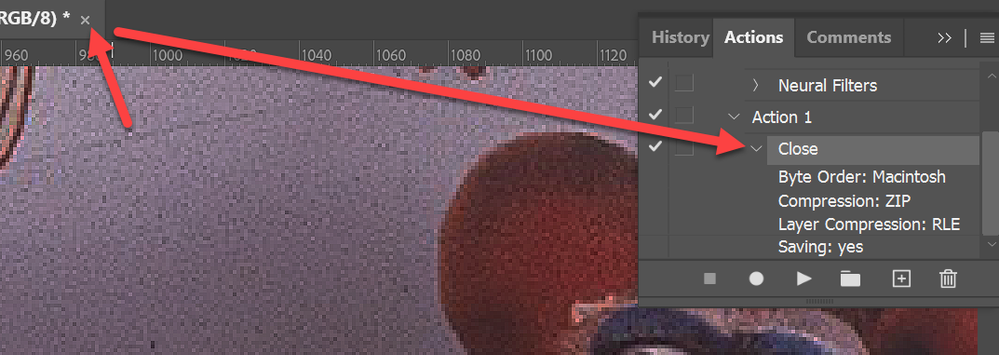Adobe Community
Adobe Community
- Home
- Photoshop ecosystem
- Discussions
- "save" function during action issue
- "save" function during action issue
"save" function during action issue
Copy link to clipboard
Copied
Hey,
Im having an issue with the CMD + S function during actions.
My process is to export images from LR as layers to PS. Edit them, and flatten, save, and close. It should auto go back to LR in that shoots folder. Ive been doing it this way for years.
However, when I use the CMD + S in an action, it doesnt work properly.
My action sequence is Flatten Image, Save, Close
Pressing CMD + S or "SAVE" and NOT "SAVE AS" should save the merged layers as a PSD files in origin folder. It works when I press the buttons. When I use the action, however, it doesnt save back to LR since its using the recorded path.
How do i get the action to use just the SAVE funtion as if im just pressing the hot keys, and not use the specific recorded path. I need it to be individual to the file like it is when I use the hot key. No dialogue comes up on just a SAVE command.
Thanks
Droid
Explore related tutorials & articles
Copy link to clipboard
Copied
In the time since ive posted this, ive found a great work around. I used to the Loupedeck CT for editing.
If anyone wants to know an easy way to do this- do it through the loupedeck actions.
I created two custome actions in photoshop: Flatten Image, and Close.
I then created a string of actions to execute with a button press in Loupedeck. I included the three actions i wanted. The two custome PS ones and the hot key CMD S. Flatten>CMD S>Close
I also added two delays. One delay between the flatten command of 250ms, and one 500ms after the save.
This works better than the photoshop action because Loupedeck doesnt record the "save" paths or names with the hot key. Just the function itself.
Now with one button press i can execute all of that. I hope this helps someone, it saves me an immense amount of time.
Copy link to clipboard
Copied
Have you tried to click on X then Yes when pop-up appears to record step to save without recording actual path?