- Home
- Photoshop ecosystem
- Discussions
- "This document contains unknown data..." + Blank "...
- "This document contains unknown data..." + Blank "...
"This document contains unknown data..." + Blank "Welcome" window appearing
Copy link to clipboard
Copied
Hello,
I was hoping someone could help me.
Last night I was working in PS and experienced a power outage at home.
I reopened my computer and went back to my file and got these series of messages.
If I select "Keep Layers" (its a photoshop drawing with multiple layers, I need them) it will take me to the text box "this file uses an unsupported blending mode."
Then, it will attempt to load up.It stops mid-load and then the message "Could not complete your request" appears.
Btw, if at the "This document contains unknown data" msg box you select "Flatten," it will take you to the msg box on the right saying "Could not complete".
The "Keep Layers" option is the one I tried and that leads you to each descending msg box.
1) How can I open this file / uncorrupt it, if it is corrupted?
Also, as you can see I'm using Adobe Photoshop CC 2015.
I wondered if maybe I needed to update my copy of PS to get out any new bugs/tricks that may be making my file not open.
So this PS 2015 file is up to date.
Unfortunately, I still get the same error messages.
But I've encountered a new error/glitch of sorts.
See the third pic I've shared, the one with a big blank white window titled "Welcome"?
Well, that's new... and nothing ever appears in there. It just stays blank.
2) Is there anything I can do to not have to always click X to close that window EVERY time I open PS?
This is a very important drawing file that I really want to finish for my small business.
Please assist.
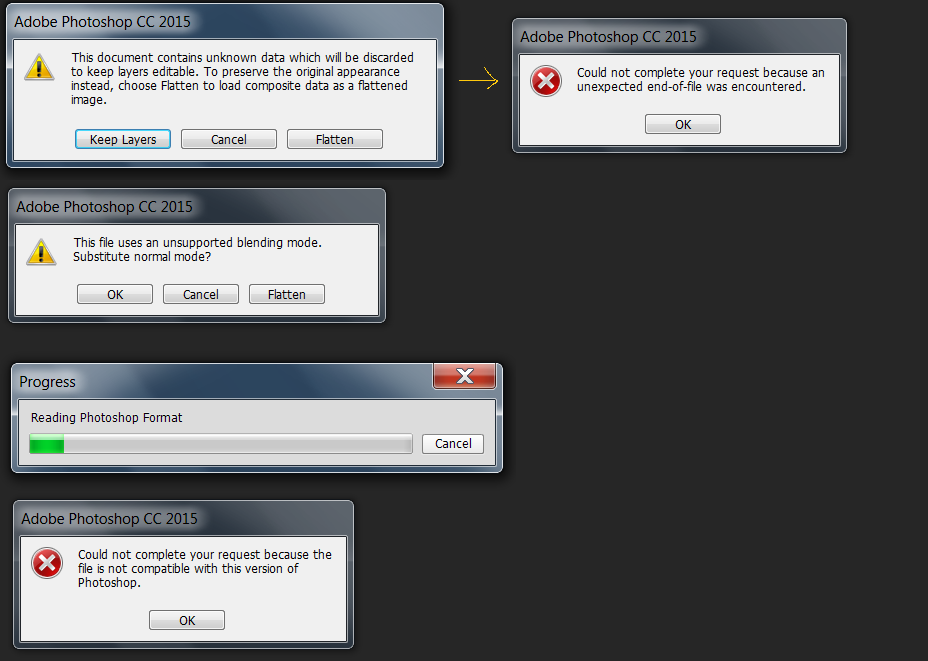


Explore related tutorials & articles

Copy link to clipboard
Copied
Hi
Sounds like you file is corrupt, you should always keep incremental backups of your important files for situations like this, can you upload the psd to something like DropBox and post a link to the download
Edit: for the blank welcome screen take a look here
Copy link to clipboard
Copied
Well, I did Save it before the thunderstorm, but during my last times when I've worked through them, the file has just been unsaved, I lose progress, and have to revert back to the last save point. This is the first time the whole file has been full on unable to be recovered. Lesson learned.
I'm new to sharing on Dropbox. Let me know if I did this right.
Dropbox - Nano Cola DVa.psd - Simplify your life
Thank you for reaching out, btw. ![]()

Copy link to clipboard
Copied
Hi
I'm afraid you're out of luck, getting the same errors as you in Photoshop and showing a blank unsupported image in FastStone image viewer.
Remember to keep a backup of your important files, I even backup my backups
Copy link to clipboard
Copied
Thank you for trying.
I just lost so much in this file, I'd like not to fully give up.
If you can think of anything else, I don't mind trying.
Thank you again.
-Adam C. Rivera
Copy link to clipboard
Copied
As Ged Traynor said, I think you're out of luck. I tried opening your file in Krita ("Internal error.") and GIMP (the progress bar stopped at about the one third mark) because they sometimes can be more forgiving than Photoshop. Then I threw it into a hex editor and, despite being 84 megs, most of the information seems to consist of zeros.