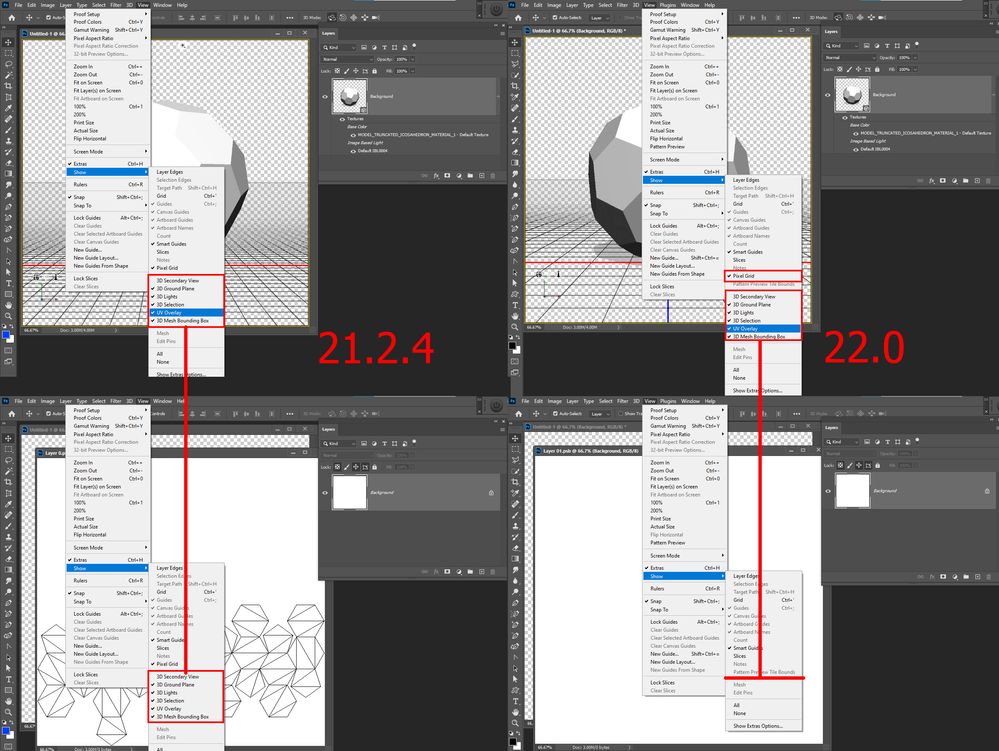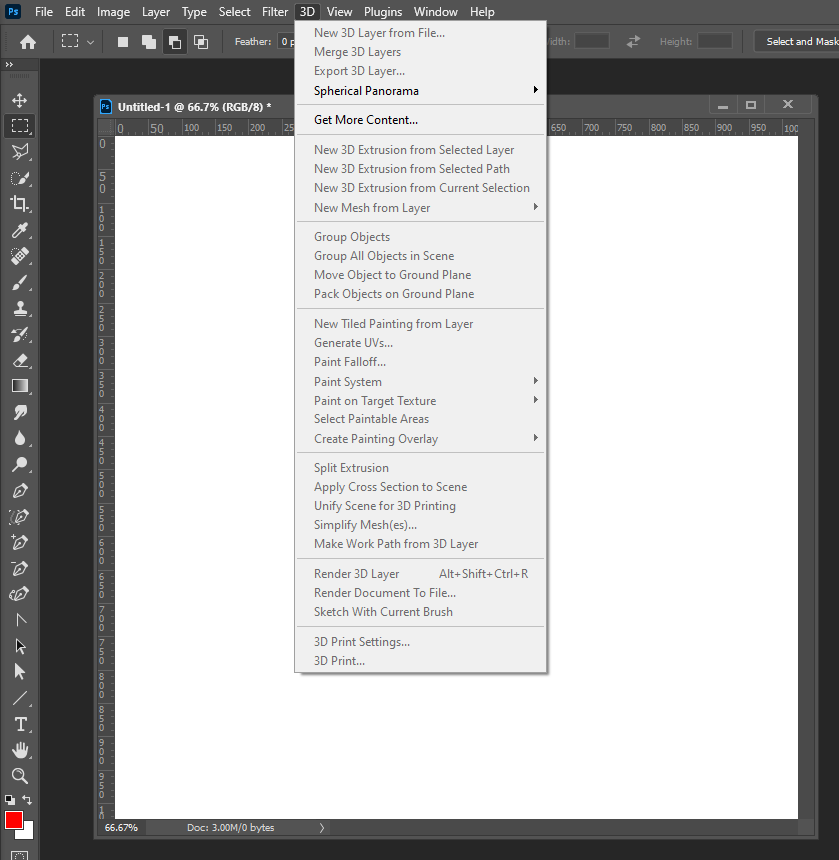"UV Overlays" not working
Copy link to clipboard
Copied
Explore related tutorials & articles
Copy link to clipboard
Copied
I do not think the title says it all. I think the title should state the Photoshop 2021 do not realize it editing a 3D object texture. So there no need for 3D extras or even a pixel grid extra display. Not grayed out but removed.
What do you say? Please report this bug to Adobe Photoshop Feedback
After that if I close both I can not open A document and creat a 3d object all grayed out except Sphericals Panorams
Copy link to clipboard
Copied
Hey jack, thanks for your reply.
Yeah Im opening the image file directly from Material>Base color>Edit texture, but the UV map is not visible anymore like it used to be in the past 3 for years to me.
Im using the 22.0 version and the options in the "view"menu for 3d in this texture file are not there anymore.
Copy link to clipboard
Copied
Close both the texture and the document with the 3d layer. So nothing is open ine Photoshop. Then open a new document and see if you can even create a 3d layer. I could not Photoshop 3d is hosed after opening the texture and closing the documents. I could only import a Spherical Panorama and view it in Photoshop 3d viewer. Please report the bug to Adobe. I had to restart Photoshop.
Copy link to clipboard
Copied
Yes that is the problem after the update. Could not figure out why I lost the UV mapping. At least now I know it is a bug and just have to wait patiently for Adobe to repair it.
Copy link to clipboard
Copied
This is still broken in the 22.0.1 update sadly. I really hope this gets some needed attention.
Copy link to clipboard
Copied
22.1.1. still won't work.
Mojave 10.14.6
iMac (Retina 4K, 21.5 Zoll, Ende 2015)
3,3 GHz Intel Core i7
16 GB 1867 MHz DDR3
Intel Iris Pro Graphics 6200 1536 MB
Copy link to clipboard
Copied
I have the exact same issue. Tested on both Mac and PC, but the UV toggle just doesn't seem to be working. I hope this will be resolved soon, because I really miss this feature.
Copy link to clipboard
Copied
Hi,
Is there any update on this topic?
Many Thanks
Copy link to clipboard
Copied
same problem
Copy link to clipboard
Copied
Use PS 2020
Copy link to clipboard
Copied
On March the 25th 2021 the problem isn't fixed! Adobe please!
Copy link to clipboard
Copied
You are not Addressing Adobe here the is a Adobe users forum site Adobe has set up the users to help other users use Adobe Products. To Address Adobe use the site they setup for Photoshop feedback https://feedback.photoshop.com/