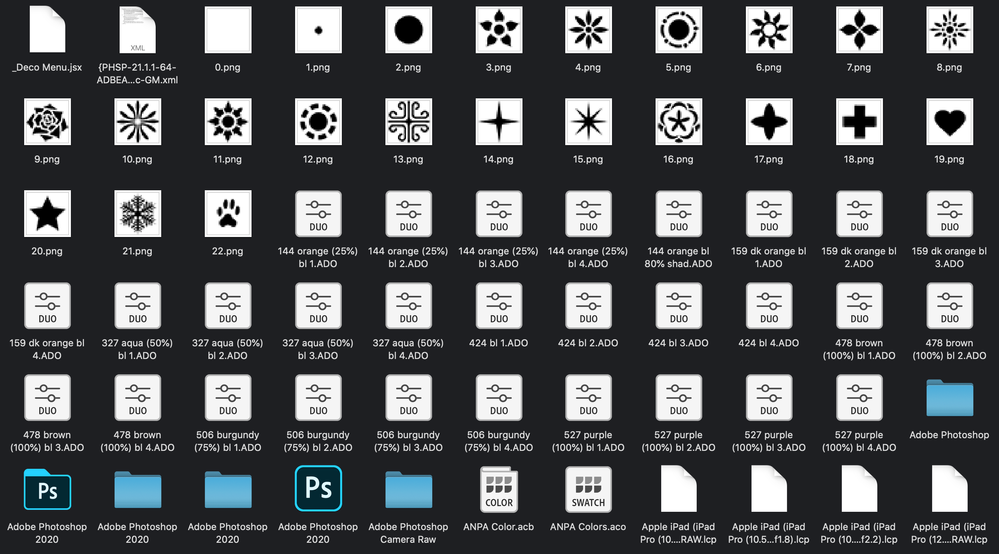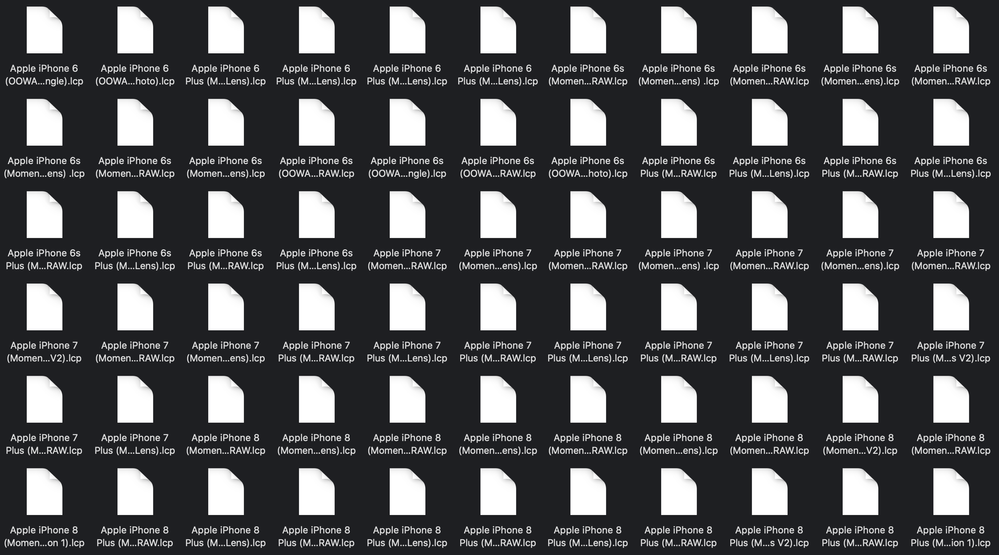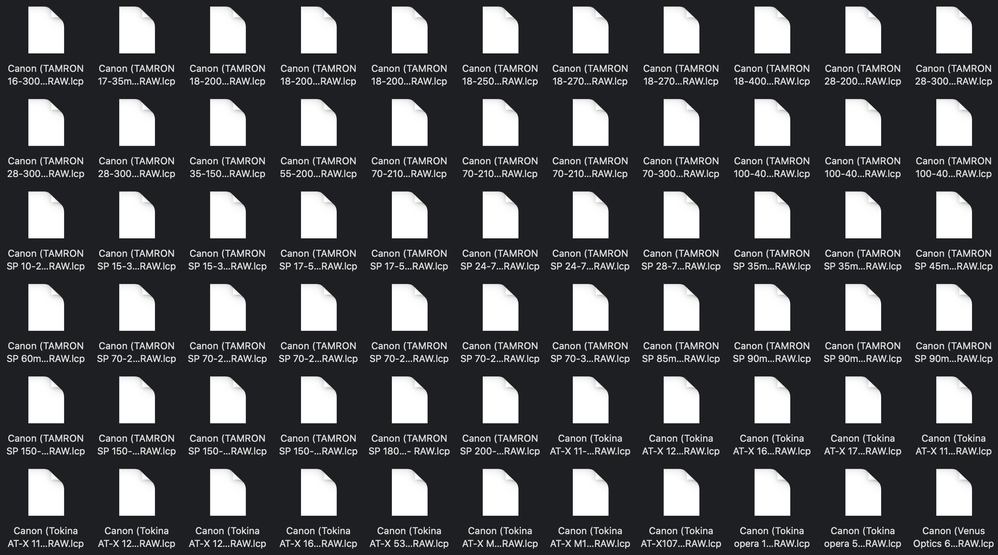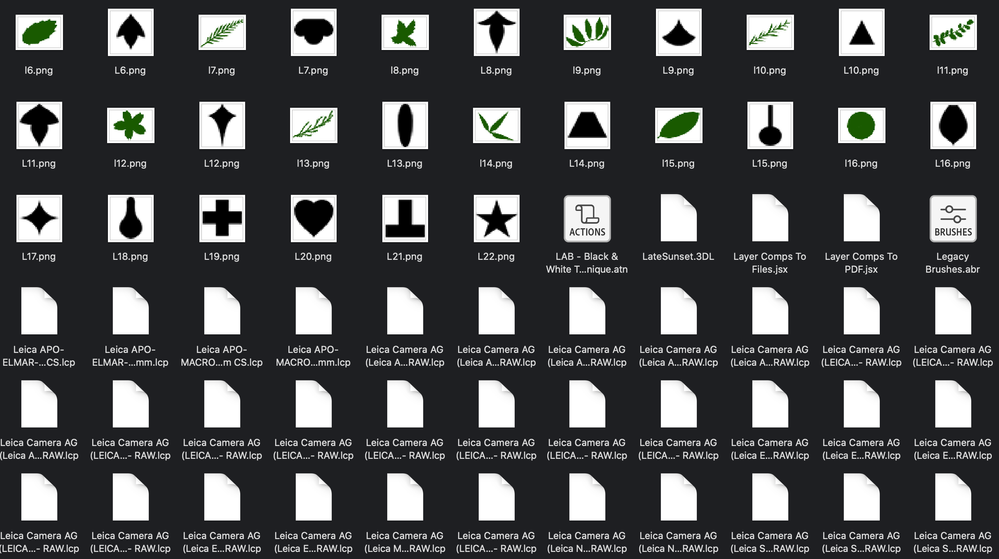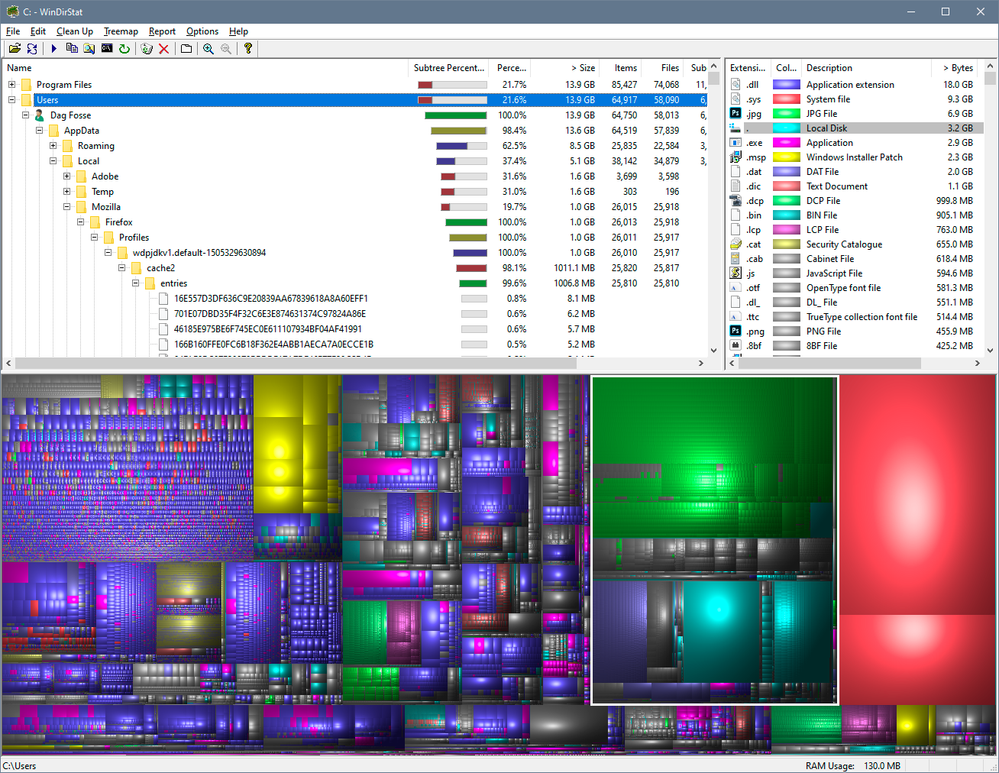Adobe Community
Adobe Community
- Home
- Photoshop ecosystem
- Discussions
- random file downloads with photoshop...?
- random file downloads with photoshop...?
random file downloads with photoshop...?
Copy link to clipboard
Copied
Hi everyone!
I just wanted to check to make sure this was normal. I have been using adobe programs for years, and recently have been running out of space on my laptop. So I was doing a clear out and noticed that I had a bunch of random files, jpgs, pngs etc that was not my work. I deleted the files, uninstalled and re-installed programs like photoshop, illustrator, indesign and such... and all the files came back?
I just wanted to see if this is something that is regular, because I asked some of my friends and they are not having these issues.
I'm just a bit annoyed because it clearly is taking up alot of space on my laptop, and if I don't need them then I don't want them there.
I've attached a few screenshots of the files... but there is 100s more...
Let me know what you think...
Explore related tutorials & articles
Copy link to clipboard
Copied
I have this issue too someone please help
Copy link to clipboard
Copied
All of this belongs there (custom shapes, lens profiles etc).
It sounds like you really want to clean up your drive. That's a smart thing to do every once in a while! Junk does tend to build up over time.
I'd recommend running the Windows disk cleanup first (now called Storage Sense in the Win 10 settings). It can be surprisingly effective, especially if you try to crank up the settings a bit. But next, an almost indispensable tool for cleanups is WinDirStat, free download:
Copy link to clipboard
Copied
I am having this problem too. Have you fixed it?
Copy link to clipboard
Copied
As has already been explained, there is no "problem" to fix. All these files belong in the installation and they need to be there.
If you're running out of space, this isn't going to help. You need to take more radical measures, or get more disk space.
Copy link to clipboard
Copied
As already mentioned by D Fosse, there is no inherent problem here. All of the files shown in the original screen shot are part of the standard Photoshop installation. That means they are part of the storage space requirements under the system requirements for Photoshop. And if you delete them, parts of Photoshop might not work right.
It looks like a lot of files, but let’s take a closer look at them.
The files with a .dcp filename extension are digital camera profiles.
The files with a .lcp filename extension are lens profiles.
The files with an .ado extension are duotone presets.
What really matters here is, how much space are these taking up? For the version I checked:
The folder containing the .dcp files uses 716MB of space.
The folder containing the .lcp files uses 433MB of space.
The folder containing the .dcp files uses 561KB of space. Not gigabytes or megabytes, but just tiny kilobytes.
The total storage used by of all those three folder is just 1149MB, or just 1.2GB. That’s it. That’s all.
Let’s put that into perspective. If your computer has 256GB of storage (rock bottom for a computer these days), the 1.2GB files of concern here only use 0.5% — half of one percent — of the storage. If your storage is bigger than that, then these files are an even smaller fraction of your total storage. If your computer is warning you about running low on space, it would probably be good to clear files until at least 50GB is free. To do that you will need to find much larger files to move out of internal storage, like images and videos, or unwanted cache files. Because even if you deleted all of the files shown at the beginning of this post, it would be too small of an amount to make enough difference.
And the other problem with deleting the files shown is that because they are part of the standard installation, if you laboriously delete each one, the standard installer is probably going to put them all back the next time you update the application. So this approach can be a wasted effort.
The problem of low free space is absolutely real…but targeting these small files for deletion is the wrong place to make real progress in freeing up enough space.