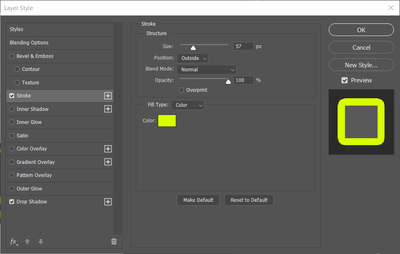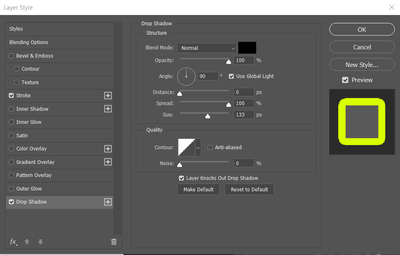Rasterize Layer Style Problem : Buggy Rendering
Copy link to clipboard
Copied
Hey there! First time here so mind my awful formatting!
I am currently having an issue when it comes to trying to render some layer stylels in Photoshop, Version 22.5.
I am trying to do some layer styling on some text though when I rasterise the layers style, the result is a strange buggy mess in comparison to what its supposed to be. Working completely fine the previous day but got back to whatever this is.
Any help woud be extremely appreciated!
Explore related tutorials & articles
Copy link to clipboard
Copied
It may be a rendering issue on your machine. Have you tried disabling Native canvas and un-check USE GPU?
Copy link to clipboard
Copied
--
Jos Brands
Pyckestraat 41
2018 Antwerpen
email: jos_brands@hotmail.com
phone: +32(0)486442325
Copy link to clipboard
Copied
No luck with this one unfortunately - thank you though. I am updating drivers after reinstalling photoshop with no luck. Anything else you might be able to suggest?
Copy link to clipboard
Copied
Would it be possible to post the PSD from your example that reproduces this issue? (url link to CC files or dropbox)
Copy link to clipboard
Copied
Hi!
Thanks for getting back to me everyone so far. I'll post the PSD tommorow as i'm currently away from my desk. Is there anything else that might be helpful?
Copy link to clipboard
Copied
download and the spinning wheel don't stop.
What do you mean with sending PSD?
--
Jos Brands
Pyckestraat 41
2018 Antwerpen
email: jos_brands@hotmail.com
phone: +32(0)486442325
Copy link to clipboard
Copied
Here is the file as requested.
The expectation is that when the layer is rasterised, it should have rounded edges and not sqaure.
Copy link to clipboard
Copied
If you view at actual pixel 100% zoom the way you are using drop shadow is strange and it seems to fall apart at 84 Pixels. Expand outwardly and inwardly always requires rounding results for photoshop is a Pixels editor there are no fractions of a pixels so edges distort and the also collide.
You also seem to want an additional strike not a drop shadow. You would be better off dropping the drop shadow and adding the additional stroke you seem to want. The results will still be bumpy with rounding distortion. Your text is large the document is like 5400 px by 7200 px the rounding artifacts will be noticeable,
Copy link to clipboard
Copied
Hey JJMack!
Great discovery. I used to be able to use this drop shadow technique with no issues and why its suddenly causing issues is beyond me entirely.
But the 2 strokes, layer rasterising, and then adding the drop shadow works for some reason! I just wanted a stroke with more weight to the bottom of it was all, and this was how I went about it.
Your 84 pixels mention was extremely helpful and I shall keep this in mind for the future!
So in a comsic sort of way, Issue solved - Thank you!
Copy link to clipboard
Copied
It seems to only happen if the drop shadow spread is at 100. If it's just reduced to 99 it doesn't happen.
Copy link to clipboard
Copied
Thanks Jeff, that was exactly right in my case. I changed the drop shaddow spread to 99% and it looks precise after export to png. Thank you for the reply!