- Home
- Photoshop ecosystem
- Discussions
- Re: Receiving message The command "Make" is not cu...
- Re: Receiving message The command "Make" is not cu...
Copy link to clipboard
Copied
I have a variety of actions that use Make -> New: channel At: mask channel Using: reveal all
I am receiving an error message stating The command "Make" is not currently available. I have a new laptop using Windows 10. I was previously on Windows 7. I upgraded to the latest version of Photoshop CC(Release 19.0) however reverting back to previous available versions has made no difference. I had no issue prior to upgrading my laptop. I appreciate any help that you can provide.
Thanks
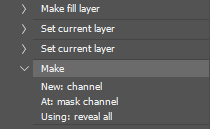
 1 Correct answer
1 Correct answer
I figured out the issue. Inside Layers Palette -> Panel Options, I had to un-check Use Default Masks on Fill Layers. In Adjustments Palette the Add Mask by Default needs to be checked.
Thanks
Explore related tutorials & articles
Copy link to clipboard
Copied
Have you tried re-recording that step? I got PS to give me that error if the layer already had a layer mask.
Copy link to clipboard
Copied
When you get this message does the current layer in the document have a layer mask? If it does the message is correct for the layer has a layer mask. You can not create an additional raster reveal all layer make on a layer that has a mask. Actions have dependences when these are not meet actions fail. Command not available is a common error message one gets when a command requirement is missing.
This is a proper error message in the following example.
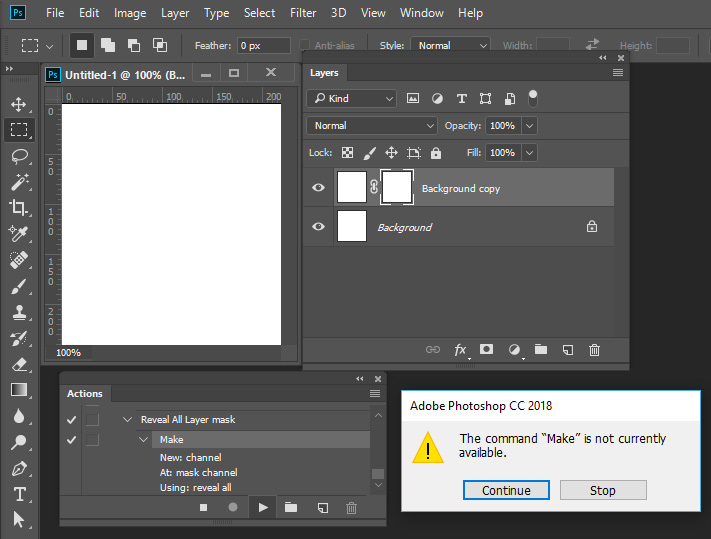
Copy link to clipboard
Copied
These are a set of actions that I purchased over 3 years ago and have used thousands of times(many other users would have the same actions set). They have never thrown an error so I am not following how this is now all of the sudden an issue. The only thing that has changed is the device that I am using, the operating system and the version of Photoshop. I don't have a great working knowledge of building actions at this level so I guess at this point I am looking for advice on how I could change the action set in order to correct and not affect the overall functionality of what the action was trying to accomplish. Thanks
Copy link to clipboard
Copied
I ask a very simple question. When that action failed with that error message. Did the document active layer have a Layer mask.. If the document active layer had a layer mask the action could nor add a reveal all layer mask to the layer for the layer had a layer mask. That would cause the error. The Action can run on document the layer have nor layer mask. However if the current target layer has a layer mask when you play the action it will fail.
Action steps may have dependencies. It is very difficult to craft an action the will always play correctly on every document. A document in CMYK mode can cause an action created for RGB mode documents to fail. You may have use the action on thousands of documents. That is no guarantee that the action will work on all documents. Conditions can cause Action to fail. An active selection may cause and action to fail. A RAW file opened as a smart object layer will cause an action that select the background layer to fail for there is no background layer. Most actions have dependencies.
I have seen many poor action over the years. I do not believe that I have ever downloaded an action that I did not edit to make it work better in my workflow. I would never buy an action they are just a sequence id Photoshop steps. I only download action to see how other user Photoshop. Reading other actions can be very educational.
Crafting Actions Package UPDATED Aug 10, 2014 Added Conditional Action steps to Action Palette Tips.
Contains
- Action Actions Palette Tips.txt
- Action Creation Guidelines.txt
- Action Dealing with Image Size.txt
- Action Enhanced via Scripted Photoshop Functions.txt
- CraftedActions.atn Sample Action set includes an example Watermarking action
- Sample Actions.txt Photoshop CraftedActions set saved as a text file.
- More then a dozen Scripts for use in actions
Copy link to clipboard
Copied
I figured out the issue. Inside Layers Palette -> Panel Options, I had to un-check Use Default Masks on Fill Layers. In Adjustments Palette the Add Mask by Default needs to be checked.
Thanks
Copy link to clipboard
Copied
Yes Adobe added some bug in CS4 when they added the Adjustment Panel. Its fly-out menu Item can brake actions if you change some items from Adobe's default settings. Actions that add Adjustment layers will likely fail one way or another. I Asked many at Adobe to fix this bug by removing the to bad options from the fly-out menu they act more like Photoshop Preferences. The Problem is Actions and Scripts can not change then or even find out how they are set. The option may change the way Photoshop behaves where steps will not play the way they were recorded. However Photoshop does not always work the way the menu Item are set. So if you have a broken action you can edit it and force it to work. If there is a selection a layer mask will be addled when the menu item is set not to add a layer mask and the Adjustment layer will be clipped if when your record the step using the layer menu and add the clip option in its the pop-up dialog. I do not know why Adobe chooses not to fix some reported and acknowledge bugs. I gave up year ago fighting with Adobe I work around the bugs Adobe does not fix.
Copy link to clipboard
Copied
THANKS, b5photo!!! It seems to resolve the issue for this project!!
Copy link to clipboard
Copied
Follow the process:
File Menu + Scripts + Script Events Manager+uncheck Enable Events to Run Scripts/ Actions: Its Done!
Vivek
Copy link to clipboard
Copied
This didn't fix the same issue I'm facing.
Copy link to clipboard
Copied
Your issue must be different then. What is your issue?
Copy link to clipboard
Copied
Thanks, it is works like a charm. Onme more thing: the previously recorded actions must be record again with the new layer settings.
Copy link to clipboard
Copied
Thank you!!!!!
Copy link to clipboard
Copied
That did not solve the problem for me unfortunately. Still getting the message "Make is not currently available".
Copy link to clipboard
Copied
same - what is a step by step for enabling whatever the new "make" command is.
Copy link to clipboard
Copied
When the error message is being displayed on your screen. Look at the highlighted Step in the action in the action palette that is not available expand the step's visibility so you cans see all the steps settings. Then look at the state of the open document the step is failing on. What does the step depend on that is not currently available. What dependency is missing in the document. Actions have dependencies if they are not meet Action steps will fail to work correctly or may not be available for use something required for the steps execution is missing or wrong. A prior step may not had done something it should have done like fail to select some pixels or it did somthing that interfeared with the folloing steps execution,
Copy link to clipboard
Copied
make command with. I know “select” in the new version, but don’t know what
people are doing with “make”
Copy link to clipboard
Copied
Why would users want to change the action make step. When they have a problem in the document. They would create an action for use on a document like the one the current action was not recorded to handle. The are some new select tool and changes select to selections in newer version of photoshop. Do you think these additions and and changes require old action make steps to be replaced?. That Adobe changes broke actione with make steps. Adobe has introdubec sone changes that cause incocustant action behavior for options in the Adjustment Pallet change steps execurtions.
Copy link to clipboard
Copied
I had this issue today, and I found out it was because I'd accidentally put my document in Quick Mask Mode in the toolbar (square icon with circle inside it). Once i switched to Standard mode, actions worked again.
Copy link to clipboard
Copied
I did the following and it fixed this problem: I RESET ALL LOCKED SETTINGS in the Brush Settings panel, and I did the following: Inside Layers Palette -> Panel Options, I had to un-check Use Default Masks on Fill Layers. In Adjustments Palette the Add Mask by Default needs to be checked. Once I did all of these the process worked without errors. The resulting image is in watercolor but looks odd, but I believe I will change that now by making changes to the design in the layers panel as the Adobe tutorial suggests.
Copy link to clipboard
Copied
Also fill in the focus area, do not just draw a line around it.
Find more inspiration, events, and resources on the new Adobe Community
Explore Now

