- Home
- Photoshop ecosystem
- Discussions
- Re: Recent update, wrong version?
- Re: Recent update, wrong version?
Copy link to clipboard
Copied
Hi
Updated Photoshop CC today & seem to be missing the new features such as Curvature pen tool, brush smoothing etc.
In searching for solutions I discover that people are talking about Photoshop 2018 whereas on my version from 'About Photoshop CC' it tells me that my version is 2017.1.1
What is the version number for the latest October 2017 of Photoshop CC?
 1 Correct answer
1 Correct answer
Yes, there's a folder 'Adobe Photoshop CC 2018' & if I start PS from there it works fine so Adobe installation didn't update the shortcut. Thanks for your help
Explore related tutorials & articles
Copy link to clipboard
Copied
Hi,
The major version release yesterday is 19.0.0. The update button will show 'Photoshop CC' on systems that are supported (Photoshop system requirements).
regards,
steve
Copy link to clipboard
Copied
Where would I find 19.0.0 stated? Not in the usual location: About Photoshop CC
Copy link to clipboard
Copied
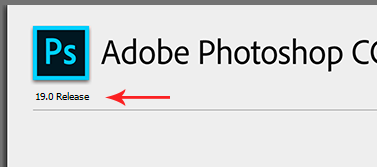

Copy link to clipboard
Copied
And, Help> System Info... top line.
Copy link to clipboard
Copied
Thank you.
Still can't activate technology previews that supposedly shows animated tool tips: Under "Technology Previews" there is only "Use Modifier Keys Palette" and "Enable CC 3D Animations" but not 'enable paint symmetry.
Copy link to clipboard
Copied
Hi,
Those are options in the 18.x version. What version of Win are you running? And how are you launching the application?
If you go to C:/Program Files\Adobe\ do you see a folder 'Adobe Photoshop CC 2018'? And can you directly launch the Photoshop.exe inside it?
regards,
steve
Copy link to clipboard
Copied
Yes, there's a folder 'Adobe Photoshop CC 2018' & if I start PS from there it works fine so Adobe installation didn't update the shortcut. Thanks for your help
Copy link to clipboard
Copied
my "Technology Previews" has no 'Paint Symmetry"