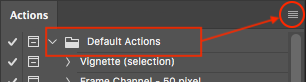Adobe Community
Adobe Community
- Home
- Photoshop ecosystem
- Discussions
- Recover deleted actions photoshop
- Recover deleted actions photoshop
Recover deleted actions photoshop
Copy link to clipboard
Copied
Hi, so basically I made the dumbest move ever I deleted some actions I created and didn't save another place on pc and I deleted them. Is there any way to recover them please help at least not to lose more time trying
Explore related tutorials & articles
Copy link to clipboard
Copied
unfortunately it is not possible to recover them
Copy link to clipboard
Copied
Do you back your PC up? If so it may be possible to step back to your last back up and recover that way.
Dave
Copy link to clipboard
Copied
Do you back your PC up? If so it may be possible to step back to your last back up and recover that way.
Dave
By @davescm
Agreed it may be a slim hope...
The Actions Palette.psp file can often be used to migrate the entire panel/palette or to possibly retrieve unsaved actions. This is by no means a replacement for saving each Action Set as an individual .atn file. The location of the Actions Palette.psp file can be found in locations similar to:
- /Users/username/Library/Preferences/Adobe Photoshop CC 2022 Settings/Actions Palette.psp
- C:\Users\username\appData\Roaming\Adobe\Adobe Photoshop 2022\Adobe Photoshop 2022 Settings\Actions Palette.psp
https://prepression.blogspot.com/2017/01/photoshop-custom-action-file-backup.html
Copy link to clipboard
Copied
I found the action palette.psp what should I do next?
Copy link to clipboard
Copied
I found the action palette.psp what should I do next?
By @Cori29386136m7b6
Did you find the current one which wouldn't contain the deleted action set/actions... Or do you mean that you found one from a backup created prior to deleting the action set/action?
Copy link to clipboard
Copied
I backup the pc and went to that location where is action palette.psp
Copy link to clipboard
Copied
If you have the psp file from back up, move it to the location given by Stephen above and rename any psp file already there as xxxxxx.old
Dave
Copy link to clipboard
Copied
@Cori29386136m7b6 – Quit Photoshop. Backup the current .psp and replace with the one from the older backup. Restart Photoshop. You may or may not be in luck. Always save action sets/actions to .atn file. Good luck!
Copy link to clipboard
Copied
First, always save actions as .atn documents to recover in the future.
Since you didn't, it may still be possible to locate them. Search for Actions Palette.psp ideally before the update!
Copy Actions Palette.psp from your old backup and replace Actions Palette.psp in your current \Documents and Settings\ folder. May work.
Copy link to clipboard
Copied
I tried many programs to recover the action palette file found some but neither were good. I had quit, I didnt had luck, Lesson learn, thanks everybody for help
Copy link to clipboard
Copied
I tried many programs to recover the action palette file found some but neither were good. I had quit, I didnt had luck, Lesson learn, thanks everybody for help
By @Cori29386136m7b6
There is nothing to recover... You just overwrite the existing file with the one from backup. It either works, or it doesn't (which is why you save each set to .atn and backup the current .psp file).