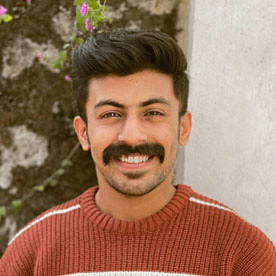Recover psd file history
Copy link to clipboard
Copied
Last week I worked on a 2048 pixel wide psd file, I saved it both as a png and as a psd (luckily). At the end of the week I attached a smaller version of the image (512 pixles wide) in an email and left the psd open in Photoshop. I used the computer on and off during the weekend, but it was not until Tuesday that I closed down Photoshop CS5. My psd was open and Photoshop politely asked me if I wanted to save my changes. I clicked yes. Moments later I am sweating like a pig. I open Photoshop and my psd file only to find that I saved the downscaled version of it, losing last WEEKS work. The history could have saved me if I had not closed the file, but right now, its gone. So; the million dollar question: Can I recover the history of this file, so that I may go back to the version that was 2048 wide?
I think I will avoid working in Photoshop this week either way...
How about adding a warning message when asking a user to save a file that suddenly is 1/16 of the previous file size?
"Do you want to save this file? BTW - no you don't."
Explore related tutorials & articles
Copy link to clipboard
Copied
Can I recover the history of this file, so that I may go back to the version that was 2048 wide?
1) Unless you have a back-up system set up the answer his basically: No.
Setting Photoshop > Preferences > History Log accordingly can record a history of operations, though not for re-application but rather for documentation. (Edit: Sorry, can’t currently verify if that was already available in Photoshop CS5.)
2) Whether a file has been downsampled, upsampled, rotated, had 75 or 175 layers added, … is hardly the stuff Photoshop should elaborate on before allowing one to save in my opinion.
If you want to post a Feature Request do so over at
Copy link to clipboard
Copied
Once you close a file its History is History part a the past not the present.It no longer exist. You can turn on history loging and have a history log if what you did but the history is just a log nothing the is useable in Photoshop.
Copy link to clipboard
Copied
If you are using a Mac and have Time Machine engaged, you will be able to recover the larger file by going to an earlier date or time. Otherwise it is probably gone forever. As a regular practice, though, I suggest that when you were working on a file that has taken weeks to prepare, it is a good practice to make sequential saves, each time with a modified file name, such as filename_1, filename_2, etc.
Copy link to clipboard
Copied
I would think there would be a way to save the scratch disk state, or the program's cache so that it loads it when Photoshop is re-opened. Possibly a plugin that asks to keep program cache for re-use, or "do you want to delete cache before exit?".
I wouldn't think the book would need to be re-written to accomplish this. I have had the same dilemma when closing PS, if I had a way to maintain the history...
This is assuming the history is written to disk at some point, even then I would think it still would be possible to write it to disk as an option.
Copy link to clipboard
Copied
temp files are not usable as alternatives to PSD files, they are mostly files written to the scratch disk and these days with vast amounts of memory available scratch disks are not necessarily used for memory overspill that much and so the temp files are fragments of what you are working on. You don't actually need to request a save history to a file function as CC2015 already can do that through a checkbox in preferences. It can also embed the same information into the File Info dialog which saves with a PSD. These are detailed log files but you can't use them to quickly re-generate History States , you therefore can only see what you have done but not jump to previous states.
Copy link to clipboard
Copied
On top of what Terri wrote. Photoshop manages resource it accquires from your system like scratch space reuses it and does not return it to you system till you terminate Photoshop or use menu Edit>Purge. So once you close the PSD. Photoshop scratch space management would mark all the psd history states that may or may not have been writted to scratch space as free available for reuse and photoshoip could/would reuse that space. Edit Purge would also return scratch space to your system. Once the PSD has been closed its historty states space becomes free space and will be reused.
Copy link to clipboard
Copied