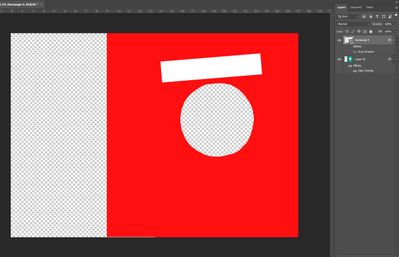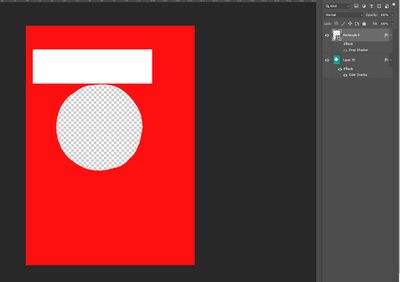Copy link to clipboard
Copied
When I crop this artwork the rectangle changes form (see images). I didn't create the artwork so I'm not sure why this rectangle shape acts in this way. If I add more shapes they don't change form it's just the original rectangle. If I rasterize the rectangle it doesn't change form.
Can anyone shed some light on why this is happening? Thanks!
 1 Correct answer
1 Correct answer
Hi, it is Photoshop 2022? did you update it to version 23.0.1?
Could you target the rectangular layer, and show the properties panel?
I cannot reproduce the issue, tried with live shapes, and a rectangle.
Did you try recreating your preferences?
Could you please post the contents of Photoshop's Help>System Info... menu, so that we get to know your OS, its version, the exact version of Photoshop you are running, the date of the GPU driver, etc.
Explore related tutorials & articles
Copy link to clipboard
Copied
Hi, it is Photoshop 2022? did you update it to version 23.0.1?
Could you target the rectangular layer, and show the properties panel?
I cannot reproduce the issue, tried with live shapes, and a rectangle.
Did you try recreating your preferences?
Could you please post the contents of Photoshop's Help>System Info... menu, so that we get to know your OS, its version, the exact version of Photoshop you are running, the date of the GPU driver, etc.
Copy link to clipboard
Copied
Hey I updated my Photoshop and it's working now! Thanks!