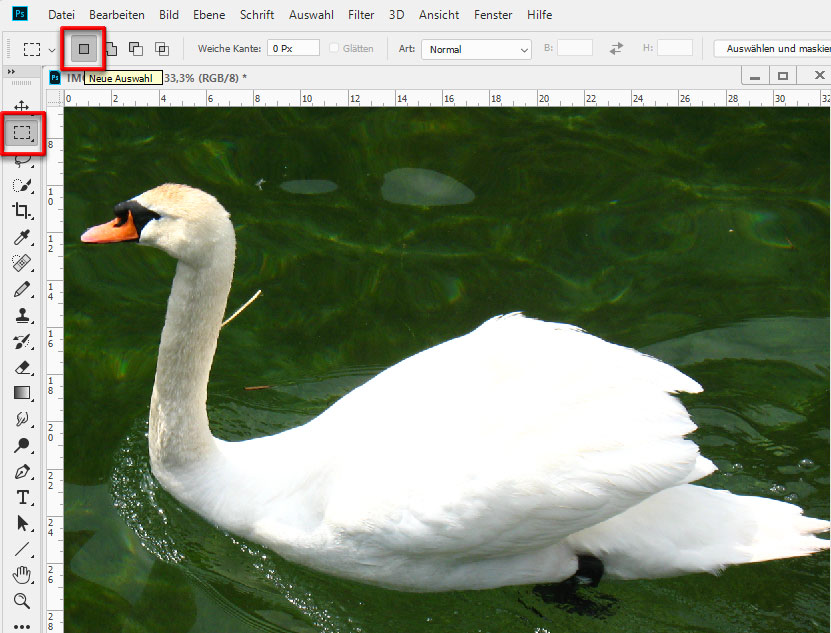- Home
- Photoshop ecosystem
- Discussions
- Rectangle Marquee Tool - Marching Ants (iMac)
- Rectangle Marquee Tool - Marching Ants (iMac)
Rectangle Marquee Tool - Marching Ants (iMac)
Copy link to clipboard
Copied
I am using Photoshop CC 2018 and currently using my works Creative Cloud sign in at home. I have just started having an issue with the Rectangle Marquee Tool, where i will drag to make a selection however clicking away no longer removes marching ants. If i keep making selections the Marching ants multiply.
This is causing me a lot of issues and at the moment just can't use the software because of this (and i rely on it for my work). I am using an iMac and I have read past threads about the Performance and Enabled the Use Graphics Processor, I have restarted and even updated Photoshop. Nothing works. Is there a solution to this?
I am using the same creative cloud at the office and do not have the problem there.
Explore related tutorials & articles
Copy link to clipboard
Copied
Try resetting your preferences, although it sounds like a sticky shift key.
Copy link to clipboard
Copied
emmah88422424 wrote
I am using Photoshop CC 2018 and currently using my works Creative Cloud sign in at home. I have just started having an issue with the Rectangle Marquee Tool, where i will drag to make a selection however clicking away no longer removes marching ants. If i keep making selections the Marching ants multiply.
Sound like you have the cursor outside the marching ants and the tool is in ADD mode. You can only reposition the selection when the tool is in normal mode and you must drag with the cursor within the selection
Copy link to clipboard
Copied
Cmd + D (deselect) is a good keyboard shortcut, but I'd also suggest resetting the Marquee tool by right-clicking on it on the Options bar at the top and select Reset Tool. It should bump the Marquee tool back to defaults.
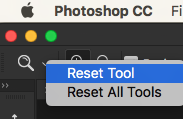
Copy link to clipboard
Copied