 Adobe Community
Adobe Community
- Home
- Photoshop ecosystem
- Discussions
- Re: Reducing Drag Between Hand & Tablet ???
- Re: Reducing Drag Between Hand & Tablet ???
Reducing Drag Between Hand & Tablet ???
Copy link to clipboard
Copied
I started thinking about this when seeing people with those SmudgeGuard gloves which look like this, but there are lots of people offering similar products from as little as $7 right up to someone who paid £37 in the UK!

There is no doubt that I get drag moving my hand across the tablet, and I really think it can compromise your brush strokes. I try to keep my Intuos 4 clean, and even use furniture polish. Strangely it seems to work better on the slightly textured edges of the tablet, then the smooth drawing area. I have to say my tablet is _very_ worn though. I don't use those stick on protectors, but only because I don't have any.
So I tried making a two fingered glove, and while it definitely improved drag, I hated that my hand was that little bit further from the tablet surface. Probably due to my cutting up one of those knitted gardening gloves (If my wife finds it I'm toast ![]() ) It also felt horrible when hitting keyboard shortcuts, and the mouse. The purpose made gloves are made from Lycra, so I'm guessing they are much thinner.
) It also felt horrible when hitting keyboard shortcuts, and the mouse. The purpose made gloves are made from Lycra, so I'm guessing they are much thinner.
I also tried a strip of kitchen paper towel on the tablet, which worked perfectly, and was not as hard to hit with my hand each time I used the table, but not ideal. So I am thinking of s sticky plaster from the first aid box, on the edge of my right hand, but it needs to be the old cloth type and not the plastic Bandaid — to be fair I have not tried that yet, and I am struggling with a weird mind picture of Bob Geldof stuck to my hand, and I'm going to have 'Do They Know It's Christmas' buzzing in my head for the next few hours.
I've tried rotating my hand a bit, so it rests on the middle knuckle of my little finger, and that kind of works, but is going to take forever to get used to
So does anyone use a SmudgeGuard type product, and has it changed your life? Or do you have any other tips on reducing hand/tablet drag? This crucial stuff guys, so give it serious thought. ![]()
Explore related tutorials & articles
Copy link to clipboard
Copied
Well I have Intuos 5 and never had any thought about drag between hand and a tablet. And I've been using tablets over a decade. My Intuos has become like a mirror since my hand has polished it to ultra smooth ![]()
But I have another problem: My shirts won't last so long because my elbow rests on the desk while using tablet. THAT drag makes holes to my sleeves ![]()
Copy link to clipboard
Copied
K´mo wrote:
Well I have Intuos 5 and never had any thought about drag between hand and a tablet. And I've been using tablets over a decade. My Intuos has become like a mirror since my hand has polished it to ultra smooth
I wonder if it depends on the sort of work you do? I find it is not a problem when, say, retouch photographs, but when painting / illustrating where you typically make longer longer strokes it is a problem. It also affects accuracy. I go back a bit further than you using an original Graphire 20 years ago with Photoshop, but many years prior to that with a large tablet and puck using Autocad in my job as a design engineer. The point I want to stress is that is not a frivolous post. I am completely serious.
As an exercise, make a new canvas that fills the screen, and lay down three intersecting lines the full size of the screen, and see if you can hit the X every time. You are allowed to to rotate the canvas.

Better still, try doing it with curved lines.
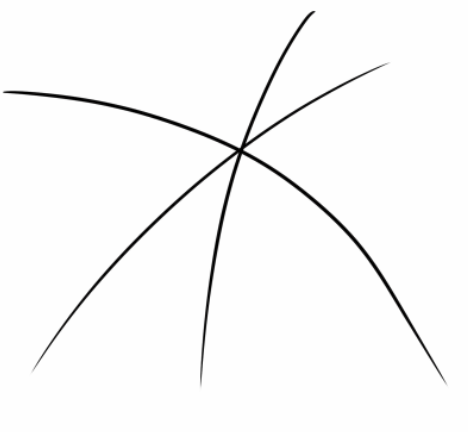
The above was with Lazy Nezumi turned on, but I can do it with slightly wonky lines with LNP turned off

All of the above were with my hand resting on a patch of paper kitchen towel, and I can definitely be more accurate working that way.
Where it all goes wrong is when trying to control pressure on the fly. I couldn't make this stroke without my bare hand resting on the tablet, but I'll persevere and keep trying.

Copy link to clipboard
Copied
I found a dual purpose pen & flexible rubber tipped stylus at the dollar store. I got it for my mobile phone but use it constantly with my tablet drawing/painting apps. It keeps the screen smudge free and gives me much better control than my fingers do.
Nancy
Alt-Web Design & Publishing ~ Web : Print : Graphics : Media
Copy link to clipboard
Copied
OI jhasbvre dspomnre ercxpotrreds saoijhuymnhg mnuy dsrelkgf iudsiunb hglkoibvresa

ah, that's better...

Copy link to clipboard
Copied
What about a pair of fingerless gloves? You could probably get cheap black ones in places like Primark or these I found when I searched for 'thin wool fingerless gloves'. Not sure where your from but they're $5.25 maybe you could find something like those if you're not from the US of A?
Copy link to clipboard
Copied
Here's what you need, Trevor! ![]() Be sure to show them off at the photo club!
Be sure to show them off at the photo club!
In all seriousness, though, wouldn't those thin inspectors' gloves work well?
Cotton Inspection Gloves - Light Weight, 9", Men's S-7892M - Uline


