Refine Edge has Returned
Copy link to clipboard
Copied
Hi everyone,
I learned from one of our contributors here in the forum (cyberwasp ) over the weekend that the Refine Edge/Mask function is in fact still available for use in Photoshop CC2015.5.1. As the information is embedded deep inside a long pre-existing thread, I thought it would be useful to repost the information here. This appears to be a somewhat undocumented feature now and I don't know what tweaks Adobe have made-if any, but it does work and may possibly help people who are experiencing severe disruption to their workflow. A small caveat, there was a Photoshop update posted at the weekend and I tried the following after installing the update and so don't know for sure if it came with the update or not.
To use Refine Edge all you need to do is have a selection. To use Refine Mask you need a layer with a layer mask-it will not work if there is no mask or if the image not the mask is selected.
To activate the old dialog, Go to the Select and Mask option in the menu bar. Hold down the shift key and click on Select and Mask. You will find the Refine Edge/Mask panel pops up instead of the Select and Mask workspace.
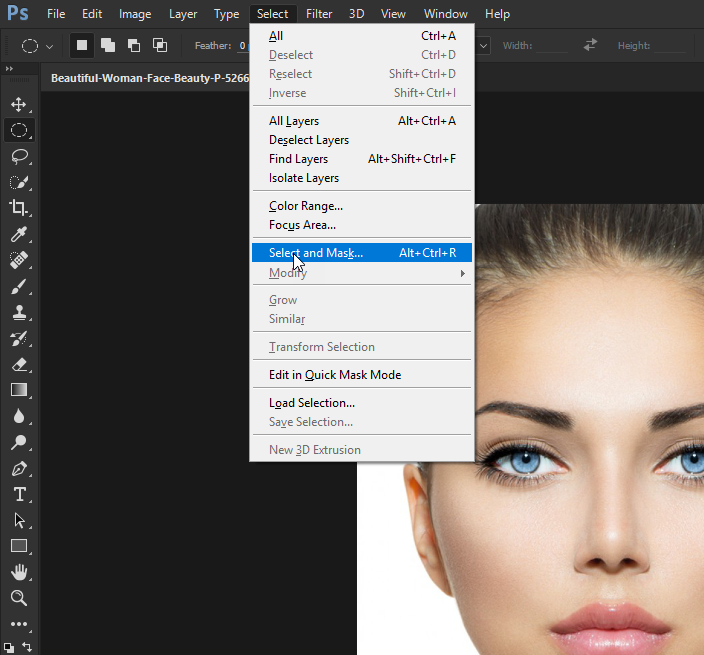
Below I have just used a mask rather than a selection, but a selection works as well. Cyberwasp thinks that the tool may not be as good as before , but its really difficult to tell from the few experiments I have done. What it does do is give access to better control of the 'Decontaminate color' slider
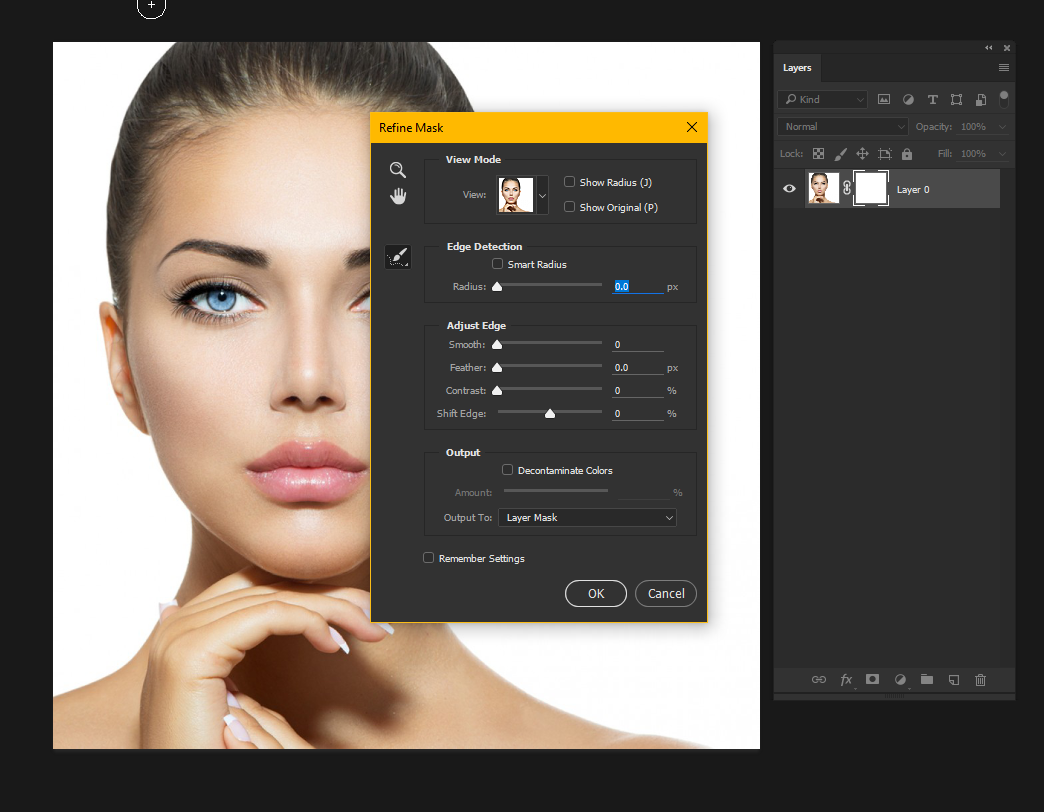
I don't have too many issues with Select and Mask myself as the machines I have access too use Nvidia cards, but those of you experiencing problems with AMD card crashes may like to give this a try.
Terri
Explore related tutorials & articles
Copy link to clipboard
Copied
I've already tried that ![]()
The only other Easter Eggs I know are the banana, toast and coffee ones
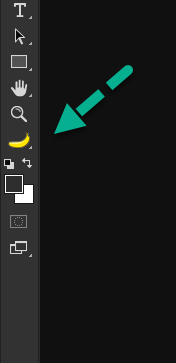
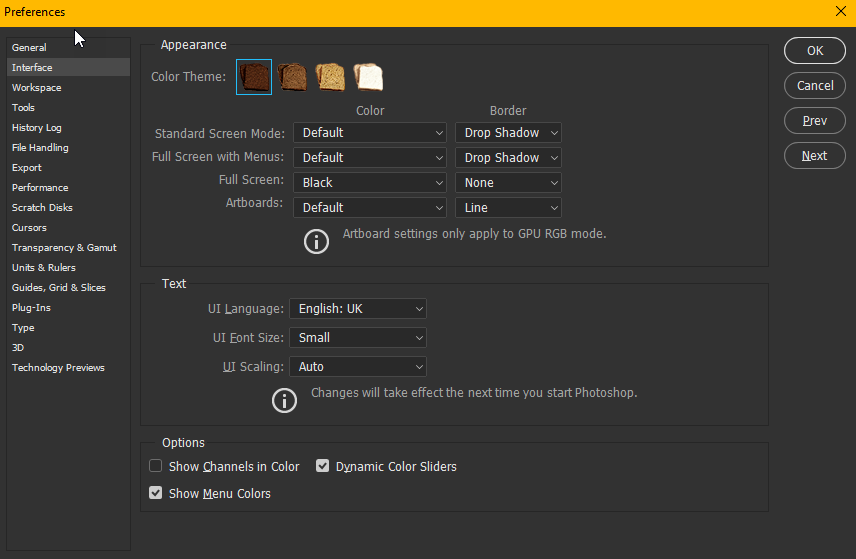
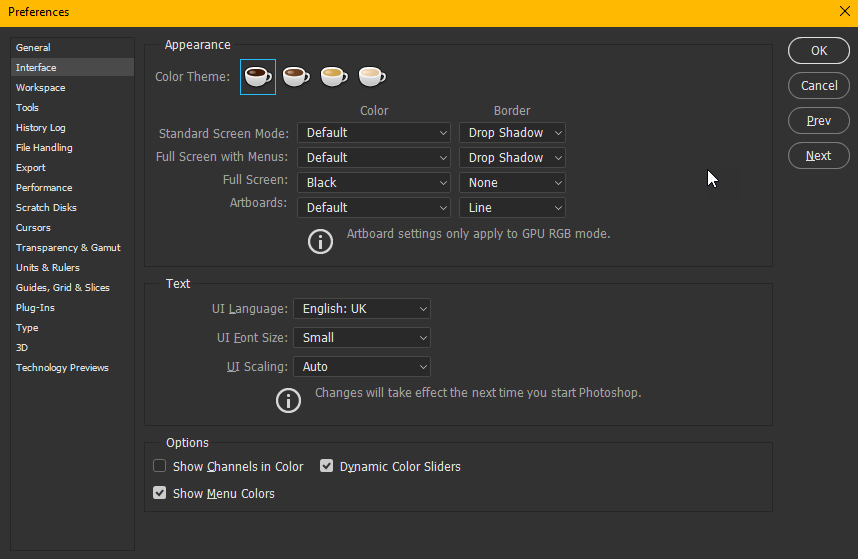
They come from Jesus Ramirez at PTC
Copy link to clipboard
Copied
haha!
Great, now I'm hungry ![]()
Copy link to clipboard
Copied
A lot of 'Thank Yous' Terri from Warszawa, Poland!
S&M is lagging, freezing, Refinement Brush simply does'nt work on my 2012 6-core Apple MP ![]()
BTW, it looks like Adobe launches BETAs instead ready&tested versions. Kind of dissapointment after circa 18 years of using Photoshop and other apps...
Will share this brilliant hint with my ~100 students and friends.
cheers,
Karol Baginski
Copy link to clipboard
Copied
glad it helped Karol
Copy link to clipboard
Copied
Just a heads up, once Adobe has fixed the known issues with select and mask, they will remover the old refine edge. So unless you're having some of the major issues with the new tool, I would start getting use to it.
Copy link to clipboard
Copied
In other news, I made the error of upgrading to the latest version of Photoshop the other day, where it seems Refine Edge has officially been deleted.
So I uninstalled it, experimented with a few older versions (because I had so much free time to waste) and ended up sticking with Photoshop CC 2014.
Weeee!
Copy link to clipboard
Copied
XDude.com! wrote:
In other news, I made the error of upgrading to the latest version of Photoshop the other day, where it seems Refine Edge has officially been deleted.
It is still there in CC2017. It is just not easy to find.
Make a selection - Got to the select menu and with the Shift key held down click on Select and Mask
Dave
Copy link to clipboard
Copied
Hmm. I thought I did that?!
Oh well, it's already uninstalled. ![]()
I also really didn't like the extra bloat/lag involved in creating a new document. That new elaborate "document selection" window thingy looked pretty, but only slowed me down. ![]()
Copy link to clipboard
Copied
You can also go back to the legacy New Document interface by setting it in Preferences ![]()
Dave
Copy link to clipboard
Copied
I only thought of this when I was typing my previous message ![]()
Alas ... I am fickle. FICKLE FICKLE.
Since 2000, I've always hated it every time Adobe changed something that I didn't think needed changing.
If everybody could always consult ME before making ANY decisions, the world would be a MUCH happier place.
![]()
![]()
![]()

Copy link to clipboard
Copied
I love that this feature has been brought back, however:
Can you guys give us an option to permanently override Select and Mask? Going the "Select -> Shift click on option" method is not very workflow friendly. Just like you did with Legacy New Document option, please do the same for Refine Edge ![]()
Cheers,
Copy link to clipboard
Copied
brandsw wrote:
I love that this feature has been brought back, however:
Can you guys give us an option to permanently override Select and Mask? Going the "Select -> Shift click on option" method is not very workflow friendly. Just like you did with Legacy New Document option, please do the same for Refine Edge
Cheers,
You need to make your comment on the Photoshop feedback site. That's the official place to make bug reports and feature requests, and content there is more likely to be taken notice of and actioned.
Copy link to clipboard
Copied
I think there will be merry hell raised if Adobe finally removes Refine Edge which I guess is inevitable sooner or later. It's not half as clever as Select and Mask but is simple and works for just about everyone. A legacy mode selectable through Preferences is a great idea-I hope the company take it on-board.
Copy link to clipboard
Copied
Adobe's still working on the new tool. I seriously that they will keep the old one, as that is more code they have to maintain. they need to streamline the code to make PS work better and faster. keeping more or less redundant code is not in their plan.

Copy link to clipboard
Copied
Removal of Select and Mask would be a good way to streamline the code ![]()
Copy link to clipboard
Copied
Zee tool needs integration with ZEE CLOUD.
Think about it ... eleventy-billion people have already extracted heads of curly hair on top of all kinds of backgrounds. Why should all that collective effort go to waste every single time a new image needs extraction?
Rather than making new fancy tools every year ... why not incorporate machine learning?
Upload a photo to ZEE CLOUD, draw an approximate edge around the subject, and ZEE MACHINE spits out an extracted image. With human assistance, eventually the tool would do a perfect job ... better than even a human could do.
If Adobe doesn't do this, someone else undeniably will.
UNDENIABLY!
(I realize this isn't the exact right place to post this but I'm lazy lolololz.)
Copy link to clipboard
Copied
I'm lazy too. One problem with Adobe using technologies like ZEE CLOUD is patent infringements. This is why Adobe has often bought out companies - to acquire those patents.
Copy link to clipboard
Copied
Well, it'd be Zee Adobe Cloud ... just a smart machine to upload a JPG to and get the job done.
The humans that assist it during the learning process wouldn't be paid for their work, and I don't think any one person could claim ownership of "HEY! It was MY expert brush strokes that really taught this machine how to remove red hair from a red background," it would be thousands of people doing the same thing that the computer learns from.
Copy link to clipboard
Copied
Thank you so much! I was frustrated by the disappearance of this feature in Photoshop, I could not find it anywhere, and I always need it massively. You saved me!!
-
- 1
- 2
Find more inspiration, events, and resources on the new Adobe Community
Explore Now