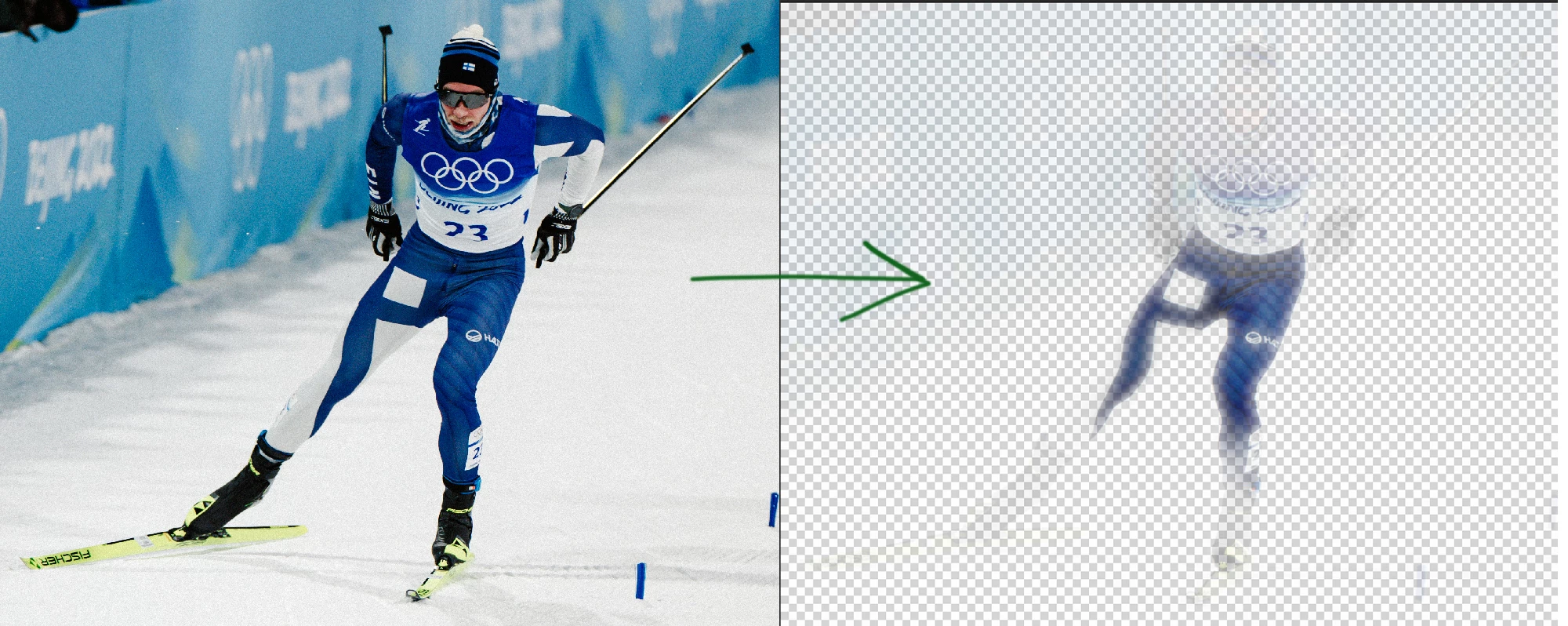質問
Remove background not working
I'm having trouble using the "remove background" or "select subject" tool in Photoshop 23.1.1 using the new Macbook Pro 16" M1 model.
When I click "remove background" it will do horrible job and leaving the object full of gradient mask and mess. When I try this with my old iMac, it works correctly. Is there something I'm missing here? Can I somehow adjust this feature?