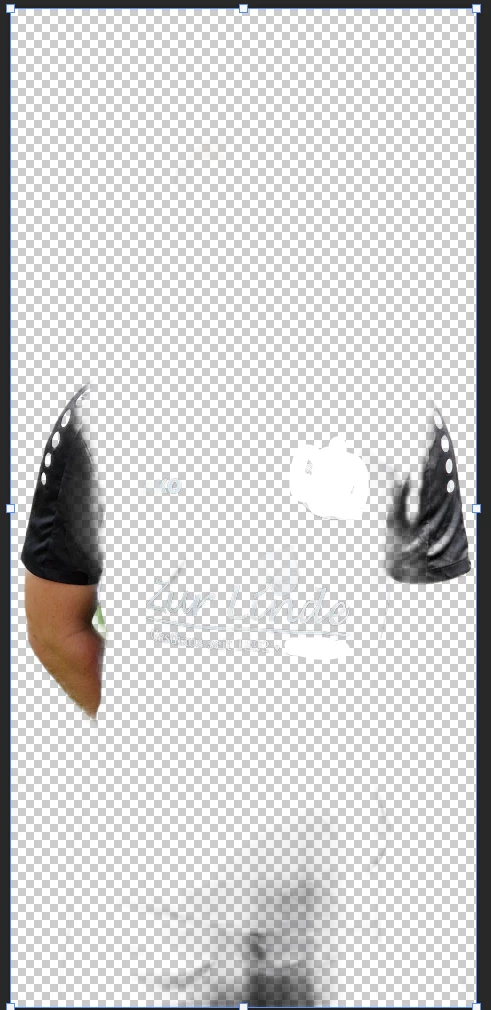Remove Background problem
Hello everyone,
I am the coach of a soccer team. We took photos at the start of the season - I used the “AI” option to remove the background from some of the posters, for example. This always worked perfectly - now, after reinstallation, unfortunately no longer.
I've attached a picture of what it looks like before and what PS cuts out.
I also think the green areas are clearly identifiable and, as I said, it has always worked smoothly with exactly these images. Can anyone help me here?
KR
Julian
Julian