Copy link to clipboard
Copied
This picture of my daughter’s Valentine Photoshoot I took with my Nikon D3400 camera. Can anyone explain to me how to remove glare from the balloon on Photoshop please? Not sure if it could be possible.

 1 Correct answer
1 Correct answer
Hi
Make a new layer then a combination of ;
a. The Clone Stamp tool (Set source to current and below). There are two "e"s so that is a simple clone from one to the other
b. A soft brush. Use Alt+click (opt+click on Mac) to pick up colour from other parts of the image then brush on to the glare areas.
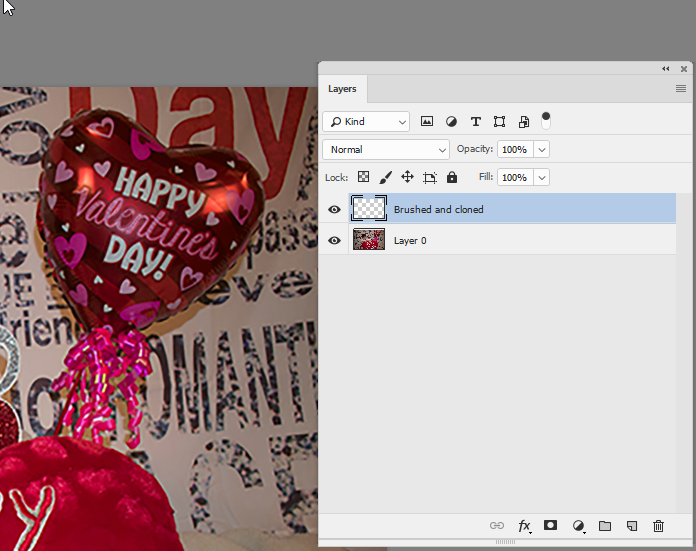
Dave
Explore related tutorials & articles
Copy link to clipboard
Copied
Hi
Make a new layer then a combination of ;
a. The Clone Stamp tool (Set source to current and below). There are two "e"s so that is a simple clone from one to the other
b. A soft brush. Use Alt+click (opt+click on Mac) to pick up colour from other parts of the image then brush on to the glare areas.
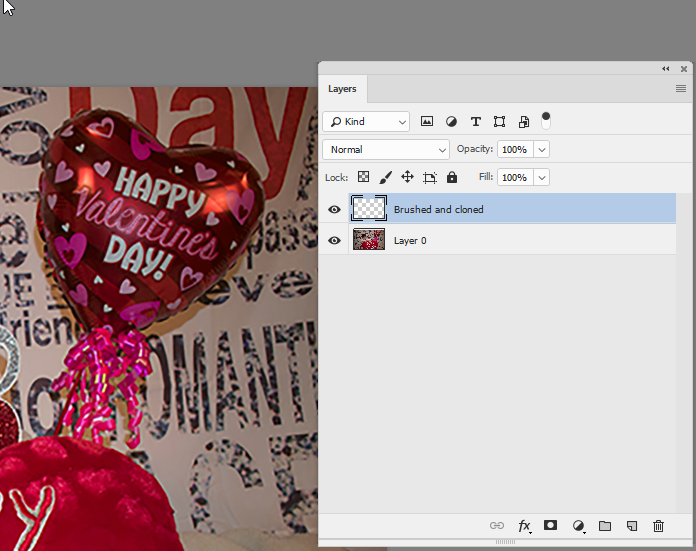
Dave
Copy link to clipboard
Copied
Thank you, Davesm! ![]()
Copy link to clipboard
Copied
I'm using a chromebox and I need to get rid of a glare on my glasses and I don't know how to get rid of it.
