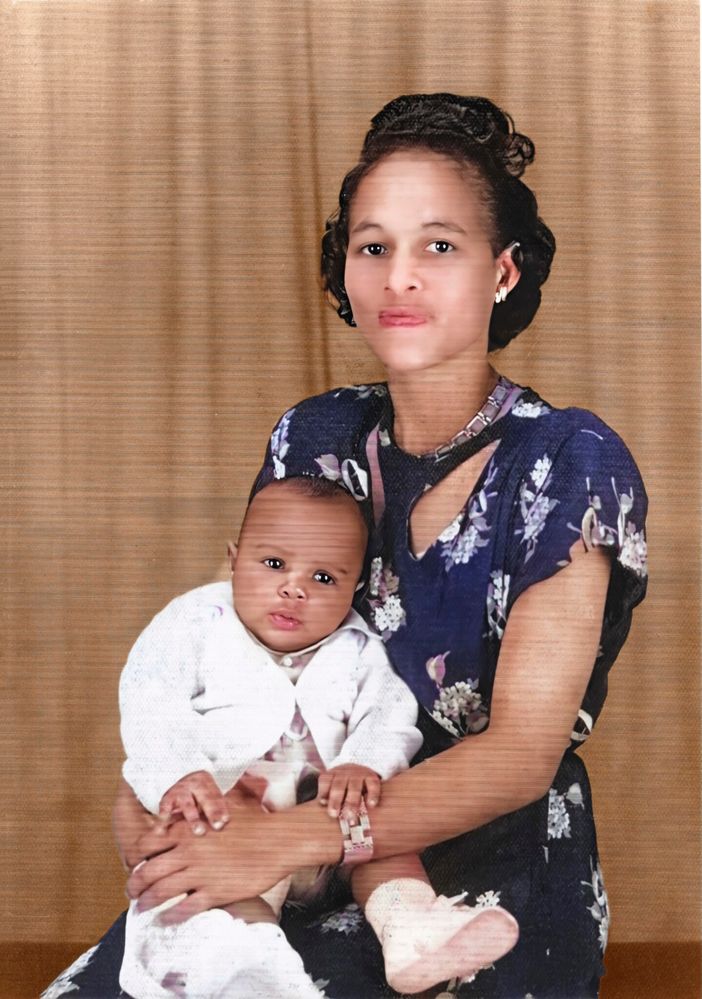Turn on suggestions
Auto-suggest helps you quickly narrow down your search results by suggesting possible matches as you type.
Exit
- Home
- Photoshop ecosystem
- Discussions
- Remove lines from edited images
- Remove lines from edited images
1
Remove lines from edited images
New Here
,
/t5/photoshop-ecosystem-discussions/remove-lines-from-edited-images/td-p/13483152
Jan 11, 2023
Jan 11, 2023
Copy link to clipboard
Copied
Community guidelines
Be kind and respectful, give credit to the original source of content, and search for duplicates before posting.
Learn more
Explore related tutorials & articles
Guide
,
/t5/photoshop-ecosystem-discussions/remove-lines-from-edited-images/m-p/13484791#M698024
Jan 12, 2023
Jan 12, 2023
Copy link to clipboard
Copied
No chance without blurrying it completely. It looks like a scan from a printed photo. If so and should the photo still exist, scanning it or taking a high-res photo from it would be easier and better result.
Community guidelines
Be kind and respectful, give credit to the original source of content, and search for duplicates before posting.
Learn more
Community Expert
,
LATEST
/t5/photoshop-ecosystem-discussions/remove-lines-from-edited-images/m-p/13485011#M698064
Jan 12, 2023
Jan 12, 2023
Copy link to clipboard
Copied
These are pretty significant but nothing that can't be fixed using Frequency Separation correction methods.
Here is a tutorial on how to separate texture (the lines) for color/tone and resolve:
https://www.lisacarney.com/basic-frequency-sep
This is a quick and dirty test but you can see definite improvement with just a quick run through.
Community guidelines
Be kind and respectful, give credit to the original source of content, and search for duplicates before posting.
Learn more
Resources
Quick links - Photoshop
Quick links - Photoshop on iPad
Troubleshoot & Learn new things
Find more inspiration, events, and resources on the new Adobe Community
Explore Now
Copyright © 2025 Adobe. All rights reserved.