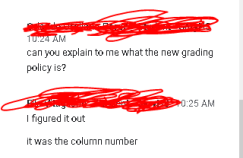Turn on suggestions
Auto-suggest helps you quickly narrow down your search results by suggesting possible matches as you type.
Exit
- Home
- Photoshop ecosystem
- Discussions
- Remove Markings From A Picture in Photoshop
- Remove Markings From A Picture in Photoshop
4
Remove Markings From A Picture in Photoshop
New Here
,
/t5/photoshop-ecosystem-discussions/remove-markings-from-a-picture-in-photoshop/td-p/11123194
May 11, 2020
May 11, 2020
Copy link to clipboard
Copied
Community guidelines
Be kind and respectful, give credit to the original source of content, and search for duplicates before posting.
Learn more
Explore related tutorials & articles
Adobe Employee
,
/t5/photoshop-ecosystem-discussions/remove-markings-from-a-picture-in-photoshop/m-p/11123232#M330256
May 11, 2020
May 11, 2020
Copy link to clipboard
Copied
Hi there,
Welcome to the community!
Unfortunately recreating pixels on an image is not possible in Photoshop as of now, the red markings cannot be removed to reveal what's underneath.
You may suggest this as a feature here: https://feedback.photoshop.com/ This forum is monitored directly by our developers and they might look into it for future updates.
Regards,
Sahil
Community guidelines
Be kind and respectful, give credit to the original source of content, and search for duplicates before posting.
Learn more
Community Expert
,
LATEST
/t5/photoshop-ecosystem-discussions/remove-markings-from-a-picture-in-photoshop/m-p/11123550#M330286
May 11, 2020
May 11, 2020
Copy link to clipboard
Copied
Nope, you can remove the red or replace the red but there is no way to get to the original text that was underneath the red scribbles.
Melissa Piccone | Adobe Trainer | Online Courses Author | Fine Artist
Community guidelines
Be kind and respectful, give credit to the original source of content, and search for duplicates before posting.
Learn more
Resources
Quick links - Photoshop
Quick links - Photoshop Mobile
Troubleshoot & Learn new things
Copyright © 2024 Adobe. All rights reserved.