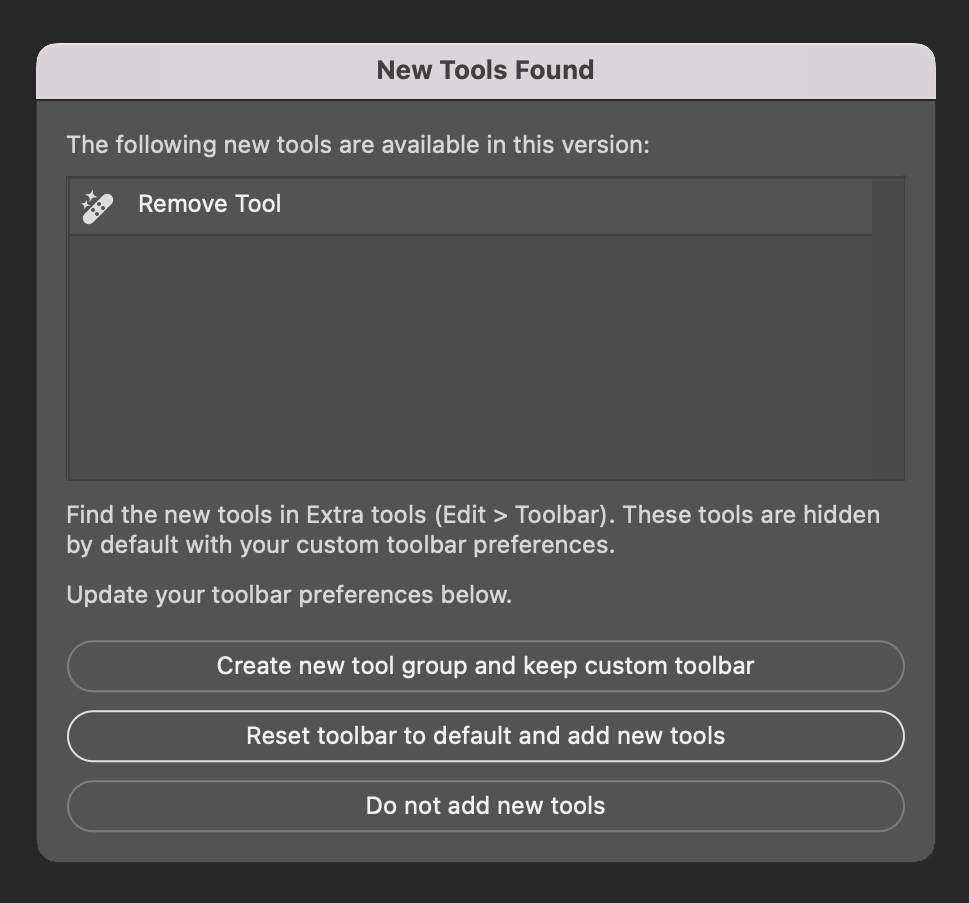- Home
- Photoshop ecosystem
- Discussions
- Re: Remove Tool Missing in PS 25.0
- Re: Remove Tool Missing in PS 25.0
Remove Tool Missing in PS 25.0
Copy link to clipboard
Copied
Explore related tutorials & articles
Copy link to clipboard
Copied
Choose Edit >Toolbar. In the Customize Toolbar dialog, if you see your missing tool in the Extra Tools list in the right column, drag it to the Toolbar list on the left.
.....Suzanne Mathia
Copy link to clipboard
Copied
Regards,
Dan
Photo website: https://danumberger.myportfolio.com
Copy link to clipboard
Copied
It would b hidden if you had a customized toolbar that carried over from before the Remove tool existed. However, in 25.0 (non-beta) you should have seen the below message. Did you see anything like this?
Copy link to clipboard
Copied
And what do we do if that isn't the solution? If I have Photoshop 2024 (version 25.1.0, ARM64, Windows 11), have checked the Edit->Toolbar (there are no Extra Tools shown), and there is no Remove Tool, or any tools at all to drag in? All I can find is that advice, and that doesn't help... basically a clean install (I don't make many customizations to Photoshop).
Copy link to clipboard
Copied
It may be a bug. I have version 25.4 and nothing was in that Toolbar. So I went to Customize Toolbar, dragged the RemoveTool out of the "good list" (because it *was* there) and into the Extra Tools list. Shut down Photoshop and started it back up again. Went to Customize Toolbar again, and dragged from the Extra Tools back into the regular list and then it all worked. I can't remember if I shut down and restarted Photoshop in between. I should also say that I moved the RemoveTool to the top of list of the Healing Tools. That may have nothing to do with it.
Another thing ... you have to right-click that bandaid icon (and to be honest, I don't remember if I tried that before I did all this "jumping through hoops" stuff.
Find more inspiration, events, and resources on the new Adobe Community
Explore Now