- Home
- Photoshop ecosystem
- Discussions
- removing a background from (inside and outside) an...
- removing a background from (inside and outside) an...
removing a background from (inside and outside) an image
Copy link to clipboard
Copied
Hi all,
I want to remove the plain white background from inside and outside and image so i can insert it (without a background) into adobe acrobat and have a background appear underneath the remaining image. Very new to photoshop, ive attached the image in question. I looked at a couple of tutorials on youtube but i couldnt get the quick selection tool to remove both the inside and outside background. Also im not sure if i can actually save the image without the internal background??
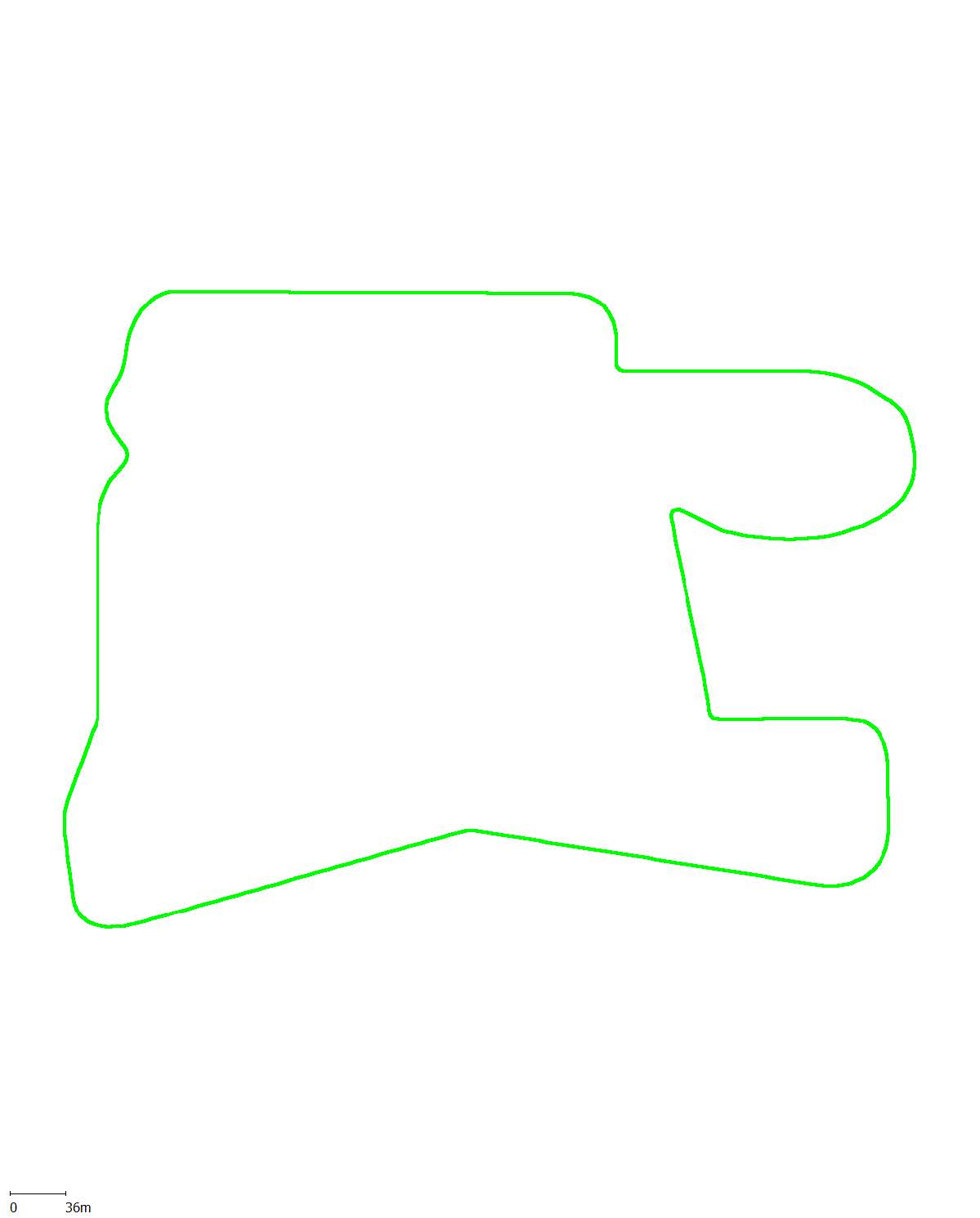
Cheers,
Ben
Explore related tutorials & articles
Copy link to clipboard
Copied
Hi
Right click on the layer in the layers panel. From the menu that opens choose Blending Options. Then in the dialogue pull the Blend If This layer slider to the left
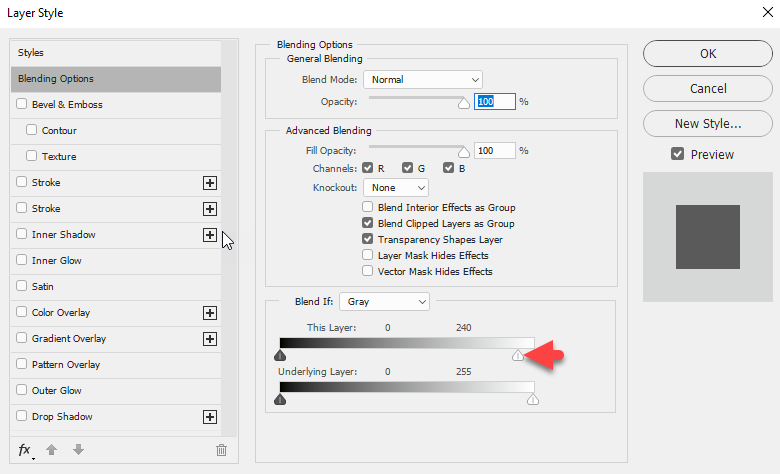
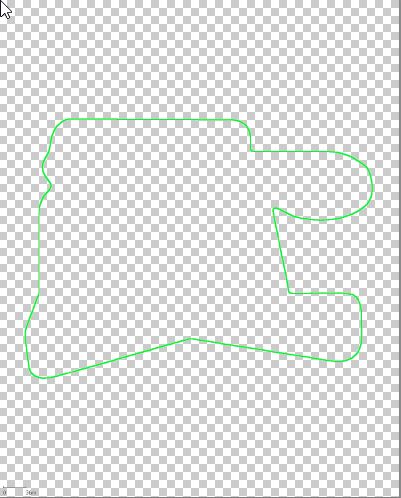
Dave
Copy link to clipboard
Copied
Thanks Dave
Copy link to clipboard
Copied
I'm going to suggest coming at this from another direction, because the green line is not terribly clean, and removing the white is going to leave you with a messy graphic. So I would select the white outside the green line with the Magic Wand, and invert the selection (Shift Ctrl i). That will give you the green line with the white interior.
Use Select and mask and add some Radius and a fair bit of smoothing, and OK it.

Copy the selection to a new layer, and you have a nice clean template.
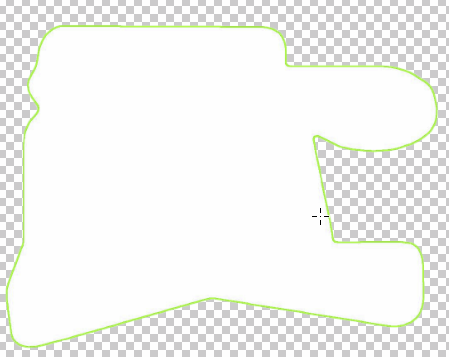
Ctrl click this layer to load it as a selection again, and Edit > Stroke on a new layer choosing Inside — I used 6 pixels.
Turn off the other layers to give you transparency > crop away the unwanted area, and save out to PNG.
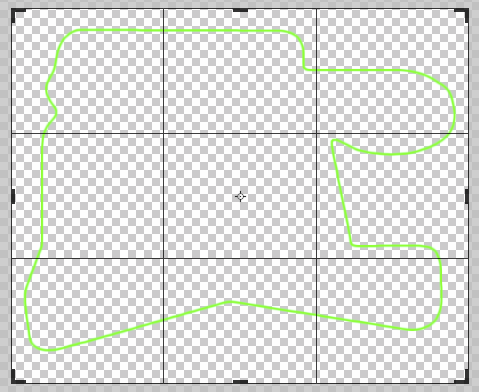
If you were a Photoshop pedant — sadly like some of us on this forum — you'd convert the selection to a work path (bottom of the Paths panel.

ou could then clean up the path putting the points in better positions....
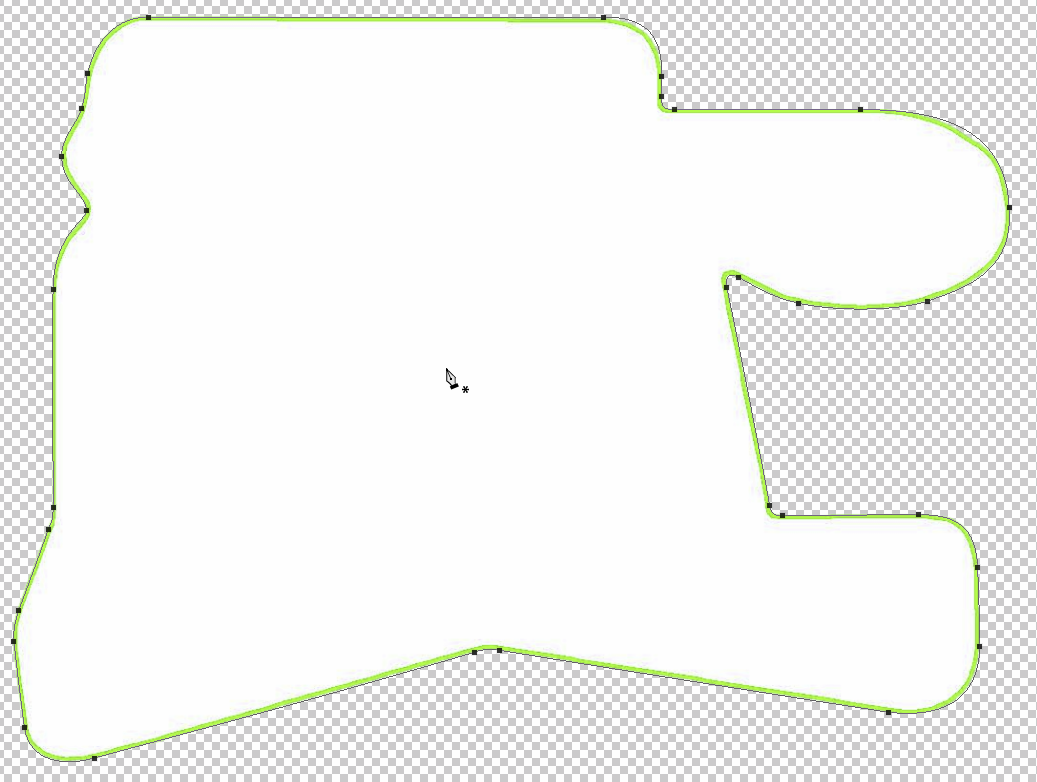
...and fix some of the minor issues like the two steps in the top line, and the dented curve top right corner.
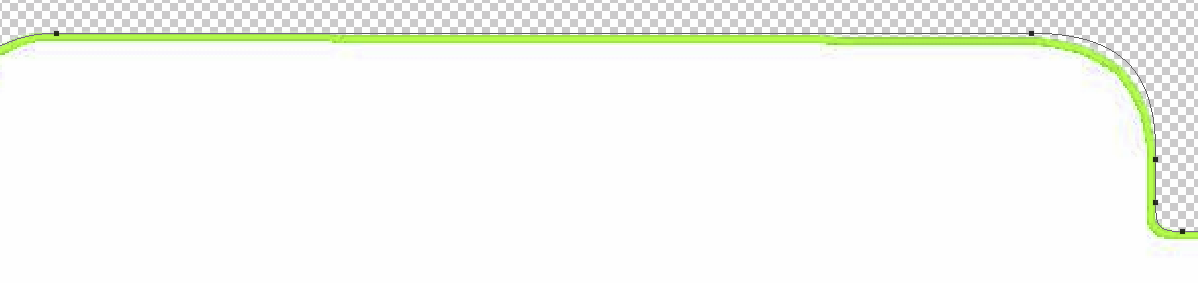
Then use Layer > New Fill Layer > Solid Color to make the path into a shape layer, and give it no fill, and a six pixel stroke. This would be perfectly scaleable to any size you like with no loss of quality. If you want to use it again, save it as a new custom shape.
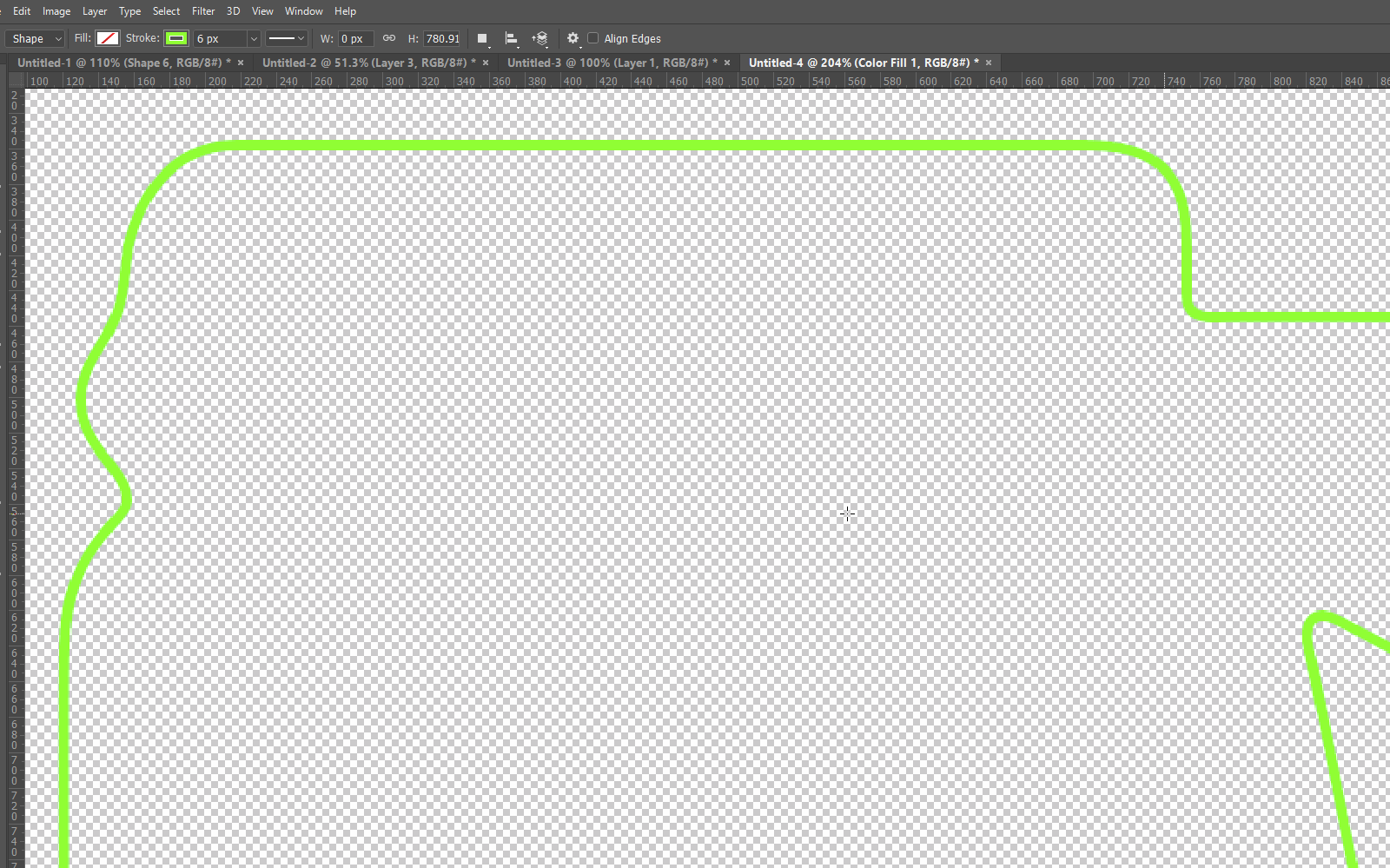
Copy link to clipboard
Copied
Trevor how is CC 2017 Path support working on your machine. If I try to stroke a path on my machine CC 2017 crashes. I also have a Problem in CC 2015.5 stroking a path with the quick selection tool. I find I need to keep using CC 2014. I just installed the latest Windows 10 preview a couple of days ago so so my Windows releability histry is short. I just tried to stroke a path with CC 2017. CC 2017 still crashes on me. Actually produces three crashes Photoshop.exe and two in Adone Spaces Helper.exe in library module libcef.dll. I read disabling OpenCL works around the bug. It does not on my machine. And the Nvidial Gforce experience application is not on my machine I use a Nvidia Quadro adaptor not a gforce adaptor.
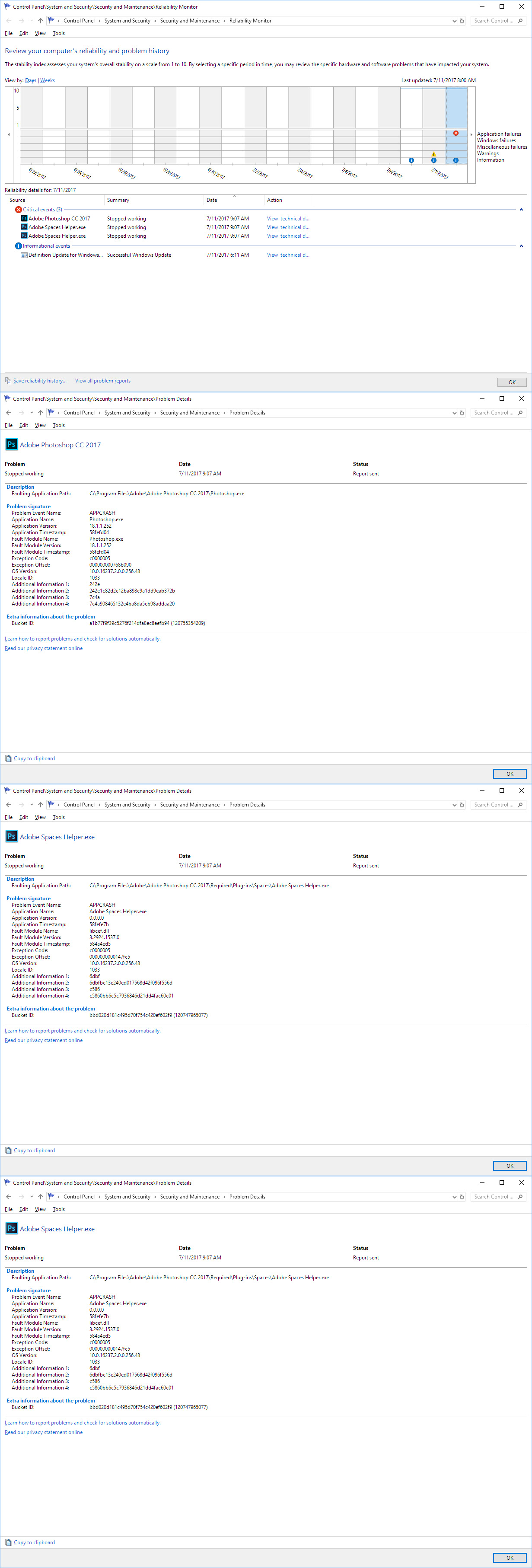
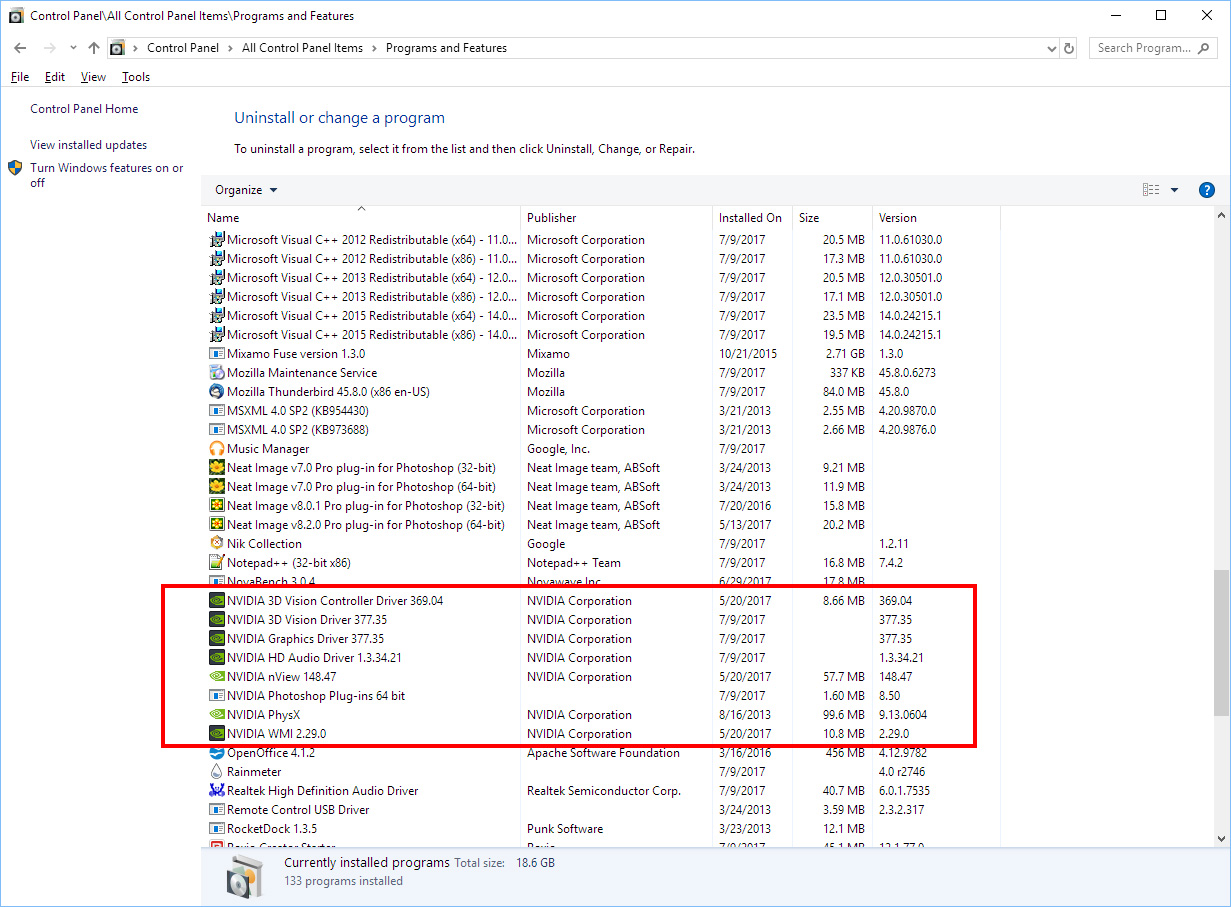
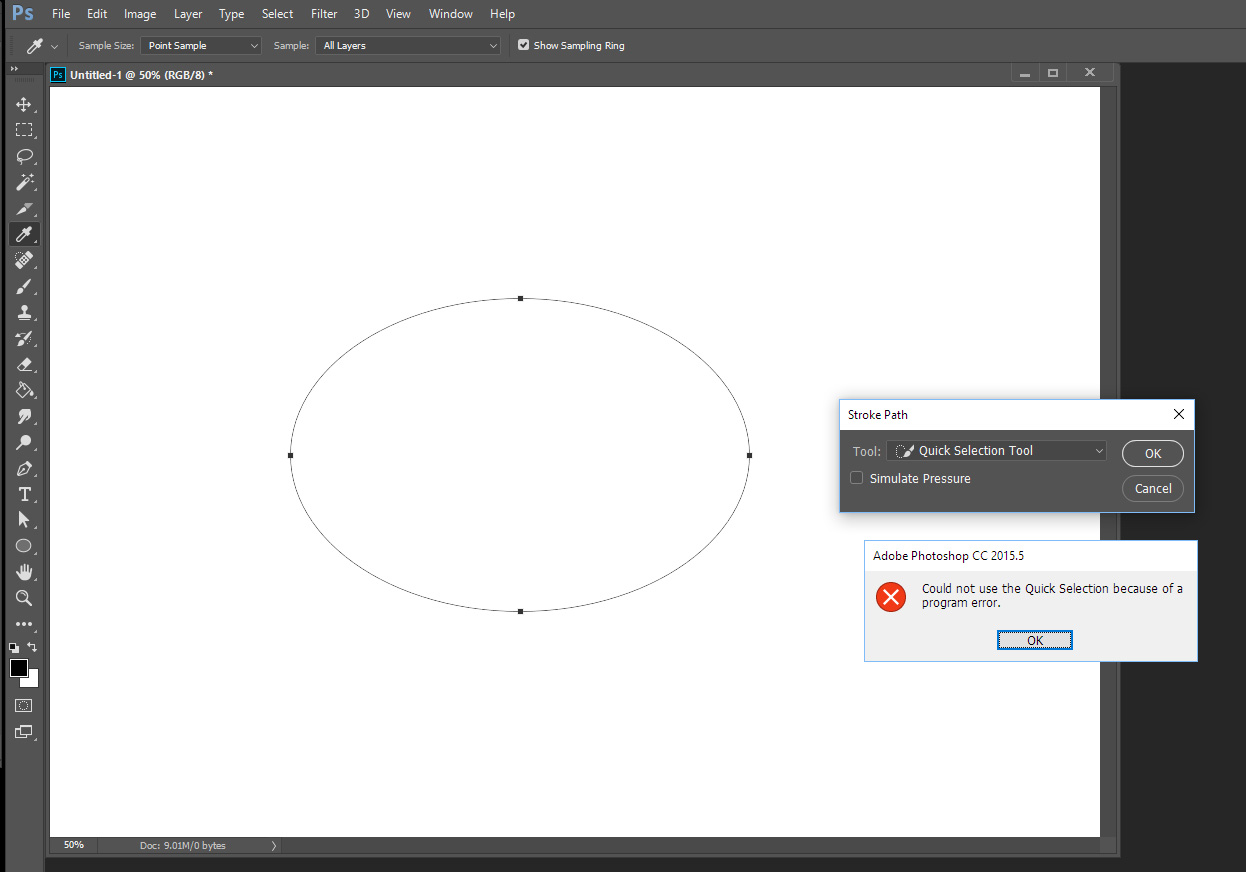
Copy link to clipboard
Copied
JJ, I can't say that I have found any issues to date
Paint brush fully hard
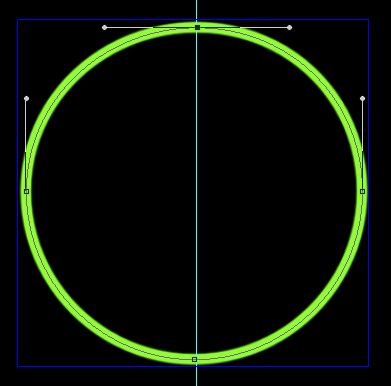
Same again with simulate pressure
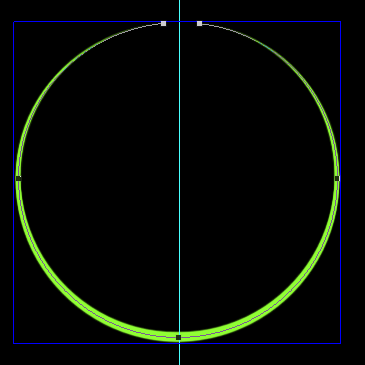
Smudge 10%
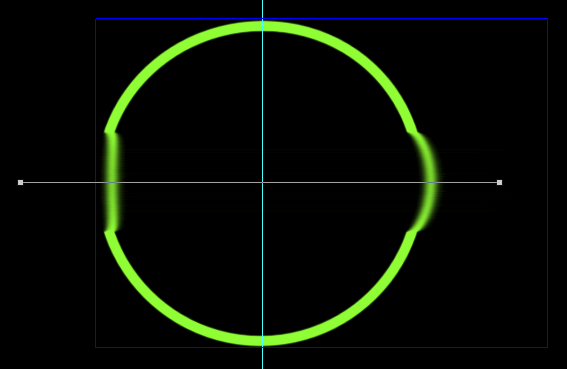
I've tried most of the tools without any problems.
I've seen the libcef.dll error on this forum before, and there is an Adobe help page
Photoshop crashing due to libcef.dll .
Do you have the NVIDIA Geforce Experience installed? I don't picture you as a gamer, but I know you have grand children, and I get the impression you are a soft touch with them. ![]()
OK, just read your post again, and I see you don't have it installed. What are your GPU > Advanced > Drawing mode settings? Have you tried rolling back the Quadro drivers? Do you use a 30 bit display, or have it checked in Preferences?
Have you seen this post from RK?
Copy link to clipboard
Copied
Yes I have see all those threads. The nvidia software is not installed on my machine, I have un-checked use OpenCL and un-checked show messages in my Photoshop CC 2017 preferences. CC 2017 crashes as soon as I try to stroke a path. CC 2015.5 also has problem stroking a path with the quick selection tool and I had other problems with CC 2015 so I use CC 2014....
Copy link to clipboard
Copied
Goodness JJ. I always thought that you used CC2014 because of problems with scripting with later versions, but that is a total PITA. You have every right to feel aggrieved I'd say. I'm trying to remember the exact version number that included the change to HTML5. CC2014.2 feels right to me, but looking at JT's Crawlspace article on Flash/HTML5 compatibility, it reads CC2014 and later.
Photoshop CC 2014/HTML5 Compatible Extension Panels
You are the expert on scripting, but AFAIK a lot of Photoshop functions are comprised of smaller functions joined together with scripts, so it is not a huge leap to think that your issue might be in some way script related. Do Quadro cards use the same drivers as GTX cards? That feels like a leap too far. Do you have your own custom scripts load with Photoshop? Have you tried Shift Launching to force a bare bones start up? If the issue goes away, you'd have narrowed things down a bit.
The last post in this feedback site thread is having crashes with what sounds like a similar workstation to yours. Unfortunately, the post is only three months old, and Chris Cox was doing a lot of the answering. so this was after he quit Adobe. JT might still be active in the thread if you thought it relative enough to bump it.
Photoshop CC 2015 freezes randomly on Windows 10 | Photoshop Family Customer Community
Searching with 'Photoshop CC crashing HP Workstation' brings up some hits, so that might come back to the Quadro card again.
Copy link to clipboard
Copied
I think D.Fosse https://forums.adobe.com/people/D%20Fosse uses a Quadro - he may be able to confirm what driver he is using and whether he has the issue.
Dave
Copy link to clipboard
Copied
davescm wrote
I think D.Fosse https://forums.adobe.com/people/D+Fosse uses a Quadro - he may be able to confirm what driver he is using and whether he has the issue.
Dave
Hi Dave - yes, the Quadros use their own drivers, different from the GeForces. I'm travelling with just a no-Photoshop laptop right now, so I can't check any more details.
Before the Qadro I used all AMD video cards. I can honestly say that I haven't seen a Photoshop crash in years, video driver related or not.
Copy link to clipboard
Copied
Thanks Dag
Copy link to clipboard
Copied
CC 2017 with my quadro 4000 with cc 2017 stroke path will crash CC 2017 on Window 10 Preview no matter how I set CC 2017 to use the Quadro 4000.
On Window 10 non Preview CC 2017 with a Quadro K2200 will stroke a path.
However, CC 2015.5 and CC 2017 will fail with a program erron if I try to stroke a path with the quich selection tool Quadro 4000, Quadro K2200, Intel HD Graphics.
CC 2014 works in all cases.
Copy link to clipboard
Copied
Yes I has use Shift and skipped loading add-ons CC 2017 still crashes. CC 2017 Does not freeze on me I may have been able to hang Photoshop with a script trying to to do something not possible with other features. I would not point any finger at Adobe for a han like that. I will look at the links you and Dave posted. I may have seen them in the past.
I can use CC 2017 Scripting by adding a couple of event handlers in CC 2015.5 and CC 2017 to add garbage to document info metadata field. Any garbage in there will bypass Adobe engineered bug. The big problem is I have no Idea how many users may have downloaded my scripts and are having problems with CC 2015.5 and CC 2017. IMO adding a bug for some stupid reason is plain crazy on Adobe part.
On my surface Pro 3 I can stroke path in CC 2017. However, not with the Quick Selection tool it fails with a program error like in CC 2015.5. Does stroking with the quick selection tool work on you machines?
Copy link to clipboard
Copied
Thanks Trevor. I dont have time to try for a couple days but ill let you know how i go. The result looks very good!
Copy link to clipboard
Copied
I can delete or change the background of the photos for you. It is also very cheap. Here is my link: https://www.peopleperhour.com/hourlie/remove-the-background-for-20-images/658260?ref=member

