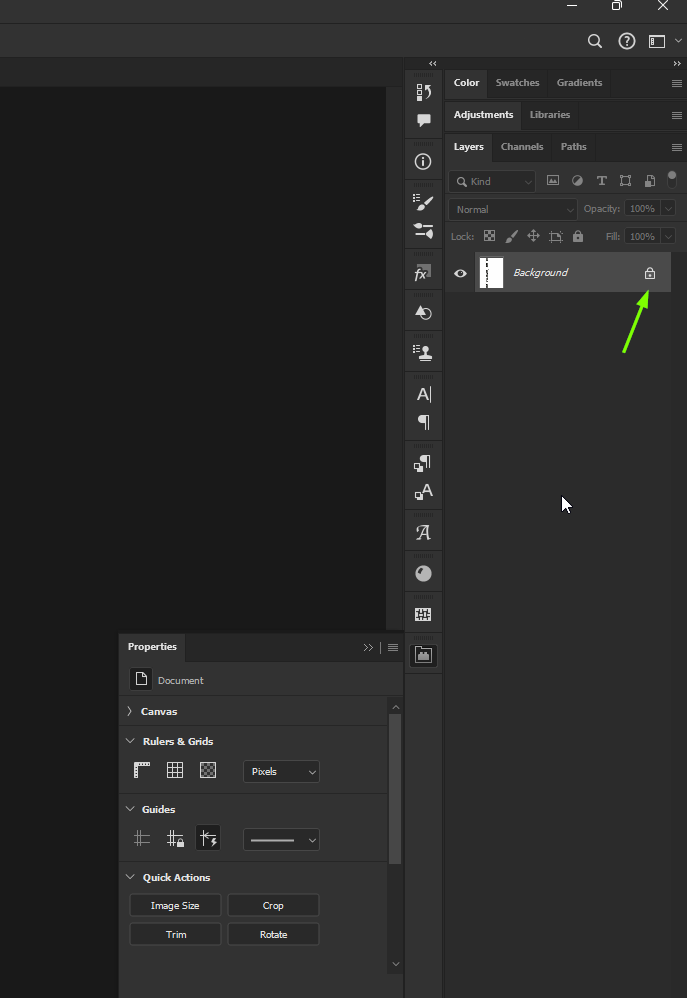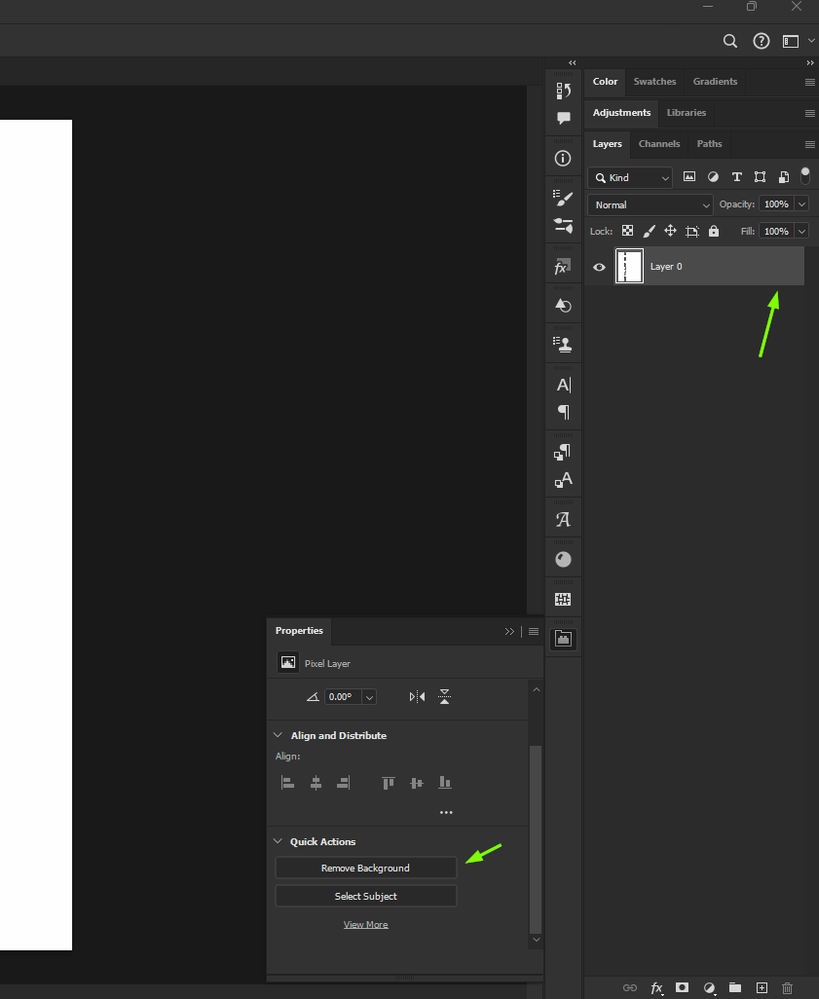Adobe Community
Adobe Community
- Home
- Photoshop ecosystem
- Discussions
- Re: removing backround photoshop
- Re: removing backround photoshop
Copy link to clipboard
Copied
Hi Guys. I heard that if you use Photoshop and you want to remove the backround, you need to klick on properties, swipe down to Quick Actions and then klick on the "remove Backround" button. (At least that is what everyone on the internet says). My problem is, that this "remove Backround" button doesn't even exist. So, I am a little bit confused because I even have the new version. I'd be thankful if someone could help me.
 1 Correct answer
1 Correct answer
Explore related tutorials & articles
Copy link to clipboard
Copied
in the future, to find the best place to post your message, use the list here, https://community.adobe.com/
p.s. i don't think the adobe website, and forums in particular, are easy to navigate, so don't spend a lot of time searching that forum list. do your best and we'll move the post (like this one has already been moved) if it helps you get responses.
<"moved from using the community">
Copy link to clipboard
Copied
Can you post screenshot of the entire window with the Layers and Properties panels expanded and visible is required.
To view the 'Remove Background' button in the Properties panel, ensure you select a pixel-based layer, not including a Smart Object layer.
Copy link to clipboard
Copied
Copy link to clipboard
Copied
I have same question to ask, but now, I think my problem is solved. Thanks a lot...