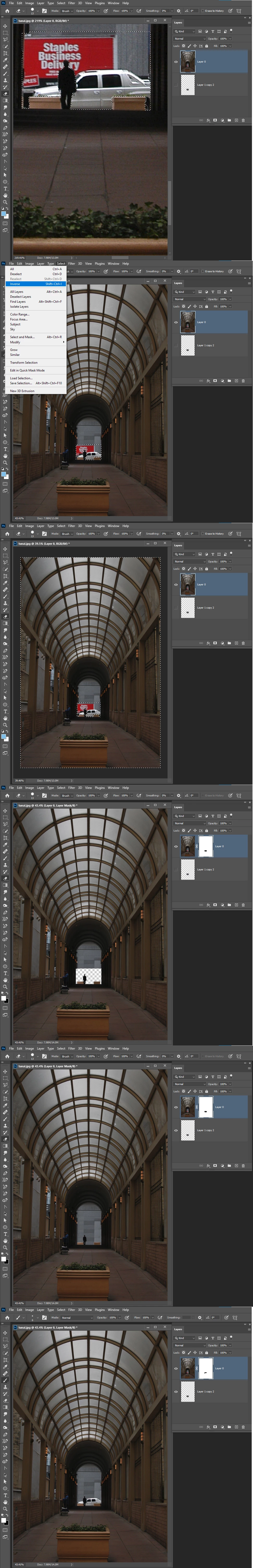Inspiring
October 15, 2021
Answered
Removing ,objects and filling an image background
- October 15, 2021
- 1 reply
- 979 views
Hi all,
After viewing a number of tutorials, I'm still having fits removing the vehicles from the end of this "tunnel". I'd like to retain the darkened image of the man and have tried to use different selection tools and also Content Aware - Fill to remove him first and then remove the white and red vehicles. My intent was to fill the background with the granite or concrete wall and then return the man to the scene from the saved layer. Clearly I'm lacking the knowledge and experience to pull this off. Any help and guidance would be greatly appreciated.