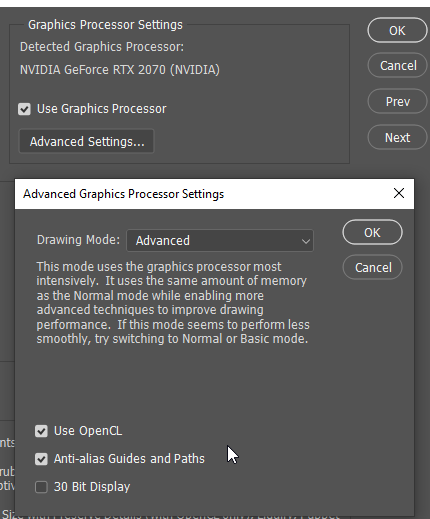Render grid to photoshop not working.
Copy link to clipboard
Copied
Hi all, I am experiencing a problem wherein I set up a grid using the vanishing point filter and then select "Render grid to photoshop", hit the ok button and nothing happens. I have reset my preferences, restarted both PSCC and my desktop, and the problem still persists; any help?
Explore related tutorials & articles
Copy link to clipboard
Copied
Im having the same problem as well. Im trying to look around if anyone has a solution for this
Copy link to clipboard
Copied
You can tag other posters using the @character so @changgo will notify the thread starter, and you can ask him how he solved the issue.
Have you used Vanishing Point before? I'm thinking that it feels like the sort of high resource demand tool that would use the GPU, and with the issues with the GPU with V22.3 and V22.3.1 it could simply be that which is causing the issue. I just checked my system and Render Grids to Photoshop was greyed out.
However I set GPU > Drawing Mode > Advanced to Advanced (it was set to Basic) and turned on Use OpenCL and found I was able to use it apparently without a problem.
Note I had been changing my use GPU settings trying to get the Pen tool to work. A lot of people have posted that they are having various issues with the last two versions, so it could well be Photoshop that is broken and we have to wait for the fix.
Copy link to clipboard
Copied
Trevor I am having this issue and even with those settings toggled, it still doesn't render the grid.
https://www.youtube.com/watch?app=desktop&v=wOSpriGXyKQ
I'm trying to do the steps in this tutorial around the 7minute mark.
I'm on PS 2024 latest version on an M2 Max Macbook Pro.
Any suggestions?
Copy link to clipboard
Copied
I'm having the same issue 😞
Interesting thing is that I was able to use render grid to photoshop in my recent works. Now somehow it got greyed out. I have the same GPU settings as Trevor. Nothing changed there. No idea why it got disabled, no idea how to fix it...
Copy link to clipboard
Copied
For whatever reason, this option to render the grid is grayed out when I try to fill the whole image with the grid plane by double clicking the Create Plane tool, but if I manually set the points at the four corners I'm able to render it. It's like when you double-click on the Create Plane tool it's not recognizing that there is a grid there or something.