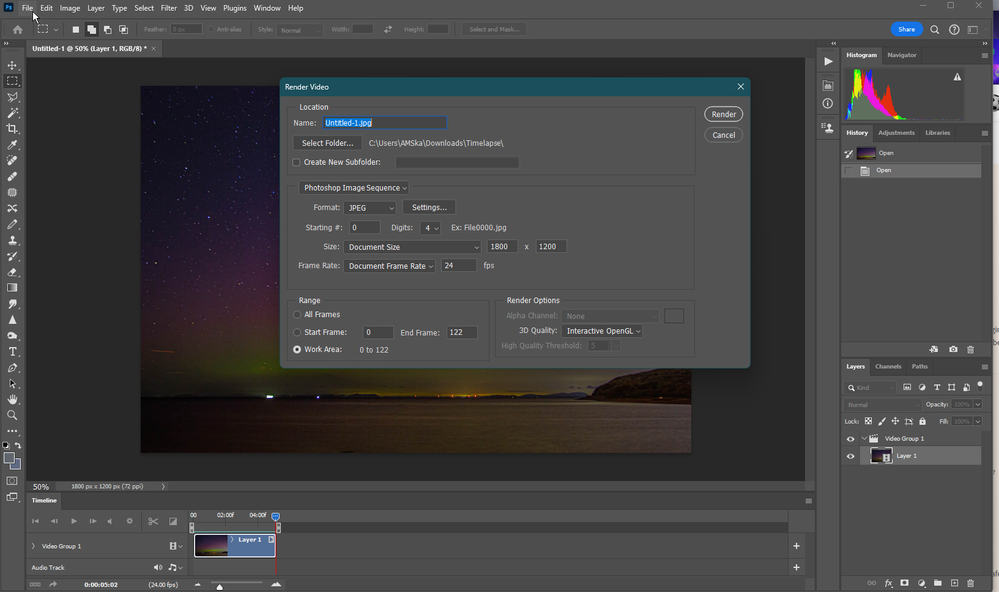- Home
- Photoshop ecosystem
- Discussions
- Render to video in Photoshop 25.0.0
- Render to video in Photoshop 25.0.0
Copy link to clipboard
Copied
I need help. I am using PC and trying to create a timelapse video from 100 photos. I did this last year and it worked fine BUT when I now try it fails at the Render to video stage. In photoshop I can play the intended video but when I go to render to video all it offers me are image formats no video ie mp4 etc.
Any ideas what's changed or how I can create VIDEO>?
 1 Correct answer
1 Correct answer
I have found the answer. I needed to change the Photoshop Image Sequence to Adobe Media Encoder
Explore related tutorials & articles
Copy link to clipboard
Copied
Open Photoshop.
Import your sequentially named photos as layers via "File" > "Scripts" > "Load Files into Stack."
Access the Timeline panel via "Window" > "Timeline."
Convert layers into a video timeline by clicking "Create Video Timeline."
Set frame rate and video duration.
Export your timelapse as an MP4 video via "File" > "Export" > "Render Video." Choose H.264 format and configure settings. Click "Render" to create the video.
Copy link to clipboard
Copied
Thank you, the problem I had was that I did all that and I still had no option at the Export. I was only offered image types. Thank you though. I found the answer was quite simple. I need to change the Image Sequence to Adobe Media Encoder
Copy link to clipboard
Copied
You are welcome
| https://www.creativesolutionservices.com/web-development.php |
Copy link to clipboard
Copied
I have found the answer. I needed to change the Photoshop Image Sequence to Adobe Media Encoder