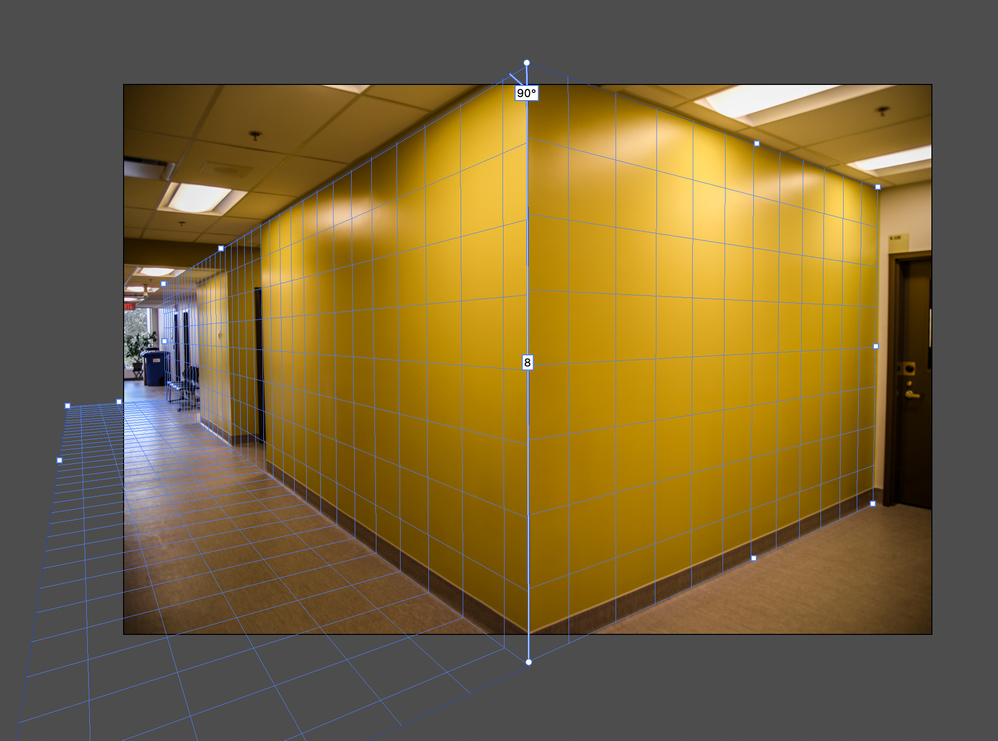- Home
- Photoshop ecosystem
- Discussions
- Rendering Measurements in Vanishing Point filter -...
- Rendering Measurements in Vanishing Point filter -...
Rendering Measurements in Vanishing Point filter - fail
Copy link to clipboard
Copied
When I use the Vanishing point filter and add a measurments, When I enable Render Measurements in Photoshop, the measures in the layers is misplaced and the value in it is wrong.
See images:
The original
In Vanishing Point filter
When rendered in Layer
This is true with PS 24.1.1, 23.5.4 and the Beta.
Explore related tutorials & articles
Copy link to clipboard
Copied
Thanks for the report on this one. Unfortunately I'm not able to reproduce what you're seeing going through my own steps attempting to duplicate what I see from your screenshots.
Can you give a few more instructive steps on how you're setting this up and the settings you're choosing?
I also notice that with this same image that my measurements are different from the 8 I see in your screenshot. What are your units/rulers set to?
Here's my vanishing point, after sending the grids and measurements to Photoshop, I'm not seeing any change, the value is the same and the ruler line is the same for me.
Get back with more details when you can.
Thanks!
PG
Copy link to clipboard
Copied
Pete,
My photoshop unit was in mm, but I get the same results with any measurements.
You will find a video of my steps (nothing unusual).
https://shared-assets.adobe.com/link/a3cd0826-ccc3-475c-7925-4ca8571624c1
So far, this was the same rsults in 2021, 2022, 2023 and beta on differents computer. I only was able to render it correctly on my old computer with CS6Extended and CC2015.5.
Copy link to clipboard
Copied
@Pete.Green
If you ever decide to explore why the mesurements are not rendered correctly. Also consider allowing the rendering of grid with a single plane in teh filter.