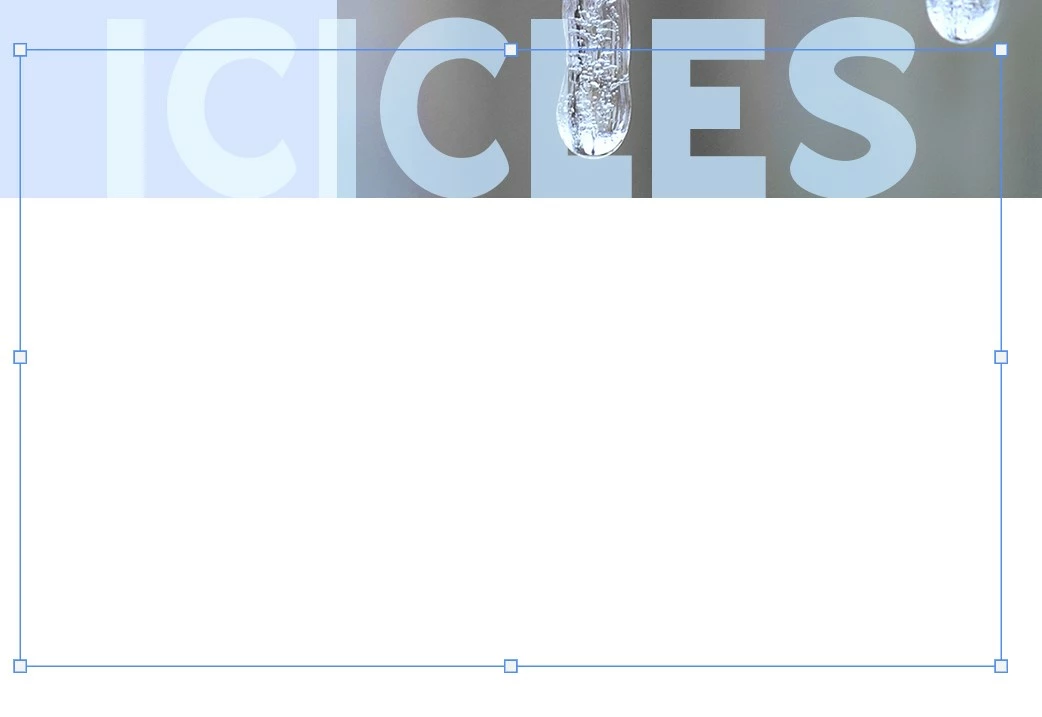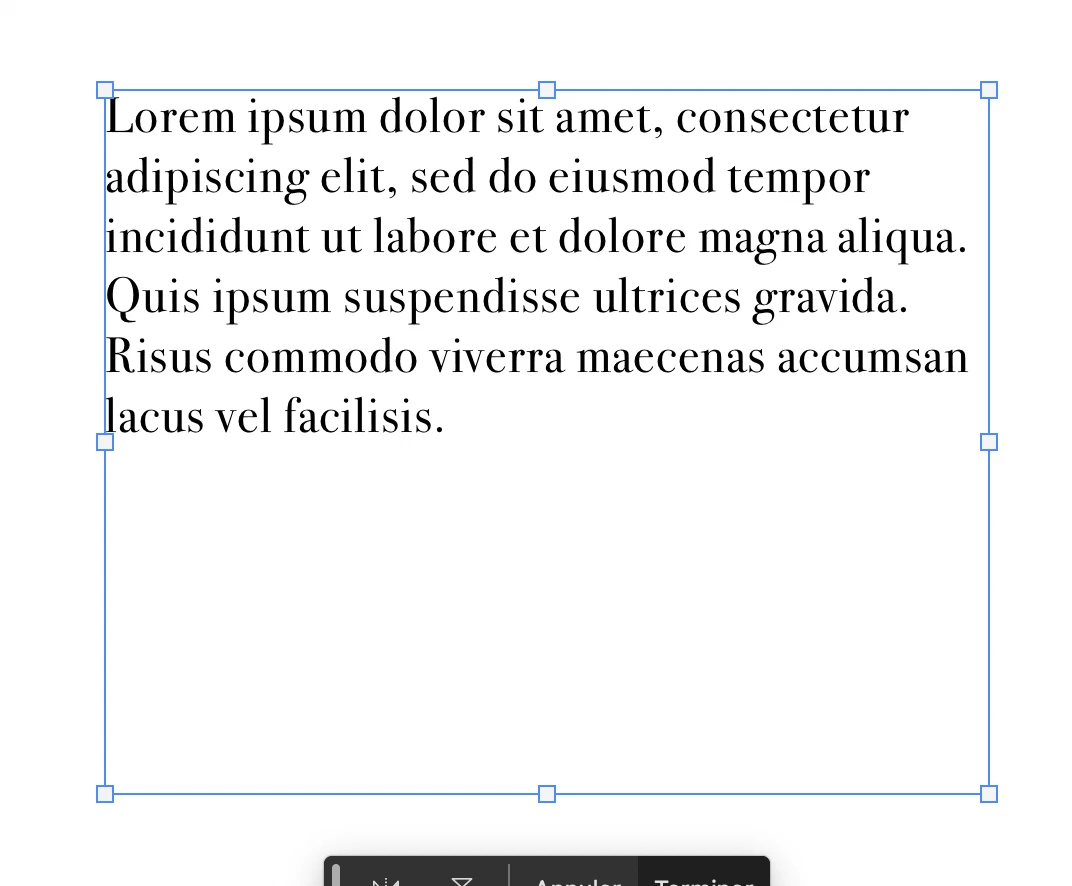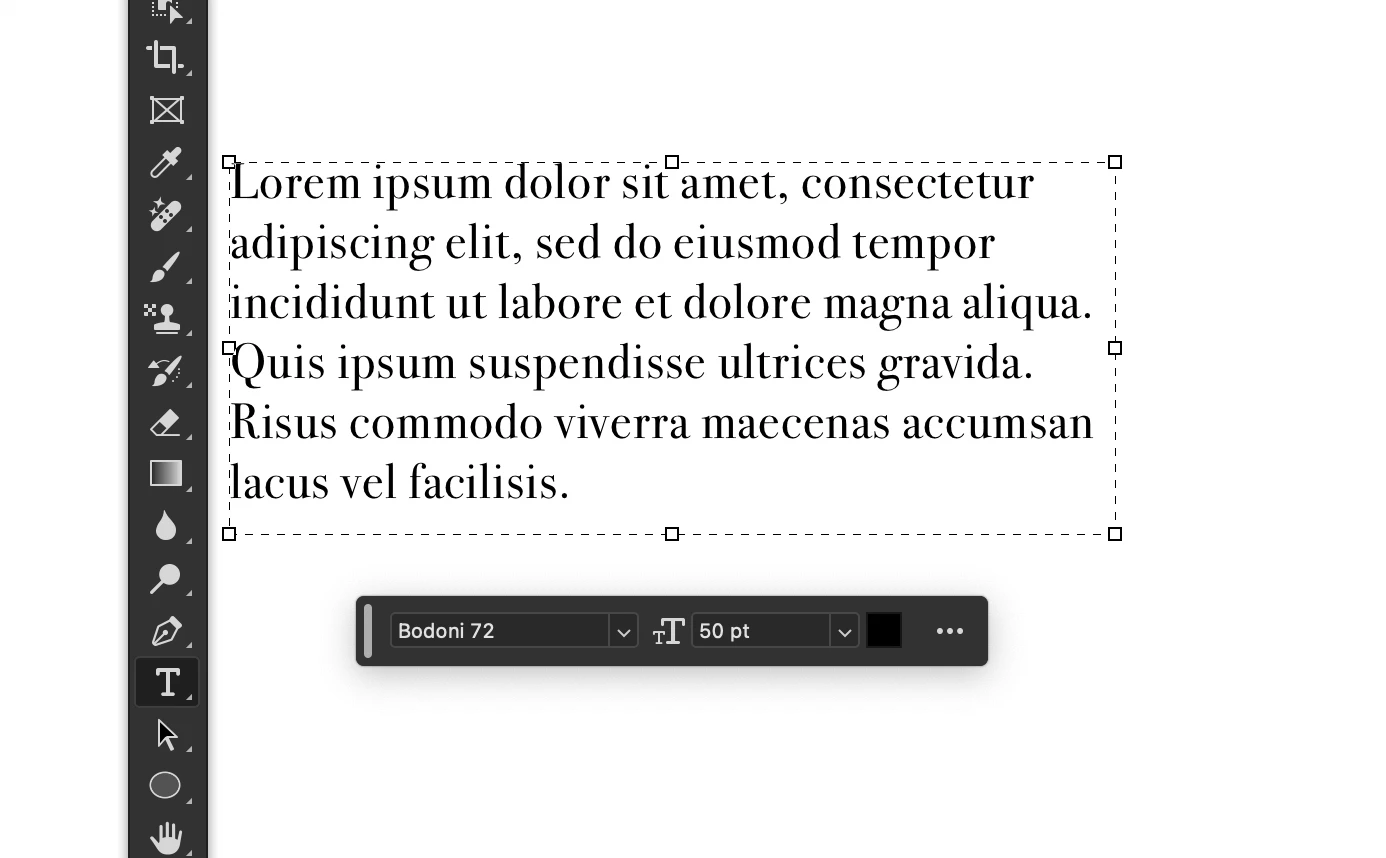Resize Text Frame without distorting text
I have the same question. In Photoshop for Windows PC, how do I resize the text bounding box? I can't seem to do it easily. Holding Alt or Shift or Control doesn't seem to make a difference. The text is always distorted. What is the secret?
In this screencap, I want to get rid of the empty space in the text boundary box and make it fit the actual letters.